System map: front view, System map: front view -6 – Eurocom L390T Uno User Manual
Page 24
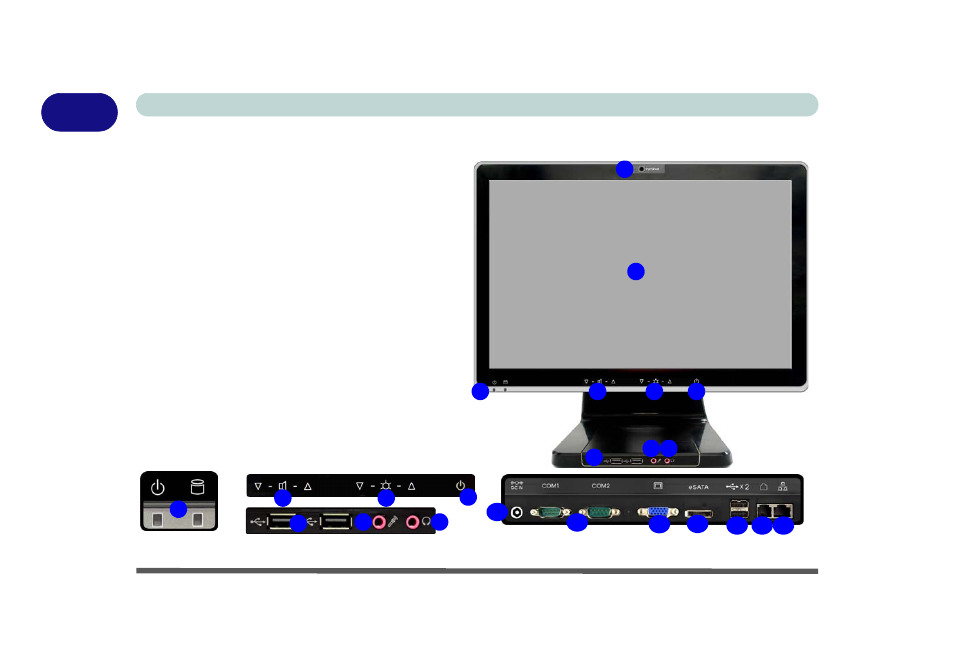
1 - 6 System Map: Front View
Quick Start Guide
1
System Map: Front View
Figure 1 - 2 - Front View
4
3
1
8 9
6
5
7
2
1.
Optional Built-In PC Camera
2.
LCD (With Optional Touch Panel)
3.
Power & System Activity LED Indicators
4.
Volume Buttons (under the LCD)
5.
Brightness Buttons (under the LCD)
6.
Power Button (under the LCD)
7.
USB Ports
8.
Microphone-In Jack
9.
Headphone/Speaker-Out Jack
10. DC-In Jack (under the LCD)
11. 2 * COM Ports (under the LCD)
12. External Monitor Port (under the LCD)
13. eSATA Port (under the LCD)
14. 2 * USB Ports (under the LCD)
15. RJ-11 Phone Jack (under the LCD)
16. RJ-45 LAN Jack (under the LCD)
7
8
9
4
6
5
3
12
10
11
13
14 15 16
