Keyboard options, Keyboard options -8 – Eurocom L390T Uno User Manual
Page 26
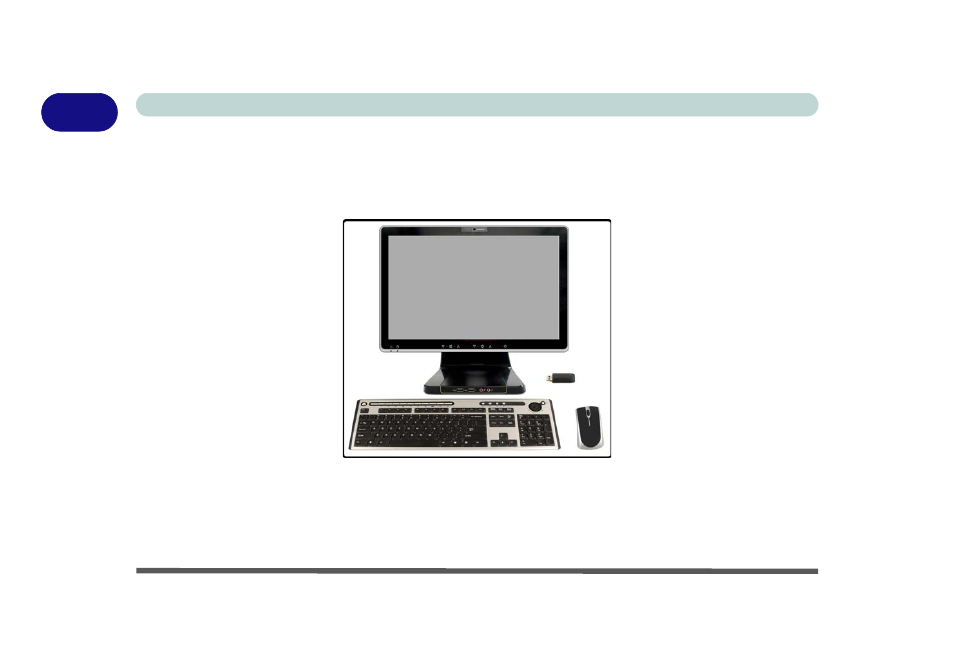
1 - 8 Keyboard Options
Quick Start Guide
1
Keyboard Options
There are two keyboard options for this computer series. These keyboards may include embedded numerical
keypads for easy numeric data input and/or function keys/hot keys to allow you to change operational features
instantly. Some keyboards may require a driver to access all available functions etc.
Figure 1 - 4 - Optional Wireless Keyboard & Mouse Kit
A USB port located behind the rear top cover is designed to house the receiver for the USB wireless Keyboard
& Mouse Kit (or a USB transceiver for any Keyboard/Mouse). See
“Wireless Keyboard & Mouse USB Receiv-
for more information.
