Sleep, Hibernate, Sleep -6 hibernate -6 – Eurocom L390T Uno User Manual
Page 50
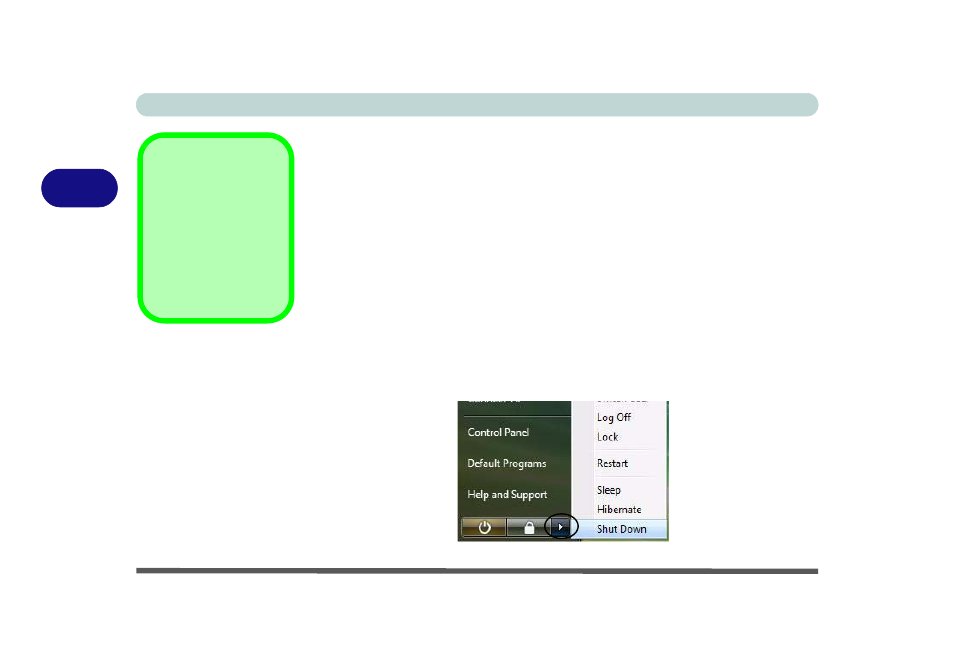
Power Management
3 - 6 System Power Options
3
Sleep
Sleep uses very little system power, and takes a short time to return to full operation.
After an extended period of time in Sleep the computer will save the contents of sys-
tem memory (e.g. any open documents and applications) to the hard disk and shut
the system down. When you are not using your computer for a certain length of time,
which you specify in the operating system, it will enter Sleep mode to save power.
Hibernate
Hibernate uses no power and saves all of your information on a part of the hard disk
before it turns the system off. Although it saves the most power it takes the longest
time to return to full operation. You will need to enable Hibernate mode from the
Advanced Settings in power plans, or you put the system directly into Hibernate
mode from the Lock Button Menu. The system will resume from Hibernate
mode by pressing the power button.
Hibernate Mode In
Windows Vista SP1
If you are using Win-
dows Vista SP1 with
4GB RAM installed, see
page
for informa-
tion on Hibernate.
Figure 3 - 3
Lock Button Menu
