Manual driver installation, English – Eurocom D40EV IMPRESSA User Manual
Page 29
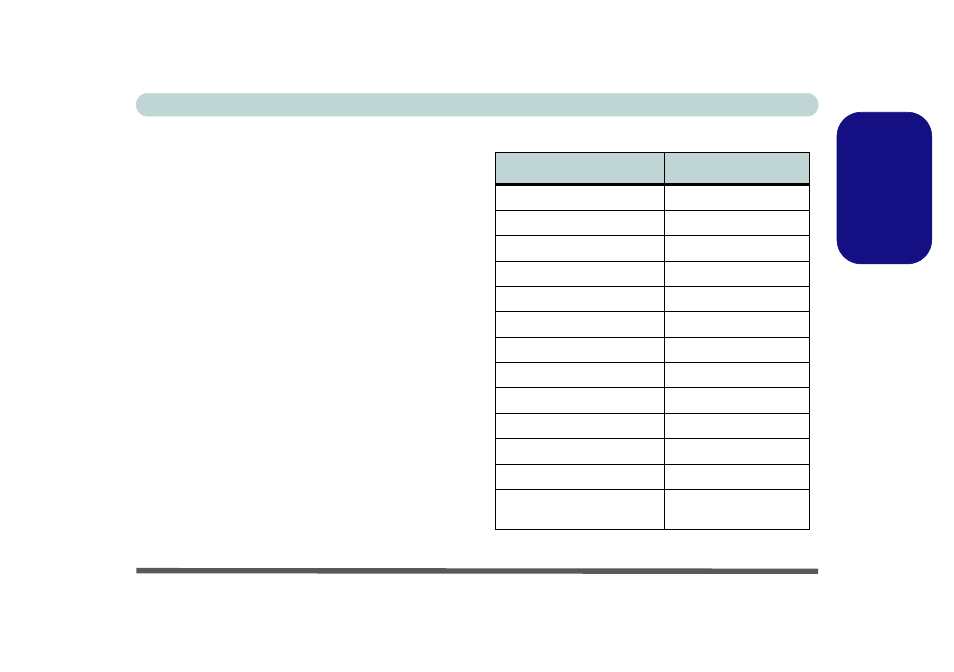
Concise User’s Guide
Driver Installation - 23
English
Manual Driver Installation
Insert the Device Drivers & Utilities + User’s Manual
CD-ROM, and close the Drivers Installer application.
Follow this procedure:
1. Click Start (menu) > Run...
2. Navigate (Browse...) to D:\Drivers\(driver folder name
e.g. 01Audio)\Setup.exe and click OK.
OR
Navigate (Browse...) to D:\Drivers\(driver folder name
e.g. 02Modem)\WinXP\Setup.exe and click OK.
3. Follow the Driver Install instructions from step 3 of each
individual driver as listed in the following pages.
4. Make sure you install the drivers in the order listed in
Table 8
.
Table 8 - Install Procedure
Feature
Windows XP
Audio
AGP
Modem
Network (LAN)
Video
Hot-Key Buttons
TouchPad
PC Card/PCMCIA
PC Camera (optional)
Wireless LAN (optional)
Bluetooth (optional)
Auto Mail
TV Tuner - Model B only
(optional)
