ENMET ISA-60M with MRI-5175 User Manual
Page 16
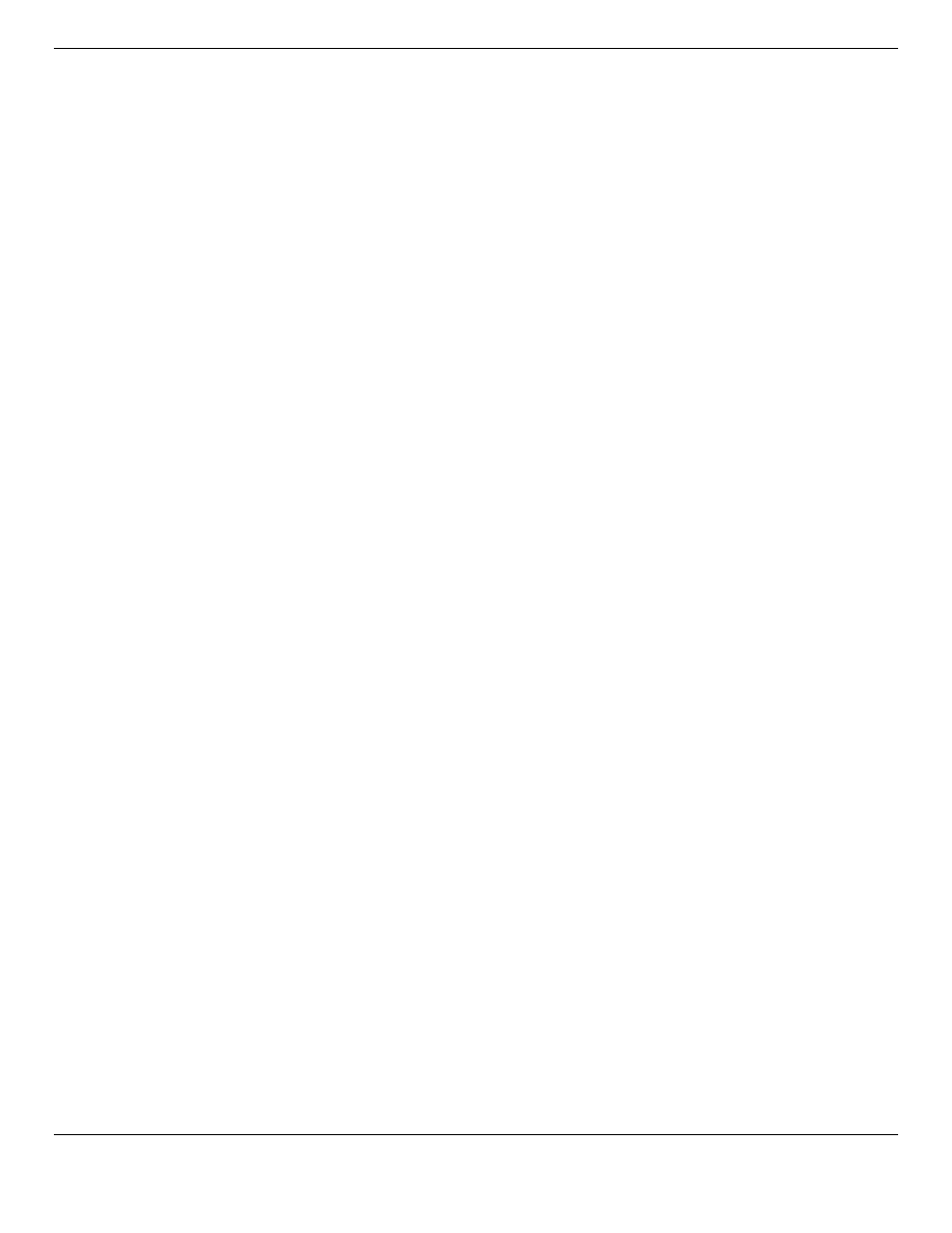
ISA-60M
ENMET Corporation
13
5.2.1 Set 4 –20mA Transmitter Scale
This section of the maintenance menu is for aligning the external sensor/transmitters
MRI-5175
to the
ISA-60M
controller.
This function is normally performed at the factory and is not usually required in the field unless a new transmitter is installed.
5.2.2 MRI-5175 Calibration
Calibration is performed at the
MRI-5175
remote sensor/transmitter.
Calibration is the process of setting the instrument up to read accurately when exposed to a target gas.
Wait at least 3 – 4 hours after initially supplying power to the
MRI-5175
sensor/transmitter before calibration, Overnight
stabilization is preferred before calibration. The
MRI-5175
has been pre-calibrated at the factory, and initial field calibration
should result in only fine tuning the circuit, as well as a way to check that installation is successful. It is not necessary to open
the enclosure to make adjustment. The calibration functions are operated through the
MENU
and
SELECT
switches. See Table 5
for Power/Fault LED Sequence codes and Figure 9 Calibration
MRI-5175
.
5.2.3 Standard Calibration
The following procedure is suitable for altitudes below 4500 ft (1372 meters):
1. Press and hold the Menu switch for 3 to 5 seconds, the Power /Fault led will flash red- green, red- green, red- green….
2. Assemble the cylinder flow regulator and
MRI
calibration adapter.
To calibrate:
3. Press and release the Menu switch, then press and release the Select switch. This places the transmitter into the calibration
Span operation. The Power/ Fault led will flash Green-red-red-red, Green-red-red-red…
4. Attach the MRI calibration adaptor, part number 03620-021 to the sensor, then pull the trigger on the cylinder of 20.9%
Oxygen part number 03100-029 and partially inflate the bellows.
5. The MRI-5175 transmitter begins to look for signal stabilization; this process lasts from 60 to 120 seconds.
Observe the Power/ Fault led during this time. When the signal has stabilized, the Power/Fault led will show green for 3
seconds, indicating a successful calibration, and then flash red-green, red-green… If the calibration was unsuccessful,
following the 60 to 120 second stabilization time the Power/Fault led will show Red for 3 seconds and then flash red-green,
red-green, red-green…
6. Press and release the Select switch to exit calibration and return to operation mode. If the calibration was completed
successfully the Power/Fault led will show steady Green. If the calibration Failed the Power/Fault led will flash a Slow red-
green, red-green… Continue to flow the 20.9 Oxygen. Go to Section 5.2.5
5.2.4 Altitude Calibration
This procedure is required for altitudes above 4500 ft (1372 meters). Due to the reduction of partial pressure at elevations above
4500 ft (1372 meters), the following procedure must be used when installing the ISA-60M monitor. Subsequent calibration
should be done using the Standard calibration procedure as the compensation for partial pressure variances will have been
accomplished.
1. Press and hold the Menu switch for 3 to 5 seconds, the Power /Fault led will flash red- green, red- green, red- green…
2. Assemble the cylinder flow regulator and
MRI
calibration adapter.
To calibrate:
3. Press and hold the Menu switch for 3 to 5 seconds, the Power /Fault led will flash red, red, red, red …
4. Press and release the Menu switch then press and release the Select switch. This places the transmitter into the calibration
Span operation. The Power/ Fault led will flash Green-red-red-red, Green-red-red-red…
5. Attach the
MRI
calibration adaptor to the sensor, then pull the trigger on the cylinder and partially inflate the bellows.
6. The
MRI-5175
transmitter begins to look for signal stabilization; this process lasts from 60 to 120 seconds.
Observe the Power/ Fault led during this time. When the signal has stabilized, the Power/Fault led will show green for 3
seconds, indicating a successful calibration, and then flash red-green, red-green and then red, red, red… If the calibration
was unsuccessful, following the 60 to 120 second stabilization time the Power/Fault led will show Red for 3 seconds and then
flash red-green, red-green, red-green…
7. Press and release the Select switch to exit calibration and return to operation mode. If the calibration was completed
successfully the Power/Fault led will show steady Green. If the calibration Failed the Power/Fault led will flash a Slow red-
green, red-green… Continue to flow the 20.9 Oxygen Go to Section 5.2.5
NOTE
: After the initial Altitude Calibration, subsequent calibrations should be done following the Standard Calibration procedure.
