Echelon ISI User Manual
Page 88
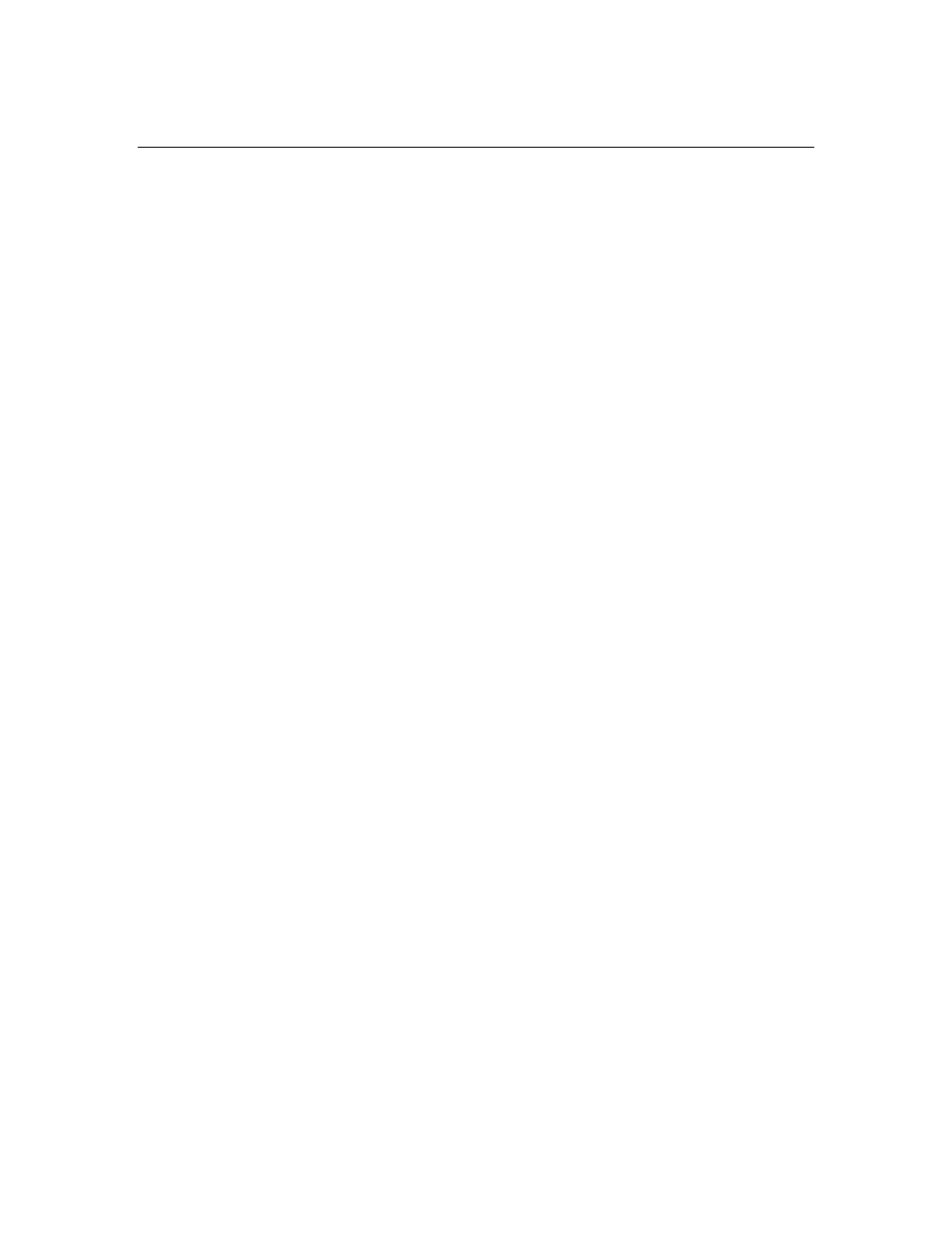
ISI Programmer’s Guide
86
}
Sending an NV Update or Polling an NV from a
Controller
You can send an individual network variable update to, or poll an individual
network variable from, an individual device. This is typically done on a gateway
or controller that provides a user interface for individual devices on an ISI
network. The process is based on building and maintaining a device table as
discussed in the previous section, identifying the individual device from this
table, and explicitly constructing explicitly addressed network variable messages
to communicate with the remote device. The explicit network variable updates
and polls require more code than the equivalent implicit update or poll that
occurs when you assign to or poll a network variable.
To send an individual update or poll, first build and maintain a device table as
described in the previous section. Based on the criterion needed to identify an
individual device, you may need to add more fields to the table, filled with data
from the DRUM message, or queried from the device.
When inspecting all live devices held in the table, you can identify types of
devices based on the device program IDs—for instance, you can identify all
appliances to give the user the capability to control individual appliances.
To select an individual device among multiple candidate devices, additional logic
is required. For instance, the gateway device might list three refrigerators. For
service and diagnosis, however, your application may want to communicate with
only one specific refrigerator at a time.
The gateway application may use addressing details from the table to directly
communicate with each instance, and to obtain further details that could assist
with identification. For instance, the refrigerators could implement a
SCPTname1 and SCPTname2 configuration property that lets the gateway
determine the name of each unit, or a SCPTlocation configuration property that
lets the gateway determine the physical location of each unit. Alternatively, the
gateway could issue Wink commands and obtain input from the user, guided by
the refrigerators’ Wink responses, to choose an individual instance. Once the
instance has been identified, the gateway application can communicate directly
with the remote device.
To send a network variable update to the remote device, create an explicit
message that is formatted as a network variable update. Include an explicit
address for the message with addressing details that you fetch from the device
table.
To poll a network variable output on a device in the device table, create an
explicit message that is formatted as a network variable fetch. Include an
explicit address for the message with addressing details that you fetch from the
device table.
