Echelon ISI User Manual
Page 80
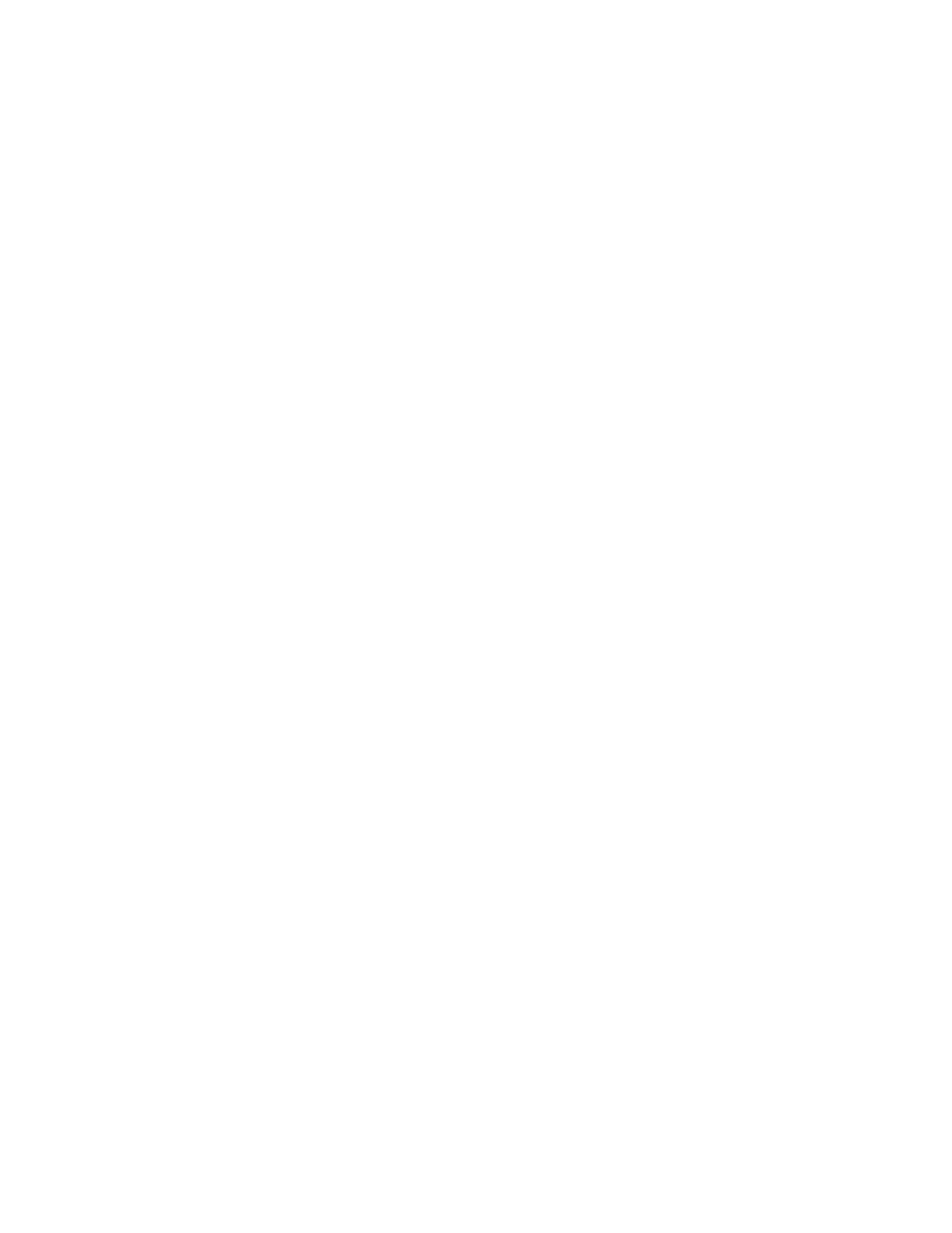
ISI Programmer’s Guide
78
request, and then repeats the process on the remaining devices. To accelerate
device discovery, follow these steps:
1. Broadcast a Respond to Query message with a parameter of MODE_ON
to the primary domain. This enables all devices to respond to the Query
ID message.
2. Broadcast a Query ID message to the primary domain.
3. If there are no responses, exit the procedure.
4. For each response, save the Neuron ID in the device table and then send
a Respond to Query message with a parameter of 0 addressed to the
Neuron ID. This disables the device from responding to subsequent
Query ID messages.
5. Repeat steps 2 – 4.
E
XAMPLE
The following example uses 709.1 Query ID messages to discover all devices
in the primary domain.
#include
#include
msg_tag bind_info(nonbind) discoveryTag;
#define RETRY_COUNT 3
#define ENCODED_RPT_TIMER 8 // 256ms
#define ENCODED_TX_TIMER 8 // 256ms
#define PRIMARY_DOMAIN 0
// The function broadcases a respond_to_query(MODE_ON) command,
// requesting that every receiving device shall respond to query
// ID requests.
void RespondOn(void) {
msg_out.code = NM_opcode_base | NM_respond_to_query;
msg_out.service = UNACKD_RPT;
msg_out.dest_addr.bcast.type = BROADCAST;
msg_out.dest_addr.bcast.domain = PRIMARY_DOMAIN;
msg_out.dest_addr.bcast.rpt_timer = ENCODED_RPT_TIMER;
msg_out.dest_addr.bcast.retry = RETRY_COUNT;
msg_out.dest_addr.bcast.tx_timer = ENCODED_TX_TIMER;
msg_out.dest_addr.bcast.subnet = 0;
msg_out.tag = discoveryTag;
msg_out.data[0] = MODE_ON;
msg_send();
}
// Issue a single Query ID request. This function
// gets called repeatedly as long as positive
// responses to this request are received.
void QueryNetwork(void) {
NM_query_id_request queryIdRequest;
msg_out.code = NM_opcode_base | NM_query_id;
msg_out.service = REQUEST;
msg_out.dest_addr.bcast.type = BROADCAST;
msg_out.dest_addr.bcast.domain = PRIMARY_DOMAIN;
