Controls and functions, Front panel, Rear panel – Dynavector SuperStereo Adapter Adp3 User Manual
Page 4
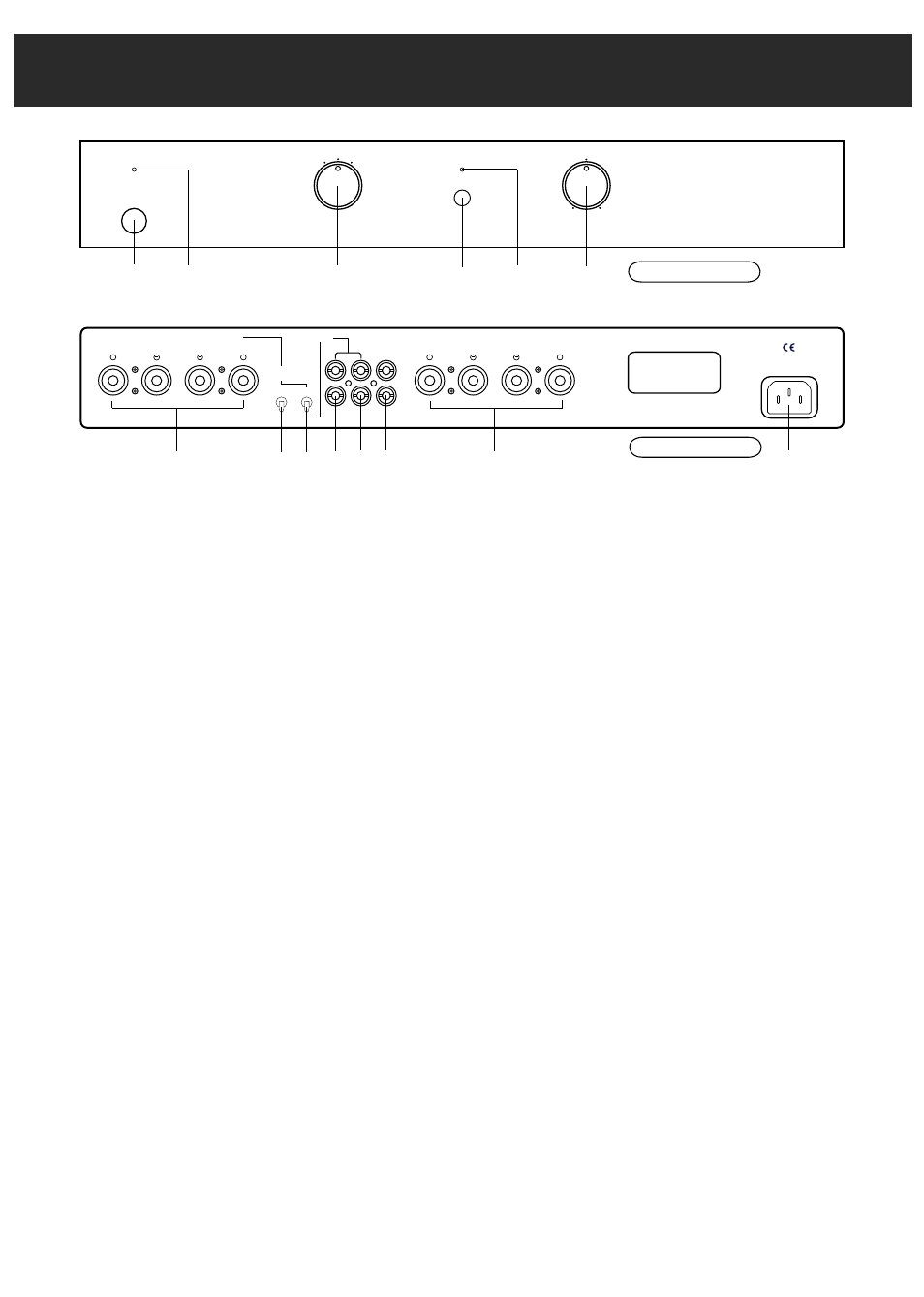
����� ���� ����� ��� ���� ���������
����
���� ��
�������
���� ���
��� ��������
�� �����
������
�����
����
�
�
���� �����
�
�
����
��������
�� �����
����� ����
��
����� ����
�����
����
�
�
����� �� ����� �������
������ ���
���� �� �����
Dynavector Systems Ltd.
���� �����
�����������
����
���
�����
��������
���� ���� ����
���
����
��� ���
����
Volume
overload
Power
Dynavector SuperStereo Adapter DV Adp-3
1
2
3
polarity
Mode
���
���
���
���
���
���
FRONT PANEL
Controls and Functions
(1) POWER
Press the Power button to turn on the unit.
(2) POWER INDICATOR LAMP
The LED (green light) indicates that the power is on.
(3) MODE
Three modes of SuperStereo are selectable. Choose
the one best suited to the type of music being played, the
recording acoustic and your personal listening preferences.
(4) POLARITY
When the position of the switch is changed it reverses
the polarity of the sub-speakers against that of the front
speakers. Both the size of the sound stage and the degree
of bass sound will be changed. Choose the one best suited
to the recording and your listening room.
(5)OVERLOAD INDICATOR
The red light will either blink or remain on when the signal
level to the input is too high. The occasional blink can be
disregarded, but beyond this you should reduce the volume
of the main amplifier or change over the Speaker Input
Sensitivity (8) from HIGH to LOW.
●NOTE:
LED will show briefly whenever the Power button is
turned off or on. This is normal and does not indicate a fault.
(6) VOLUME CONTROL
This adjusts the volume of the sub-speakers. Turning to the
right increases the volume and SuperStereo effect.
(7) INPUT FROM FRONT AMP SPK TERMINAL
Input terminals for signal from speaker terminals of
integrated amplifier. (The existing pair of speaker cables to
be used for the signal from the integrated amp to the front
main speakers).
(8) SPKR INPUT SENSITIVITY
Select the HIGH position of the input level switch. However,
if the OverLoad Indicator on the front panel continually
flashes or remains on the input is too high and you should
select the LOW position of the input level switch.
(9) INPUT SELECTOR
When the Input signal is taken from the speaker output
terminals of the front amplifier, this switch should be in the
upper position. When the Input signal is taken from the
output of the pre-amp, the lower Line In position should be
used.
(10)(11) LINE INPUT
These 2 Line Inputs are provided. Where a pre-amp is
being used which has 2 pre-amp outputs, one output should
be connected to the Line Input terminals (10). The other
pre-amp output should be connected directly to the input
terminals of the power amp.
When the pre-amp has just 1 set of outputs, the second
Line Input (11) can be used as a 2-way adapter. That is, the
pre-amp output should be connected to the Line Input (10)
and the output from (11) connected to the power-amp.
You should ensure that the LINE position of the Input Selector
(9) is selected.
●
NOTE: The output signal from (11) to the amplifier(s) for the
front speakers is unaltered and is the same as that coming
from the pre-amp.
(12) ADAPTER LINE OUT
The output of the SuperStereo signal developed by the Adp3
is taken from these terminals. They are for use when the
sub-speakers are to be driven by a separate power amplifier.
(13) SUB SPEAKERS
These terminals provide the SuperStereo output signal for
the sub-speakers and are for use with speaker cables.
(14) AC POWER SUPPLY
Connection for the Power Supply cable (supplied). Check
that power supply voltage in your area matches that stated
on the rear panel of the Adp-3. The Adp-3 should only be
operated on the voltage of the area in which it is supplied.
REAR PANEL
- 4 -
