Multi format imager assembly – Da-Lite Multi Format Imager User Manual
Page 7
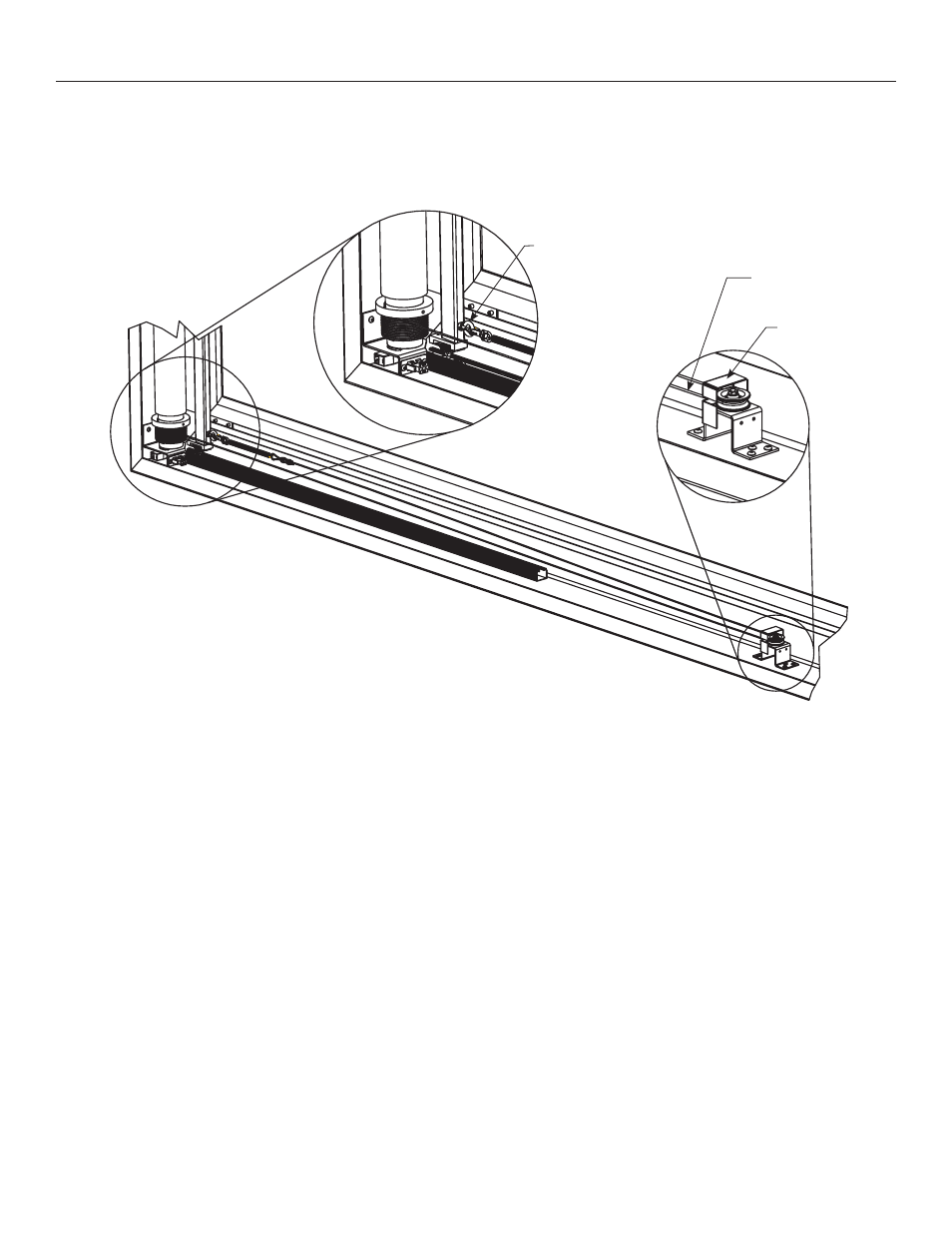
7
11. Untape black steel wire tension cable from bottom left side assembly. Un-wire tie the cable assembly. Run black steel wire tension
cable down around pulley at end and bring back towards the end. You may have to pull slightly hard and clip the tension cable to
the eyebolt secured in the slat bar as shown in Figure 14. Be careful not to pinch your fingers in the spring. Repeat this step for
bottom right corner of screen.
Multi Format Imager Assembly
Figure 14
Pinch Guard
Wrap Wire
Tension Cable
Around Pulley
Clip Wire Tension
Cable To Eyebolt
See also other documents in the category Da-Lite Projectors:
- Advantage Deluxe Electrol (12 pages)
- 92619LS Advantage Electrol 65 x 116" Ceiling-Recessed Motorized Screen (120V) (12 pages)
- 92619LS Advantage Electrol 65 x 116" Ceiling-Recessed Motorized Screen (120V) (12 pages)
- 92619LS Advantage Electrol 65 x 116" Ceiling-Recessed Motorized Screen (120V) (12 pages)
- 92619LS Advantage Electrol 65 x 116" Ceiling-Recessed Motorized Screen (120V) (12 pages)
- 92619LS Advantage Electrol 65 x 116" Ceiling-Recessed Motorized Screen (120V) (12 pages)
- 92619LS Advantage Electrol 65 x 116" Ceiling-Recessed Motorized Screen (120V) (12 pages)
- Arena Electrol (3 pages)
- 84748 Ascender Electrol Motorized Front Projection Screen (60 x 80") (8 pages)
- Boardroom Electrol (10 pages)
- 34456E Cosmopolitan Electrol 50 x 80" Motorized Screen (220V) (8 pages)
- Designer Cinema Electrol (6 pages)
- Designer Contour Electrol (8 pages)
- Designer Contour Electrol with Integrated Infrared Remote (8 pages)
- Dual Masking Electrol (8 pages)
- Executive Electrol (12 pages)
- Horizon Electrol (8 pages)
- Large Advantage Deluxe Electrol (12 pages)
- Large Advantage Electrol (12 pages)
- Large Advantage Electrol (2 pages)
- Large Cosmopolitan Electrol (12 pages)
- Large Dual Masking Electrol (8 pages)
- 80833 Motorized Scenic Roller Projection Screen (10'6" x 14') (8 pages)
- 35263 Electrol Motorized Projection Screen (121 x 216") (12 pages)
- Senior Electrol (8 pages)
- Slimline Electrol (2 pages)
- Tensioned Advantage Deluxe Electrol (10 pages)
- 92619LS Advantage Electrol 65 x 116" Ceiling-Recessed Motorized Screen (120V) (2 pages)
- 24877 60 x 96" Conference Electrol Tensioned Ceiling-Recessed Screen (8 pages)
- Tensioned Contour Electrol (2 pages)
- Tensioned Cosmopolitan Electrol (8 pages)
- Tensioned Dual Masking Electrol (8 pages)
- Tensioned Executive Electrol (12 pages)
- Tensioned Horizon Electrol (8 pages)
- 24864 108 x 192" Tensioned Large Advantage Deluxe Electrol Ceiling-Recessed Screen (120 VAC) (8 pages)
- Tensioned Large Advantage Electrol (12 pages)
- Tensioned Large Advantage Electrol (2 pages)
- 97983L Cosmopolitan Electrol Motorized Projection Screen (92 x 164") (8 pages)
- Tensioned Large Dual Masking Electrol (8 pages)
- Tensioned Professional Electrol (8 pages)
- ViewShare Advantage Electrol (2 pages)
- ViewShare Advantage Retrofit (20 pages)
- ViewShare Tensioned Advantage Electrol (2 pages)
- ViewShare Tensioned Advantage Retrofit (20 pages)
- Theater-Lite (8 pages)
