Corinex AV200 User Manual
Page 22
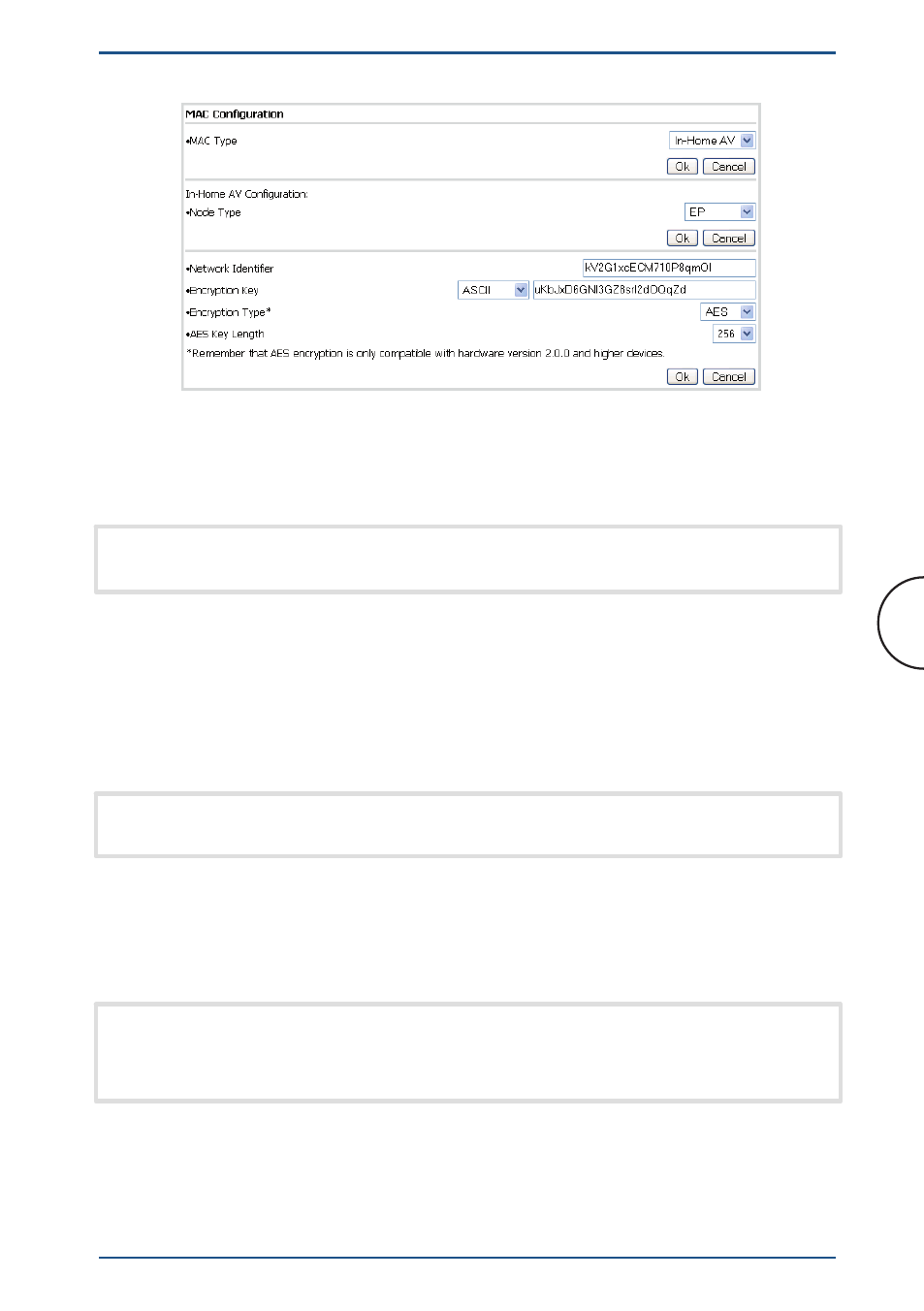
Adapter Configuration
Corinex AV200 Powerline Ethernet Wall Mount
20
If you want to configure the wall mount adapter to function as an automatic EP/AP,
please select “EP” from the list. If you want the adapter to behave as a Master,
select “Fixed AP” from the list. After selecting one, click “OK” to confirm your
choice.
Note: Fixed AP is available only when a Network ID is set on the adapter
(please read below for details on Network Identifiers).
The AV200 technology supports multiple networks on a single circuit. The networks
are differentiated by Network Identifiers, which can be set in this section. The
Network Identifier is a string of characters (Network Identifier field) which simply
acts as a name for the network. This Network ID must be identical for all adapters
on a network. Adapters with different Network IDs will not be able to communicate
with each other.
Note: Please refer to section 4.2 for more information about the network
types and their Network Identifiers.
If the Network Identifier field is left blank, the default, publicly available network is
configured, and the adapter can communicate with all other adapters with empty
Network Identifier fields. When you enter a Network ID, a private network is
configured.
Note: The Network Identifier string can have up to 20 ASCII characters.
Quote and double-quote characters are not supported. Extended ASCII
characters are not recommended
