3 additional information page – Corinex AV200 User Manual
Page 16
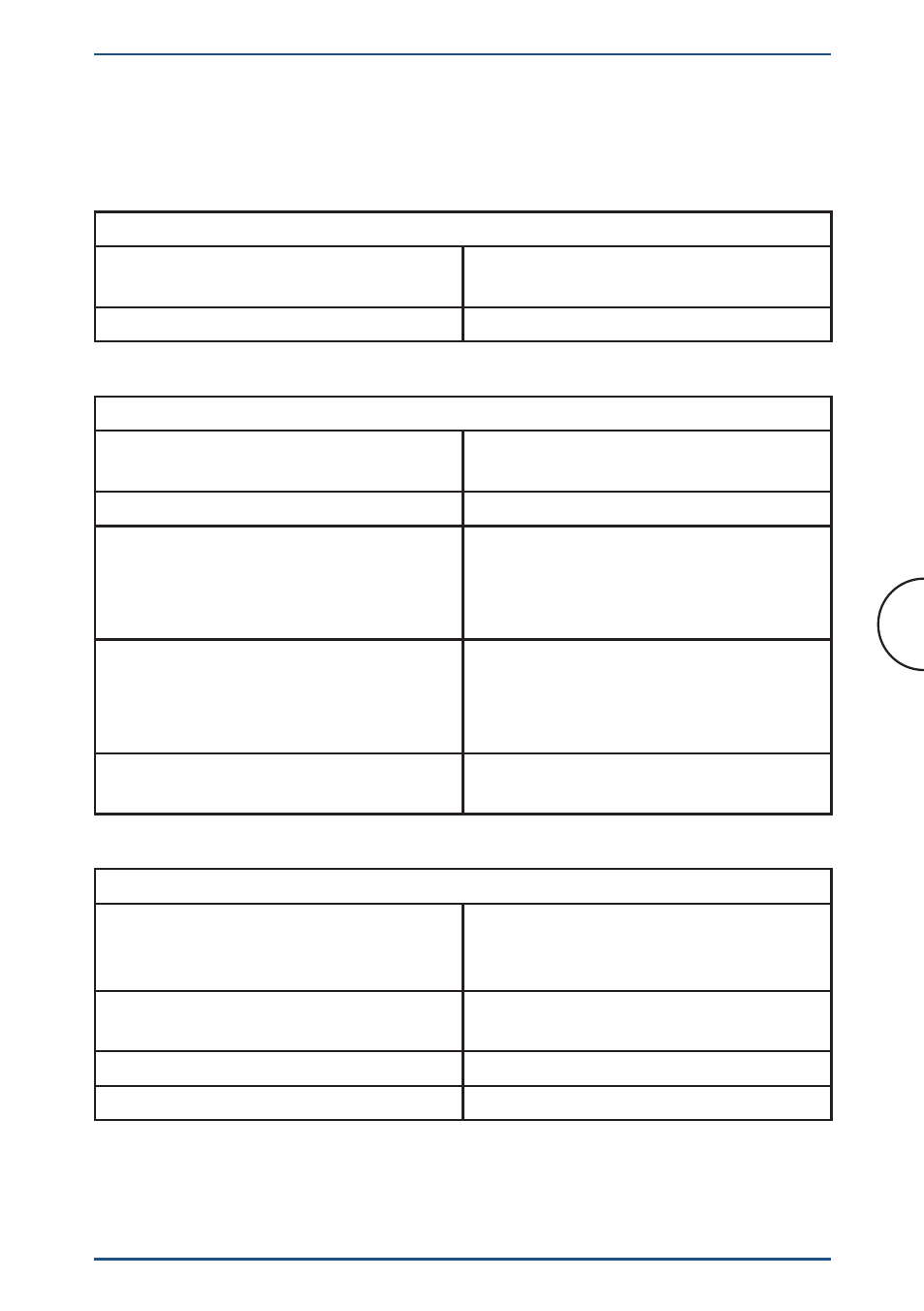
Adapter Configuration
Corinex AV200 Powerline Ethernet Wall Mount
3.3 Additional Information Page
This page shows more detailed information about the adapter.
System Information
Uptime
Shows how long the adapter has been
running since the last startup.
Firmware Version
Shows the detailed firmware version.
MAC Status
MAC Address
Displays the unique hardware address
(serial number) of the adapter.
MAC Type
This should be In-Home AV.
Node Type
Shows the type of device – this can
be EP, AP or Fixed AP. For more
information about these types, please
see section 3.4.3.1.
Network Identifier
Shows the Network Identifier. Only
devices with the same Network
Identifier can communicate with each
other.
Encryption Key
Shows whether or not the network
encryption is enabled.
Network Status
IP Configuration
Shows “Fixed” for set static IP
addresses, or “DHCP” if the device
receives an address from the server.
IP Address
Shows the current IP Address of the
adapter.
Subnet Mask
Shows the subnet mask.
Default Gateway IP Address
Shows the Default Gateway.
14
