Corinex AV200 User Manual
Page 10
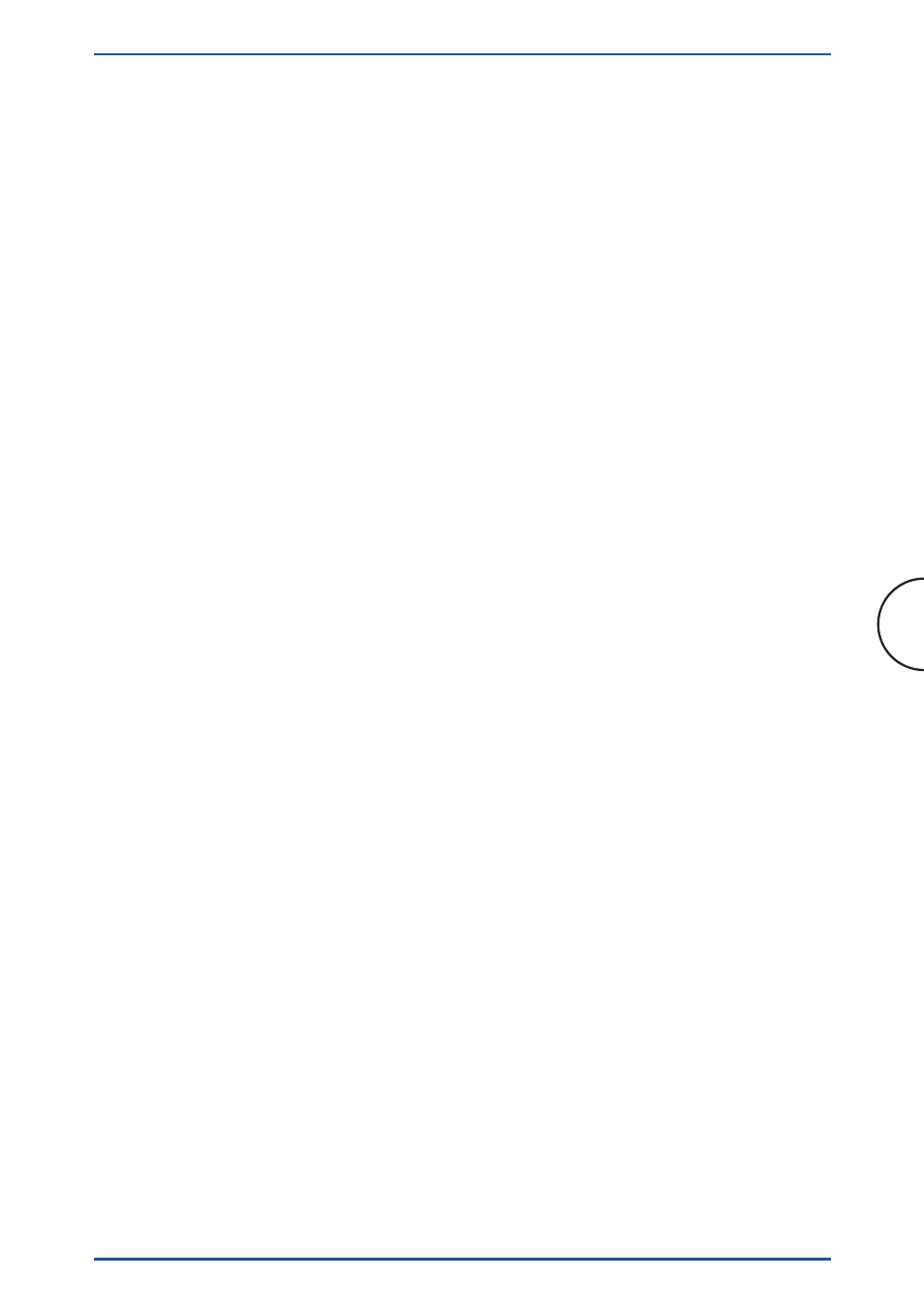
2.4.2 SYNC/ RST Buttton
2.4.2.1 OBUS
By default, Corinex AV200 Ethernet Wall Mount powerline adapters come without
a network identifier and encryption key. As a result, when they are plugged into the
mains a new PLC network will be created (called public network). It will operate
smoothly, but without security configuration. In other words, any nearby Corinex
AV200 Ethernet Wall Mount powerline adapters (wanted or unwanted) without
network ID and encryption key, connected to the same electrical grid, will become
part of this PLC network. That is why it is recommended to configure a specific
private PLC network (with a unique network identifier and encryption key) for
guarantying the security of the home network.
Configuring a private powerline network
It is recommended to choose as Fixed AP the adapter that will be connected to the
ISP broadband connection (i.e. DSL router, cable modem, etc.), if any, or to the data
or media source device (i.e. Media Center PC, etc.). Only one Fixed AP must exist
in the network. To configure a private powerline network, perform the following
steps:
1. The first step is to configure the Fixed AP adapter. Press the “SYNC/RST”
button for around two seconds until the AP indicator starts blinking to configure
the selected adapter as a Fixed AP. Special Network ID and Encryption Key will be
generated automatically and auto-configured. The AP indicator LED of the
adapter will be solid green after the process finishes;
2. To add one or more EPs to the network, press the “SYNC/RST” button again in
the AP adapter until its AP indicator starts blinking in order to open a configuration
period (around 30 seconds);
3. During the configuration period of the AP adapter you must press the “SYNC/
RST” buttons for two seconds in the EP adapters until their AP indicator starts
blinking;
4. All the adapters complete the configuration process successfully when their AP
indicator flashes three times during 0.5 seconds and they return to normal
operation mode as EPs (their AP indicator will remain OFF). The only AP indicator
that must remain ON is that of the Fixed AP adapter;
5. If there is more than one AP device or if there is no AP device, factory reset is
required (see Section 5).
Adding new powerline adapters to an existing private powerline network
To add additional powerline devices to an existing network, perform the following
steps:
Installation
Corinex AV200 Powerline Ethernet Wall Mount
8
