Corinex AV200 User Manual
Page 20
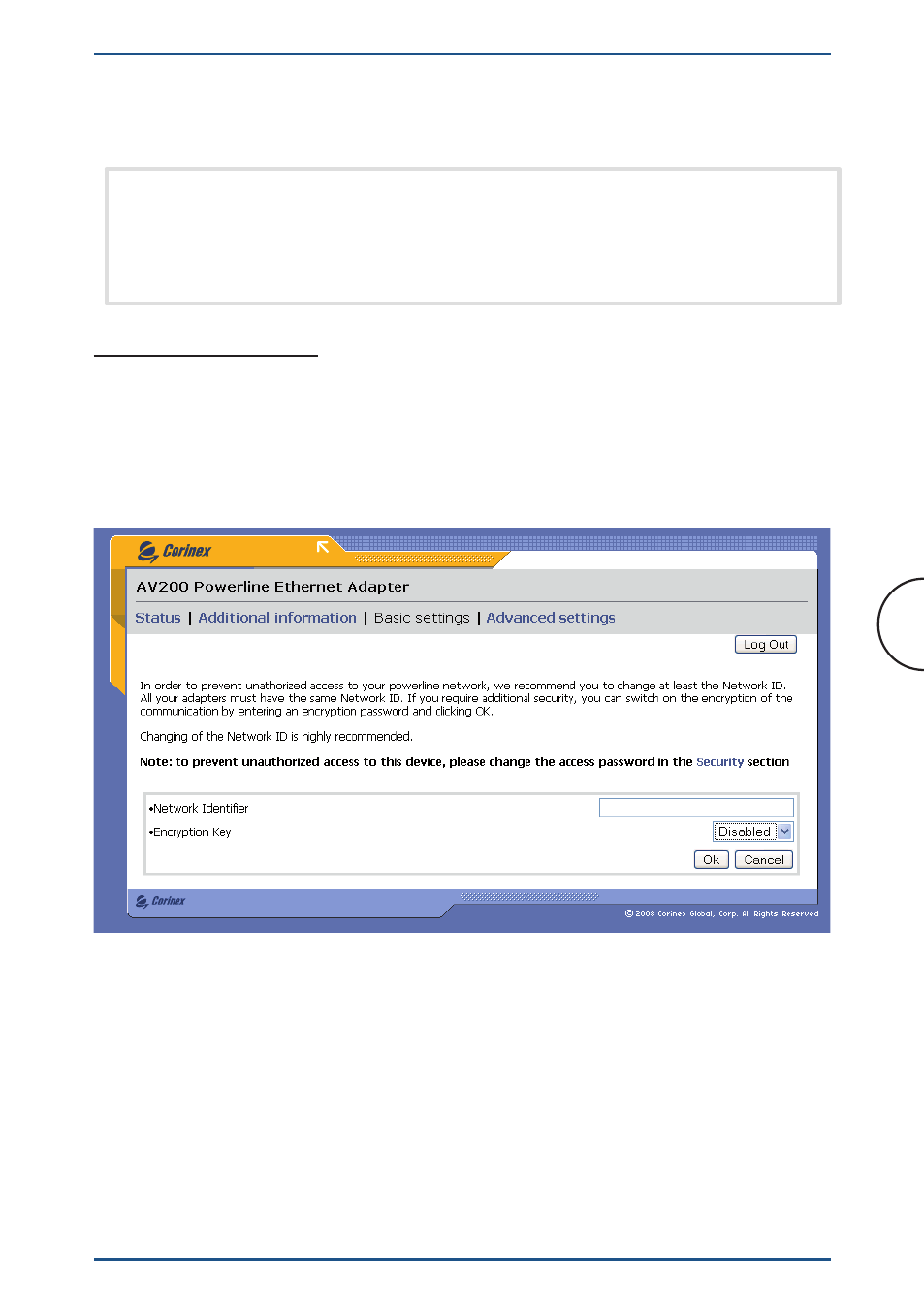
18
Adapter Configuration
Corinex AV200 Powerline Ethernet Wall Mount
3.4.2 Basic
Settings
Most of the time, the only thing that needs to be changed is the Network Identifier
and the Encryption, in order to avoid interfering with other networks and protect
your information. Most people will not need to enter the Advanced settings section.
The AV200 Powerline network is totally secure with these basic settings.
The AV200 technology supports multiple networks on a single circuit. The networks
are differentiated by Network Identifiers, which can be set in this section. The
Network Identifier is a string of characters (Network Identifier field) which simply
acts as a name for the network. This Network ID must be identical for all adapters
on a network. Adapters with different Network IDs will not be able to communicate
with each other.
The Network Identifier string can have up to 20 ASCII characters (lettters and
numbers). Quote and double-quote characters are not supported. Extended ASCII
characters are not recommended.
• If the wall mount adapter is to be accessed through a router (e.g., in a large office
network), the gateway IP needs to be configured. Otherwise, it can be ignored.
WARNING: CHANGING AN ADAPTER‘S IP TAKES EFFECT ONLY
AFTER A RESTART. YOU MAY WANT TO PLACE A LABEL ON EACH
ADAPTER WITH ITS IP ADDRESS, SO YOU DON’T ACCIDENTALLY
LOSE THE ABILITY TO ACCESS IT.
