Refer ence man ual, Wir eless fuzzyscan, Operation control (a series) – Cino PL680BT HC User Manual
Page 86
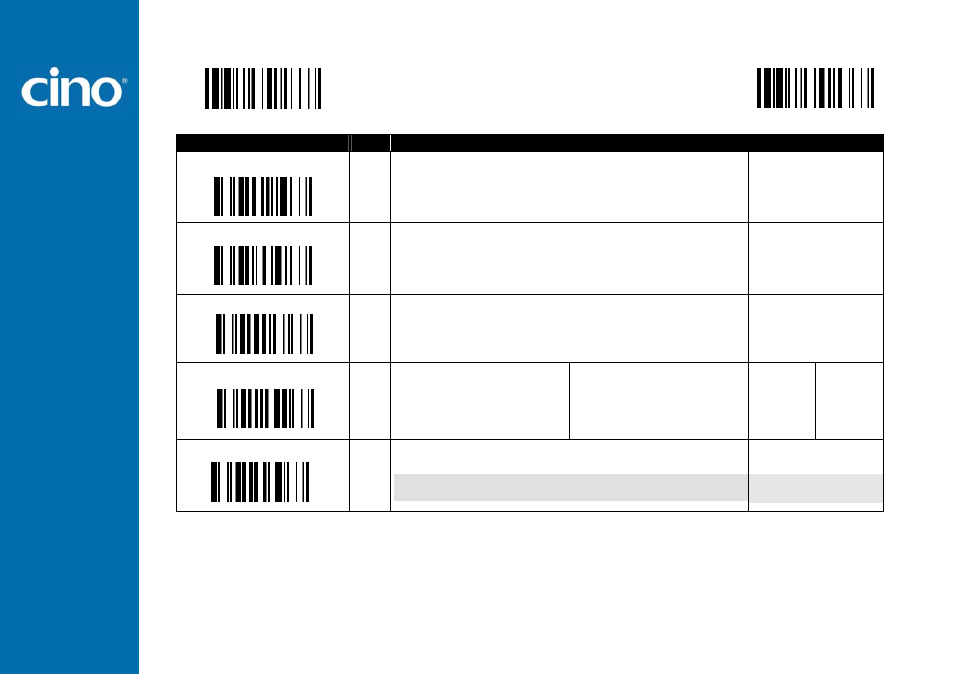
W
ir
eless FuzzyScan
R
efer
ence Man
ual
Configure Your FuzzyScan
78
PROGRAM
Operation Control
(A Series)
♦
Aiming Control,
Delay
Aiming & Decode Aiming Control
♦
F_DEFAULT
Family Code Selection
P.C
Parameter Selection
Option Code
Illumination Control
SS
SS
Disable
Enable
1
Presentation Background Lighting
SS
SS
LEDs Off
LEDs On
1
Aiming Control
SS
SS
SS
Regular Aiming
Intelligent Aiming
Delay Aiming Control
0
1
2
Delay Aiming Time-out Control
SS
SS
SS
SS
200 ms
400 ms
800 ms
1 sec
1.5 secs.
2 secs.
3 secs.
4 secs.
0
1
2
3
4
5
6
7
Decode Aiming Control
SS
SS
SS
SS
Disable in Hand-Held mode
Enable in Hand-Held mode
Disable in Hand-Free mode
Enable in Hand-Free mode
0
1
2
3
The Illumination Control is only available for hand-held mode.
Presentation Background Lighting Control: You can enable or disable presentation background lighting of the scanner according to the ambient light condition in
presentation mode. When the ambient light is dim or dark, you can enable this function to turn on the scanner’s LED illumination at a dim level. This is helpful for scanner to
detect the motion of scene.
The Aiming Control is only available for trigger mode. In Intelligent Aiming, the aiming light is turned on when the scanner is lifted. A trigger pull activates decoding process.
After 2 seconds of inactivity, the aiming light will be shut off. Delay Aiming Control allows a delay time for the operator to aim the scanner before the image is taken. During
the delay time, the aiming light will be on, but the LED illumination won’t be turned on until the delay time is up.
The Delay Aiming Time-out Control is only available for trigger mode. You can use Delay Aiming Time-out Control to set the delay time.
