Austin Hughes IPM-03 User Manual
Page 31
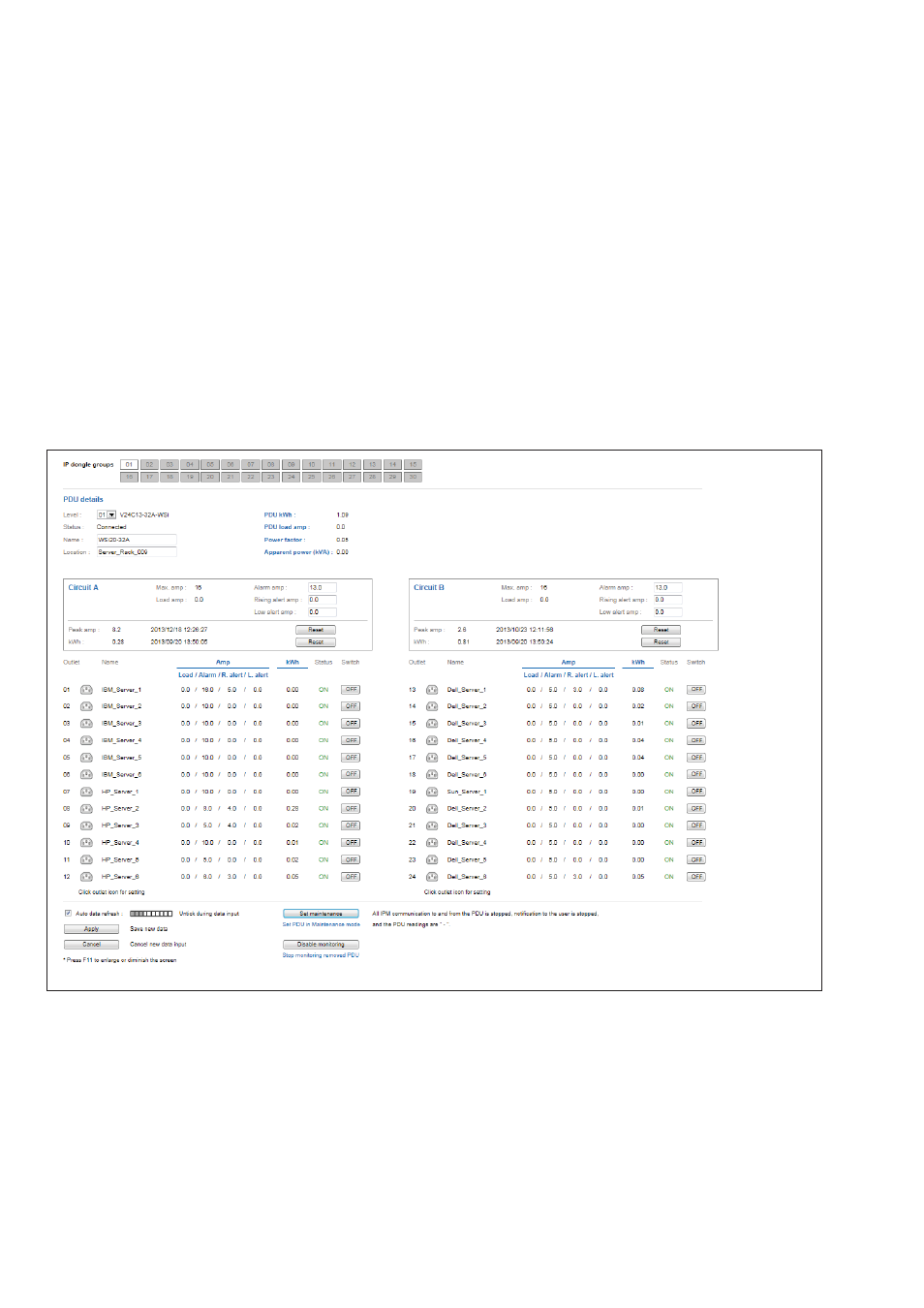
www.austin-hughes.com
UM-IPM-03-Q214V3
P.26
In < Details >,
- Change “ Name ” and “ Location ” of PDU & Click “ Apply ”
- Change “ Alarm amp. ” , “ Rising alert amp. “ & “ Low alert amp. ” of PDU’s circuits
& Click “ Apply ”
- Click “ Reset ” to reset peak amp. or kWh of PDU’s circuits
- Click “ ON / OFF ” to swich ON / OFF outlet
( WS kWh Switched and WSi Outlet kWh Switched PDU only )
- View On / Off status of each PDU’s outlet
- View aggregated current on the PDU
- View lastest loading & energy consumption of each PDU’s outlet
( Wi kWh Monitored & WSi Outlet kWh Switched PDU only )
Part IV. Software Usage & Operation
