Austin Hughes IPM-03 User Manual
Page 25
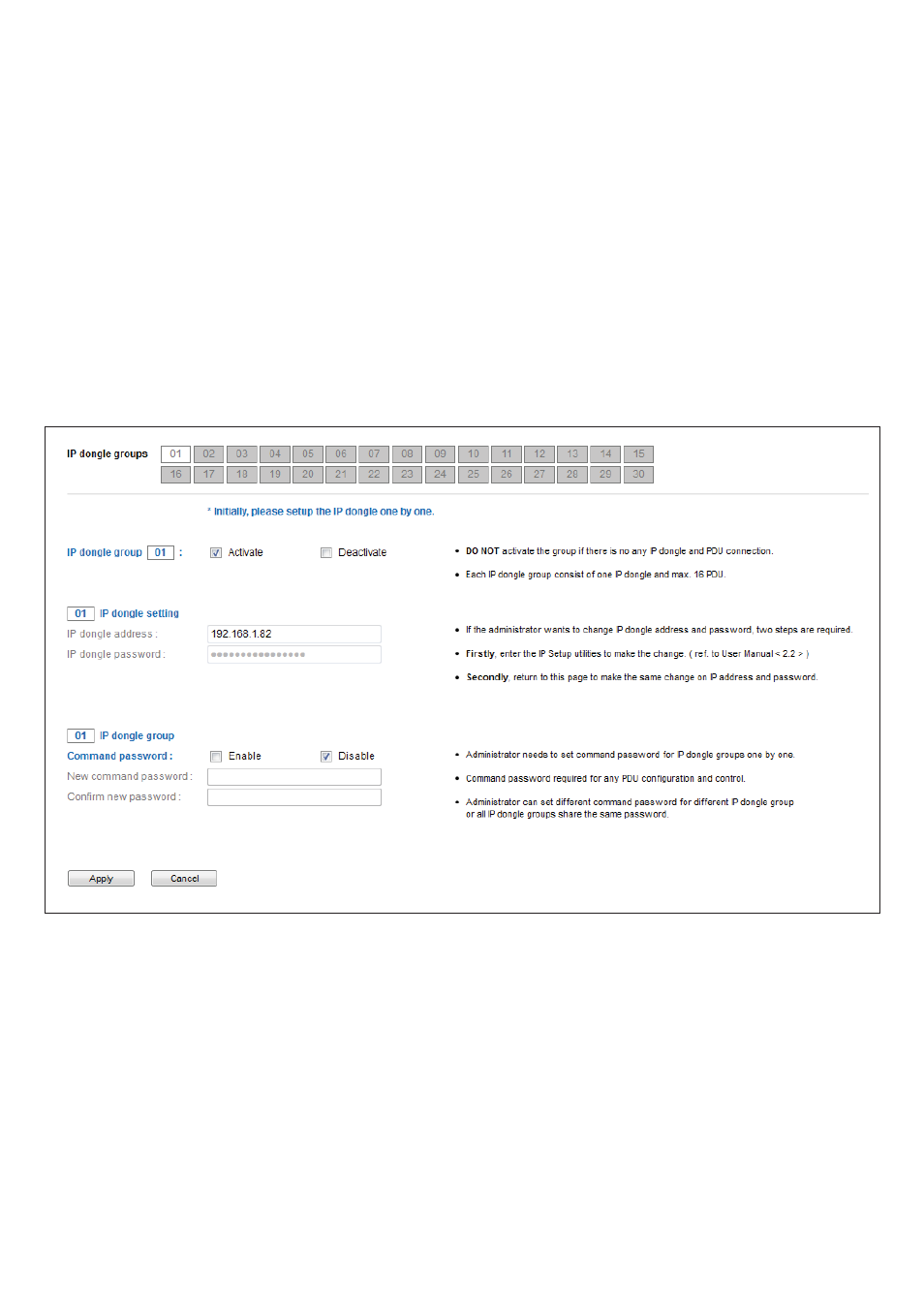
www.austin-hughes.com
UM-IPM-03-Q214V3
P.20
< 3.1 > System setup
In < Setup > page, administrator can activate max. 30 IP dongle groups & set the group command
password
Step 1. “ Activate “ IP dongle group 01
Step 2. Input “ IP address “ & “ password “ of the IP dongle
Step 3. “ Enable “ Command password
Step 4. Input “ New command password ”. Default is “ 00000000 “
Step 5. Input new command password in “ Confi rm new password “ again.
Step 6. Click “ Apply “ to fi nish the IP dongle group setup
Step 7. Repeat step 1 to 6 for other IP dongle groups if necessary
