8 sw1: spi boot device selection, 9 sw2: bios setup defaults reset button – ADLINK ETX-BT User Manual
Page 35
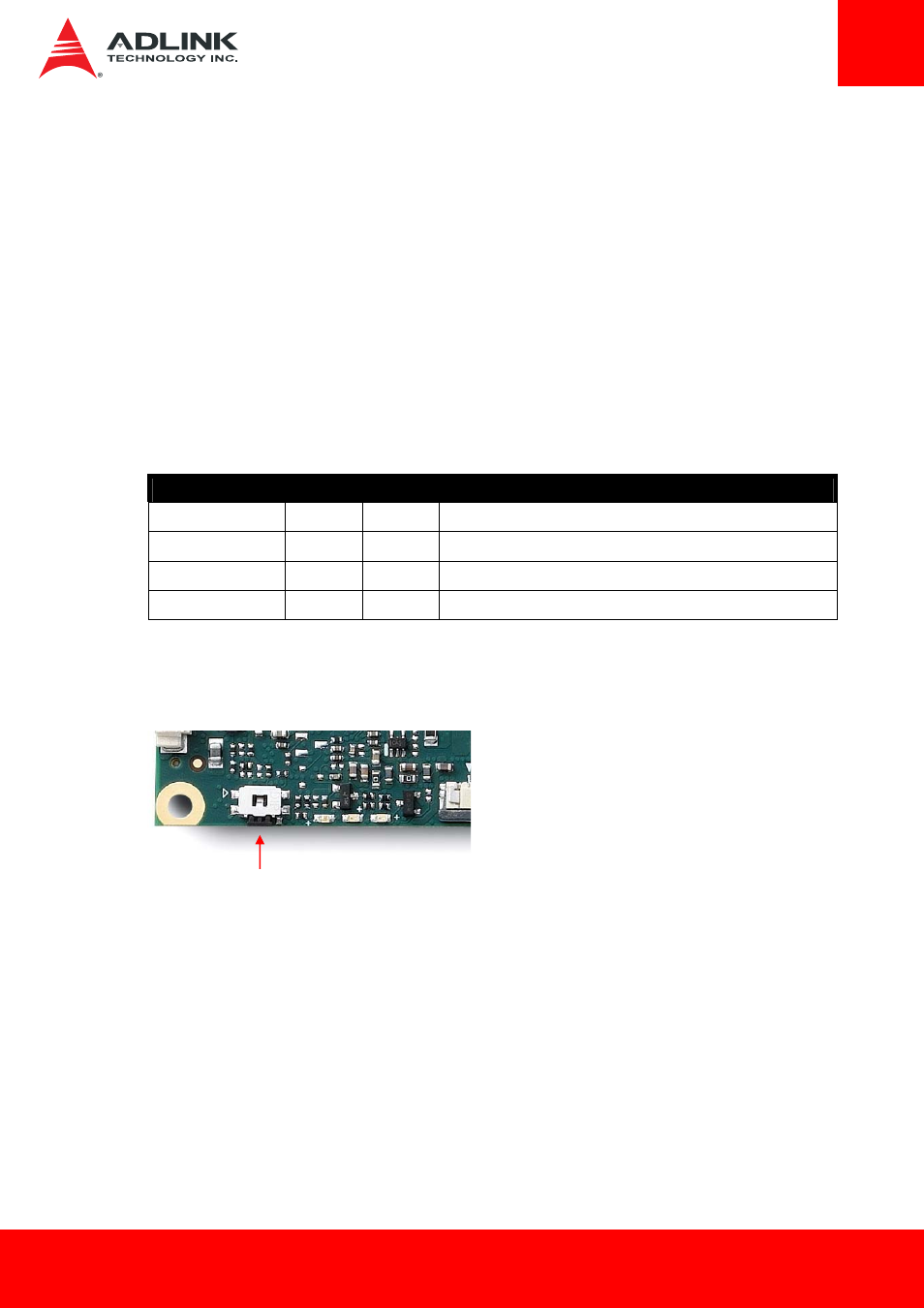
Page 35
6.8 SW1: SPI Boot Device Selection
The ETX-BT supports a form of fail-safe BIOS. In the case that the primary BIOS is corrupted and
the BIOS POST takes longer than normal, the system’s POST watchdog will time out and the
system will reset with the secondary SPI Flash BIOS assigned as primary.
For information on monitoring and operation of the fail-safe BIOS, please refer to SEMA
documentation.
The SW1 switch allows users to change the boot behavior of the module. It sets the module to
either fail safe-mode, or assigns SPI0 or SPI1 as the boot BIOS while providing access to the
other SPI flash device.
Switch Settings
SPI Function
Pin 1
Pin 2
Comment
SPI0 fails-safe mode
ON
OFF
Boot from SPI0, SPI1 is secondary SPI flash
SPI1 boot
OFF
OFF
Boot from SPI1, no fail-safe, SPI0 not accessible
SPI0 boot
ON
ON
Boot from SPI0, no fail-safe, SPI1 not accessible
SPI1 boot
OFF
ON
Boot from SPI1, no fail-safe, SPI0 not accessible
6.9 SW2: BIOS Setup Defaults RESET Button
To perform a hardware reset of BIOS default settings, perform the following steps:
1. Shut down the system.
2. Press the BIOS Setup Defaults RESET Button continuously and boot up the system. You can
release the button when the BIOS prompt screen appears
