4 i2c to i/o device access – ADLINK aTCA-N700 User Manual
Page 20
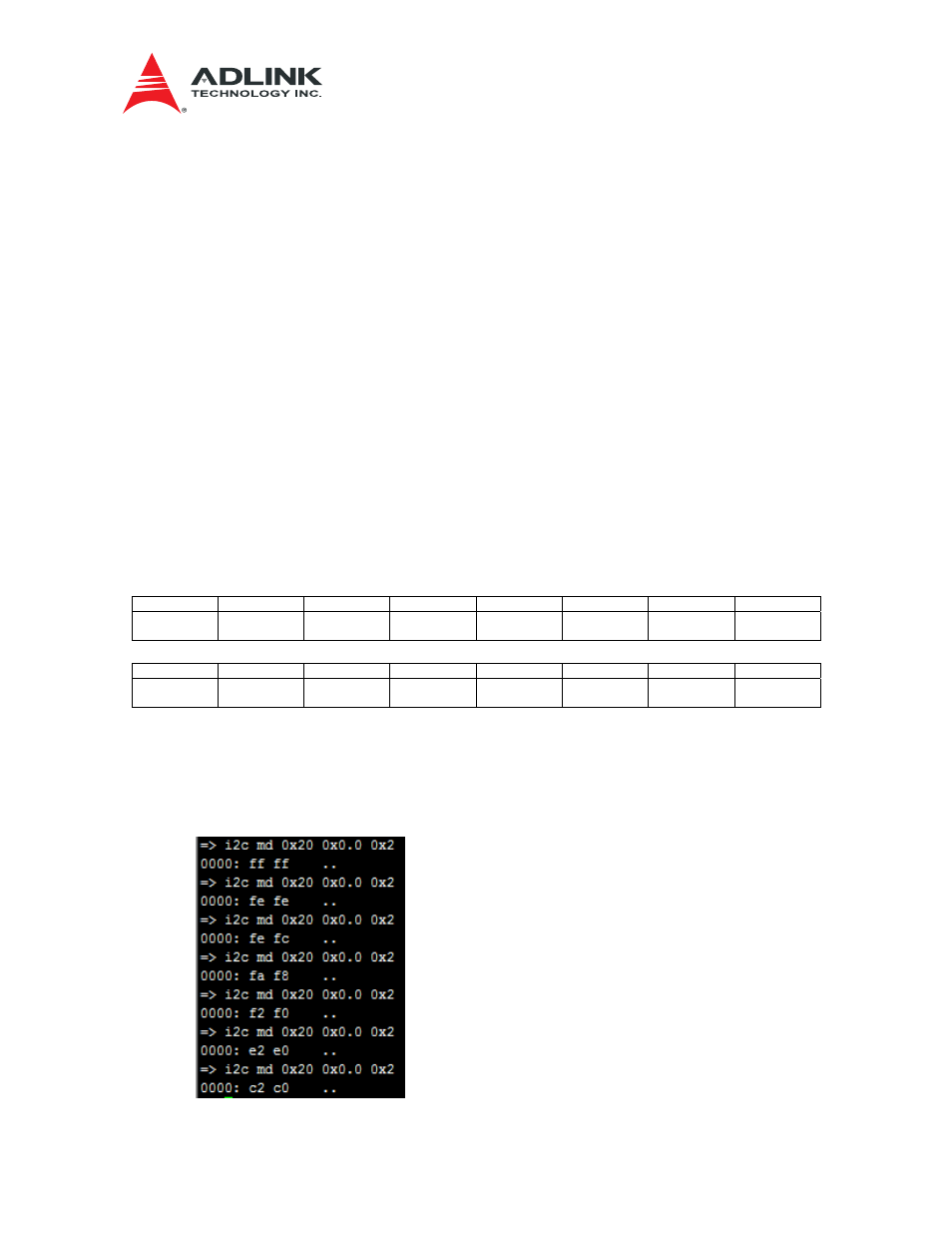
aTCA-RN720 User's Guide
20
=>i2c md 0x16 0x9a 0x2
=>i2c mw 0x16 0x9a 0x4415.2
=>i2c md 0x16 0x9a 0x2
/*retimer 4
=>i2c mw 0x73 0x0 0xc; i2c probe
=>i2c md 0x16 0x9a 0x2
=>i2c mw 0x16 0x9a 0xcafe.2
=>i2c md 0x16 0x9a 0x2
=>i2c mw 0x16 0x9a 0x4415.2
=>i2c md 0x16 0x9a 0x2
/*retimer 5
=>i2c mw 0x73 0x0 0xd; i2c probe
=>i2c md 0x16 0x9a 0x2
=>i2c mw 0x16 0x9a 0xcafe.2
=>i2c md 0x16 0x9a 0x2
=>i2c mw 0x16 0x9a 0x4415.2
=>i2c md 0x16 0x9a 0x2
4.3.4 I2C to I/O Device Access
To check the I/O Device to the SFP module status, refer to the following example. Make sure that
the corresponding SFP modules are present on the board.
15 14 13 12 11 10 9 8
SFP4
TXDISABLE
SFP3
TXDISABLE
SFP4
INSERT
SFP3
INSERT
SFP2
INSERT
SFP1
INSERT
QSFP2
INSERT
QSFP1
INSERT
7 6 5 4 3 2 1 0
SFP2
TXDISABLE
SFP1
TXDISABLE
SFP4
TXFAULT
SFP3
TXFAULT
SFP2
TXFAULT
SFP1
TXFAULT
QSFP2
TXFAULT
QSFP1
TXFAULT
=>i2c dev 3
=>i2c probe
=>i2c md 0x20 0x0.0 0x2
(*screen capture of the results: Insert status)
