1 i2c mux access, 2 sfp module access, 3 console/management pc connection – ADLINK aTCA-N700 User Manual
Page 17: 4 service, Port connection, Rtm status check at bootloader
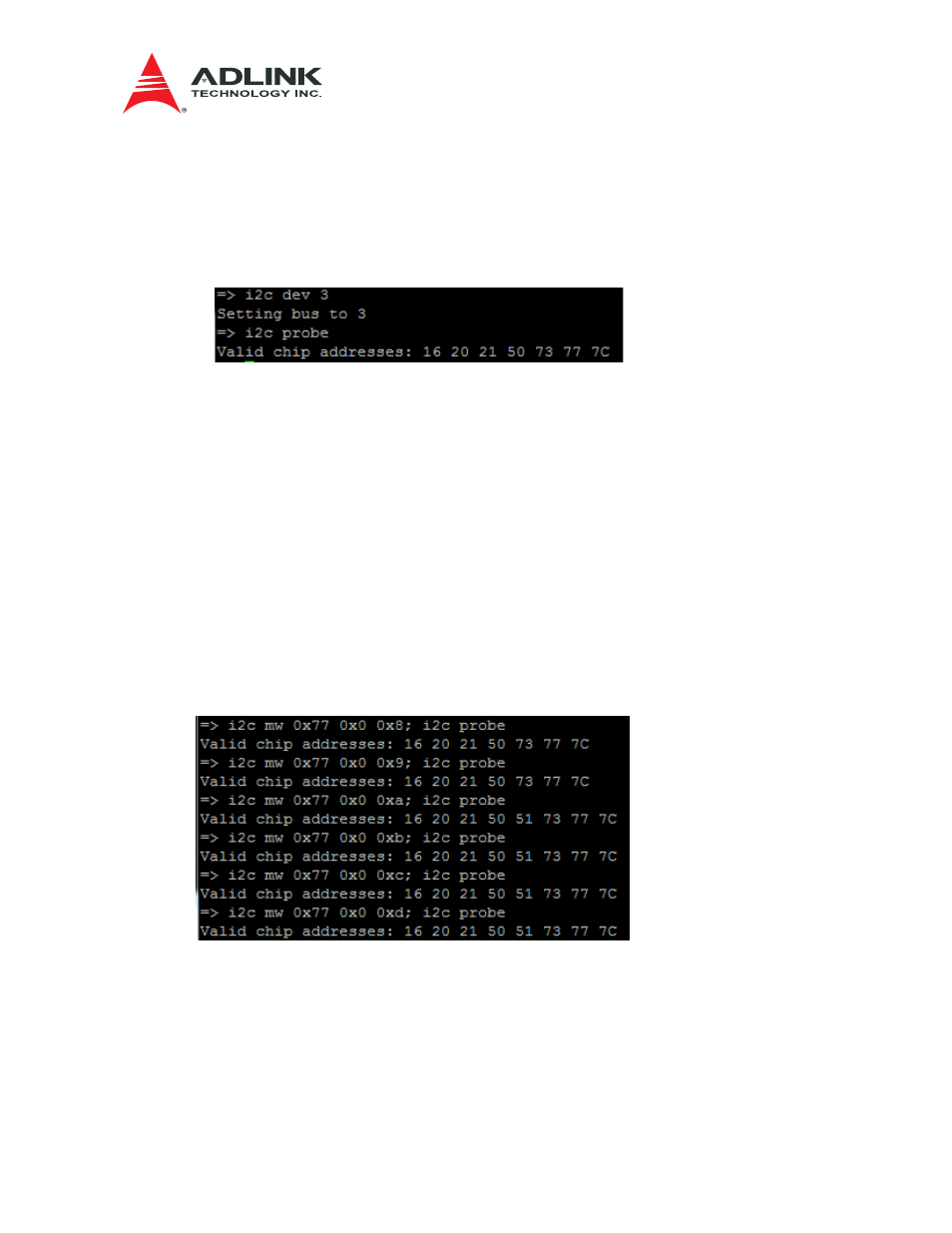
aTCA-RN720 User's Guide
17
4.3.1 I2C Mux Access
To check the I2C Mux addresses select I2C bus 3 and check the MUX addresses at the Uboot
prompt.
=>i2c dev 3
=>i2c probe
(*screen capture of the results)
4.3.2 SFP Module Access
To check the SFP module status enable the corresponding MUX and check SFP eeprom info as
the following.
=>i2c dev 3
=>i2c probe
/* Enable MUX(0x77) and check SFP address */
=>i2c mw 0x77 0x0 0x8; i2c probe
=>i2c mw 0x77 0x0 0x9; i2c probe
=>i2c mw 0x77 0x0 0xa; i2c probe
=>i2c mw 0x77 0x0 0xb; i2c probe
=>i2c mw 0x77 0x0 0xc; i2c probe
=>i2c mw 0x77 0x0 0xd; i2c probe
(*screen capture of the results)
=>i2c mw 0x77 0x0 0x8; i2c md 0x50 0x90 0x50
=>i2c mw 0x77 0x0 0x9; i2c md 0x50 0x90 0x50
=>i2c mw 0x77 0x0 0xa; i2c md 0x50 0x0 0x50
=>i2c mw 0x77 0x0 0xb; i2c md 0x50 0x0 0x50
=>i2c mw 0x77 0x0 0xc; i2c md 0x50 0x0 0x50
=>i2c mw 0x77 0x0 0xd; i2c md 0x50 0x0 0x50
