2 rear panel, Rear panel, Figure 1-7 – ADLINK PXES-2590 User Manual
Page 20: Pxes-2590 rear panel, Table 1-2: front panel indicators
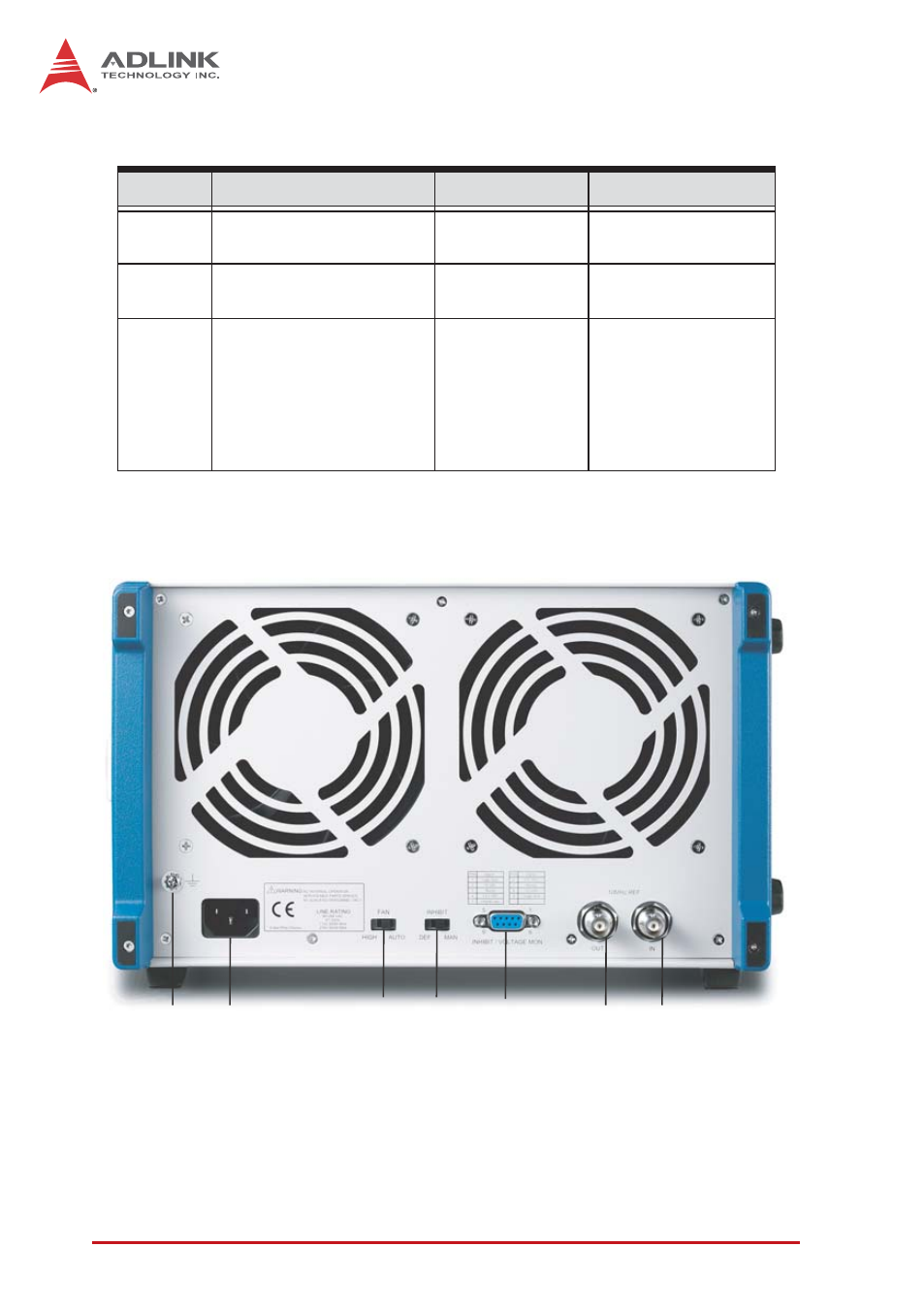
10
Introduction
Table 1-2: Front Panel Indicators
1.4.2
Rear Panel
Figure 1-7: PXES-2590 Rear Panel
Status
Temperature (Amber)
Fan (Green)
Power (Blue)
On (Lit)
N/A
Fans operating
normally
DC voltage supply
is normal
Off
Temperature is normal
Chassis is
powered down
Chassis is powered
down
Blinking
One or more
temperature sensors
exceeds threshold
temperature (default
70°C)
One or more
fans falls below
threshold
speed (default
is 800RPM)
One or more power
rails exceeds
threshold settings
(defaults are ±5%
for 5V, 3.3V, +12V,
and -12V)
B
C
D
E
F
G
A
See also other documents in the category ADLINK Hardware:
- USB-1901 (84 pages)
- USB-1210 (54 pages)
- USB-2401 (60 pages)
- USB-7230 (50 pages)
- USB-2405 (56 pages)
- DAQe-2010 (92 pages)
- DAQe-2204 (100 pages)
- DAQe-2213 (94 pages)
- DAQe-2501 (74 pages)
- PXI-2010 (84 pages)
- PXI-2020 (60 pages)
- PXI-2501 (62 pages)
- cPCI-9116 (98 pages)
- ACL-8112 Series (94 pages)
- ACL-8112 Series (92 pages)
- ACL-8112 Series (93 pages)
- ACL-8216 (75 pages)
- ACL-8111 (61 pages)
- PCM-9112+ (10 pages)
- PCM-9112+ (94 pages)
- cPCI-6216V (47 pages)
- ACL-6126 (28 pages)
- ACL-6128A (40 pages)
- PCM-6308V+ (52 pages)
- PCM-6308V+ (4 pages)
- PCI-7444 (82 pages)
- PCI-7434 (48 pages)
- PCI-7234 (56 pages)
- PCI-7260 (66 pages)
- PCI-7258 (38 pages)
- PCI-7256 (48 pages)
- PCI-7250 (48 pages)
- LPCI-7250 (48 pages)
- PCI-7396 (65 pages)
- PCI-7296 (59 pages)
- PCI-8554 (67 pages)
- PCIe-7360 (94 pages)
- PCIe-7350 (86 pages)
- PCIe-7300A (114 pages)
- PCIe-7200 (51 pages)
- PCI-7300A (112 pages)
- PCI-7300A (83 pages)
- PCI-7200 (96 pages)
- cPCI-7300 (82 pages)
- cPCI-7300 (83 pages)
