System setting -2, Battery setting -2, 2 system setting – Acrosser AR-B1047 User Manual
Page 9: 1 battery setting
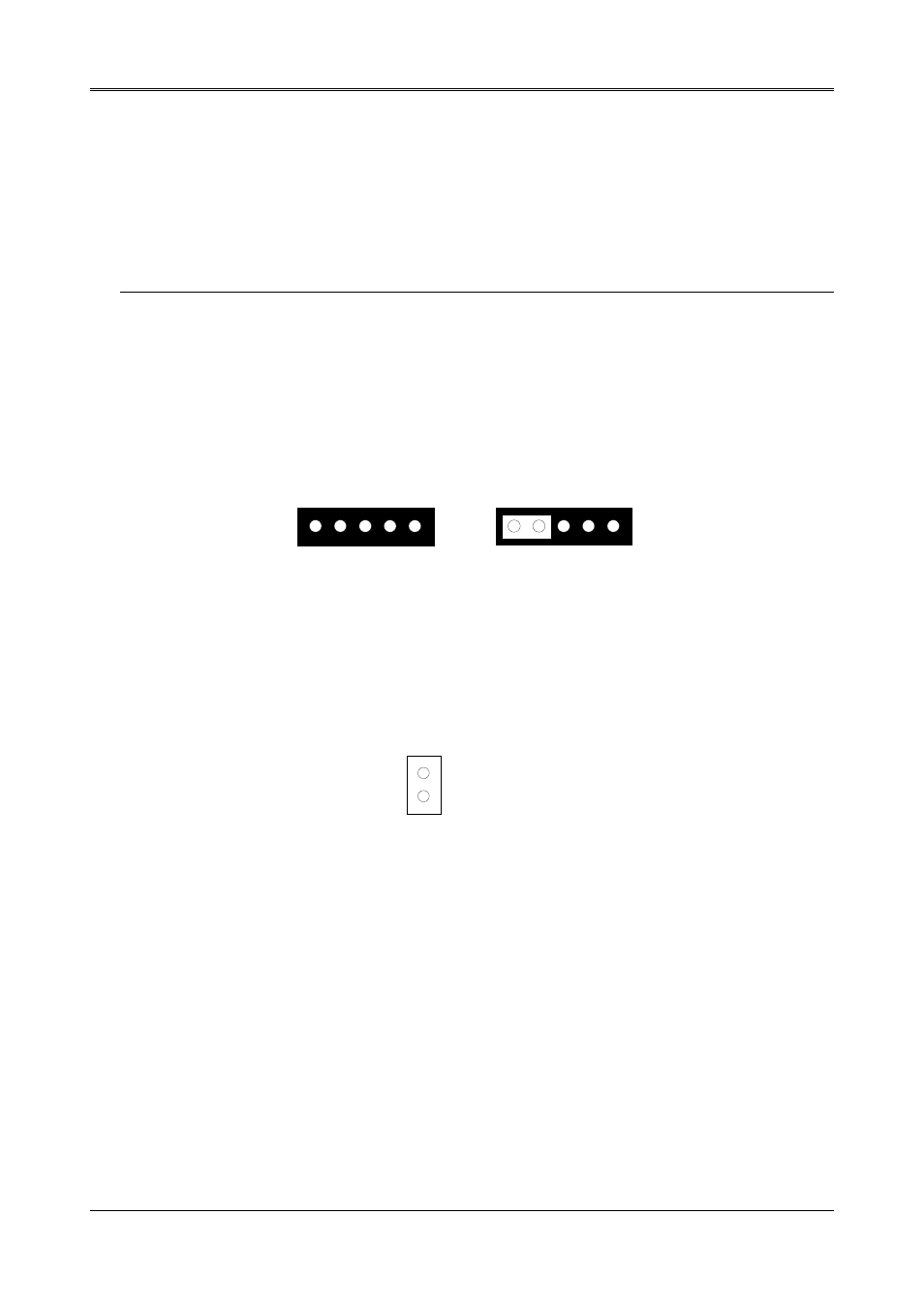
AR-B1047 User’s Guide
2-2
2.2 SYSTEM SETTING
Jumper pins allow you to set specific system parameters. Set them by changing the pin location of jumper blocks.
(A jumper block is a small plastic-encased conductor [shorting plug] that slips over the pins.) To change a jumper
setting, remove the jumper from its current location with your fingers or small needle-nosed pliers. Place the
jumper over the two pins designated for the desired setting. Press the jumper evenly onto the pins. Be careful not
to bend the pins.
We will show the locations of the AR-B1047 jumper pins, and the factory-default setting.
CAUTION: 1. Do not touch any electronic component unless you are safely grounded. Wear a grounded wrist
strap or touch an exposed metal part of the system unit chassis. The static discharges from your
fingers can permanently damage electronic components.
2. If you want to use the 12V FLASH, please use the external 12V voltage, the AR-B1047 does not
support the 12V voltage.
2.2.1 Battery Setting
(1) Battery Charge Select (JP1)
If the AR-B1047 uses a 3.6V Ni-Cd rechargeable battery for SRAM data retention, the on-board charged circuit can
be enabled to set JP1 jumper. The battery will be charged when the power is on.
Non-chargeable Battery
Factory Preset
Re-chargeable Battery
1
2
1
2
3
4
5
3
4
5
Figure 2-2 JP1: Battery Charge Select
(2) External Battery Header (J1)
J1 allows users to connect an external battery of 3.6 to 6 VDC with the AR-B1047 if the on-board battery is empty.
Only the SRAM disk will draw the battery current. If no SRAM chips will be used, no battery is needed. The
battery charger on AR-B1047 does not source charge current to the external battery connects to J1.
1 Battery+
2 Battery-
Figure 2-3 J1: External Battery Connector
