Ram disk -9, 4 ram disk – Acrosser AR-B1047 User Manual
Page 24
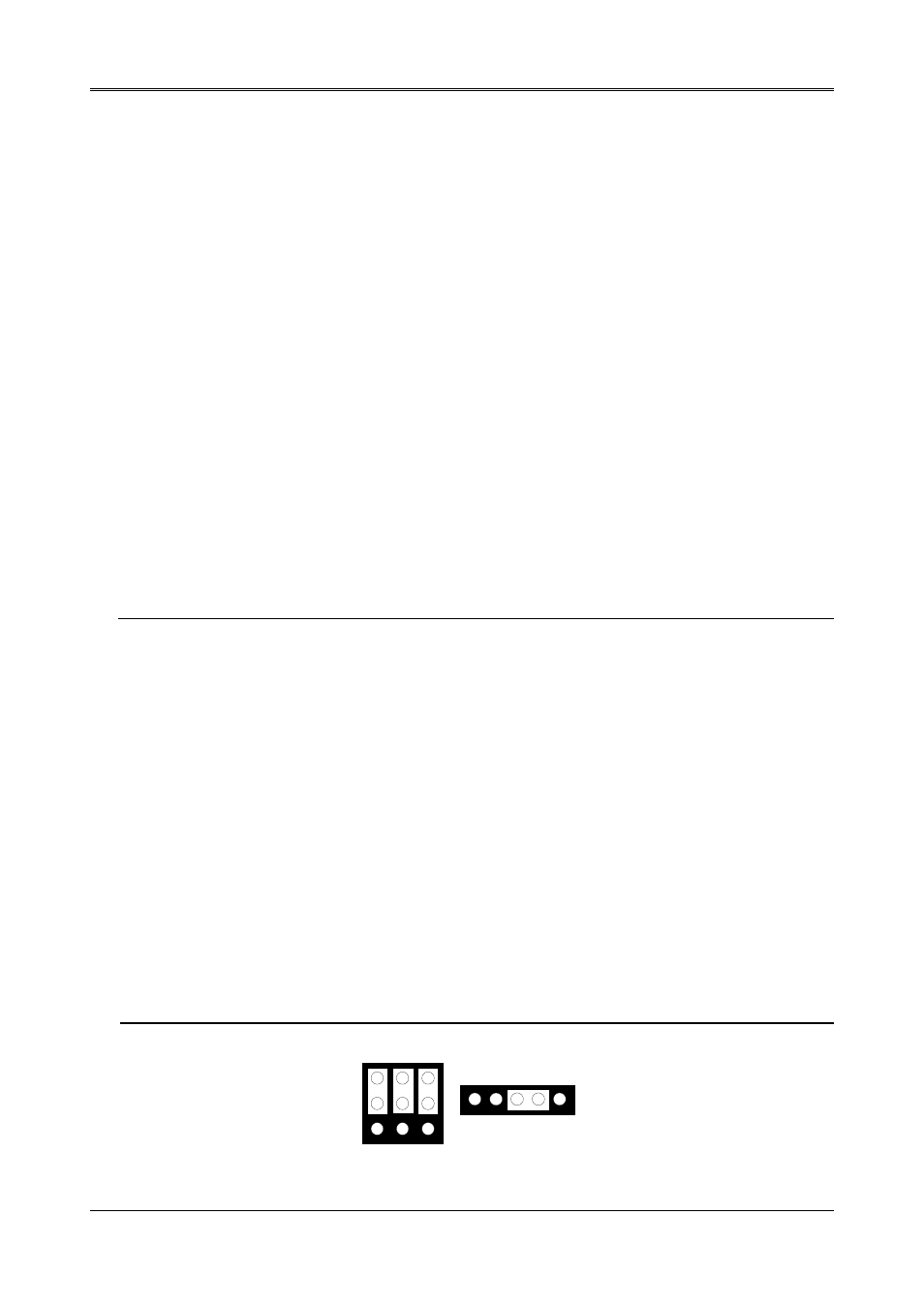
AR-B1047 User’s Guide
3-9
(3) Typing DOS Command
You can use another way to format and copy files to the 5V FLASH EPROM. This method provides the
convenience of using a RAM disk. You can use the DOS
files. Follow the steps to format and copy files to the FLASH disk. It is the same procedure as step 1 to step 4 of
using the UV EPROM.
Step 1: Turn on your computer, when the screen shows the SSD BIOS menu, please hit the [F1] key during the
system boot-up, this enables you to enter the FLASH setup program. If the program does not show up,
check the switch setting of SW1.
Step 2: Use
and how many memory chips are going to be used.
Step 3: Press the [F4] key to save the current settings.
Step 4: After the DOS is loaded, use the DOS [FORMAT] command to format the FLASH disk.
To format the disk and copy DOS system files to the disk.
C:\>FORMAT [ROM disk letter] /S /U
To format the disk without copying DOS system files.
C:\>FORMAT [ROM disk letter] /U
Step 5: Copy your program or files to the FLASH disk by using DOS [COPY] command.
CAUTION: It is not recommended that the users format the disk and copy files to the FLASH disk very often.
Since the FLASH EPROMs writes cycle life time is about 10,000 or 100,000 times, writing data to the
FLASH too often will reduce the life time of the FLASH EPROM chips, especially the FLASH EPROM
chip in the MEM1 socket.
3.2.4 RAM Disk
(1) Jumper Setting
Step 1: Use jumper block to set the memory type as SRAM.
Step 2: Select the proper I/O base port, firmware address, disk drive number on SW1.
Step 3: Insert programmed SRAM chips into sockets starting at MEM1.
Step 4: Line up and insert the AR-B1047 card into any free slot of your computer.
Step 5: Use the DOS command FORMAT to format the RAM disk. If you are installing SRAM for the first time:
C:\>FORMAT [RAM disk letter] /S /U
or
C:\>FORMAT [RAM disk letter] /U
NOTE: If you use the SRAM, please skip the SW1-5 & SW1-6 setting.
SRAM
M1, M2, & M3
1
2
3
A
B
C
1
2
3
JP1
5
4
Figure 3-8 SRAM Jumper Setting
