Memory device supported -12, How to use the d.o.c -12, 5 how to use the d.o.c – Acrosser AR-B1047 User Manual
Page 27
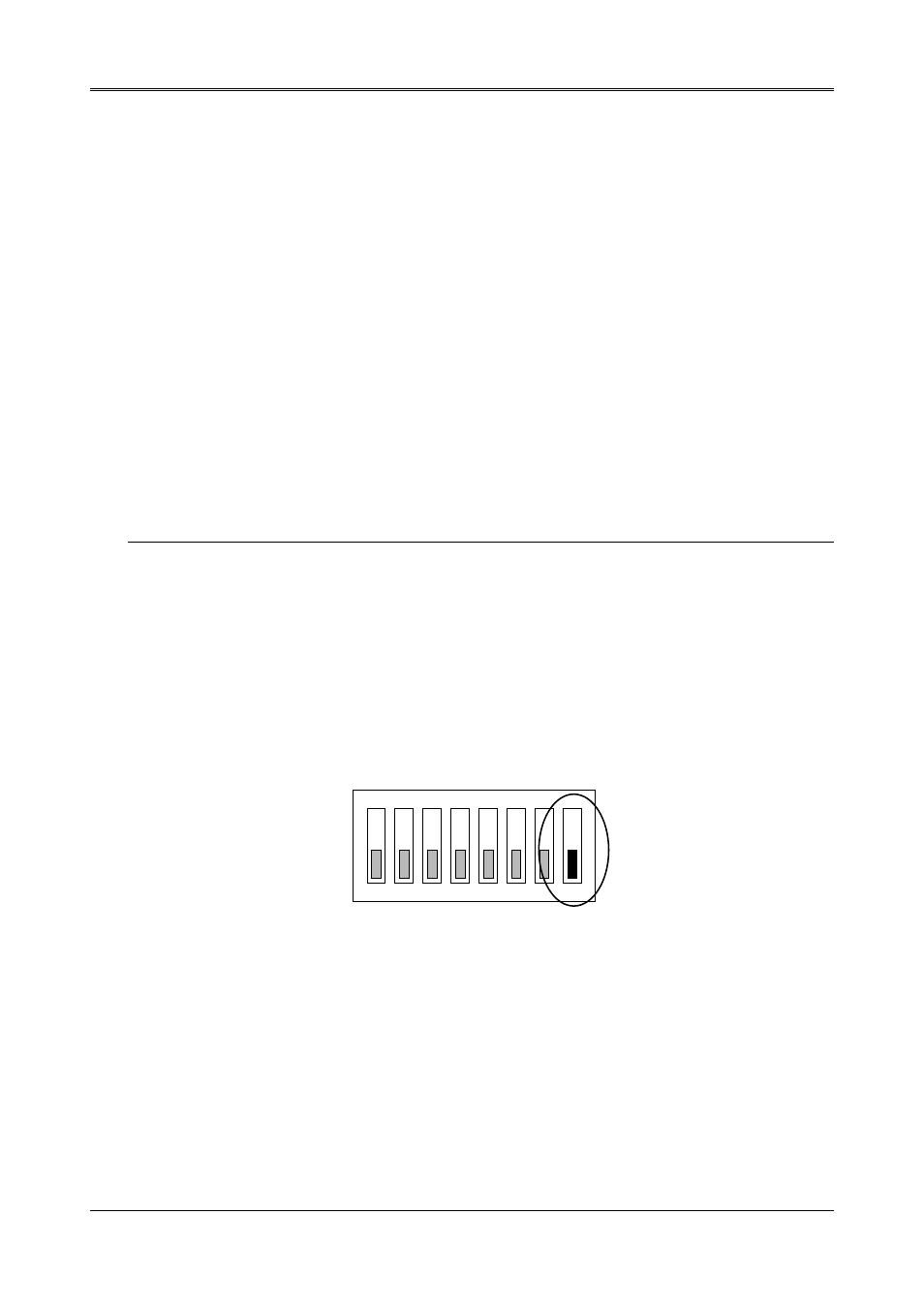
AR-B1047 User’s Guide
3-12
3.4 MEMORY DEVICE SUPPORTED
Five 32-pin JEDEC memory sockets on the AR-B1047 can be populated with up to 5MB of EPROM, 2.5MB of
FLASH, 2.5MB of SRAM or combinations the EPROM/SRAM or FLASH/SRAM. Each socket accepts the following
memory chips:
EPROM:
27C080 (1MX8), 27C040 (512KX8), 27C020 (256KX8), and 27C010 (128KX8)
Small Page 5V FLASH: 29C040A (512KX8), 29C040 (512KX8), 29C020 (256KX8), 29C010 (128KX8), 29C512 (64KX8),
28EE010 (128KX8), 28EE011 (128KX8), 29EE010 (128KX8), 29EE011 (128KX8), and 28SF040
(512KX8)
Large Page 5V FLASH: 29F040 (512KX8), 29F020 (256KX8), 29F010 (128KX8), and 29F512 (64KX8)
12V FLASH:
28F020 (256KX8), 28F010 (128KX8), and 28F512 (64KX8)
SRAM:
584000 (512KX8), 581000 (128KX8)
The AR-B1047 uses a 3.6 volts Lithium non-chargeable battery to backup stored data in the SRAM memory when
the power is off. Please use low power SRAM chips for a longer data retention period. (These SRAM chips are
usually designated with a “L” in the chip model code.)
CAUTION: If you want to use the 12V FLASH, please use the external 12V voltage, the AR-B1047 does not
support the 12V voltage.
3.5 HOW TO USE THE D.O.C.
This section provides the information about how to use the D.O.C. (DiskOnChip).
Step 1: Use SW1-8 set the DiskOnChip to Enable or Disable.
Step 2: Insert programmed DiskOnChip into sockets DOC.
Step 3: Line up and insert the AR-B1047 card into any free slot of your computer.
ON
1
2
3
4
5
6
7
8
OFF
Figure 3-9 D.O.C. Switch Setting
