Recording only one track, Programmed recording of a cd, Ni;> svr – Aiwa CSD-MD5 User Manual
Page 15
Attention! The text in this document has been recognized automatically. To view the original document, you can use the "Original mode".
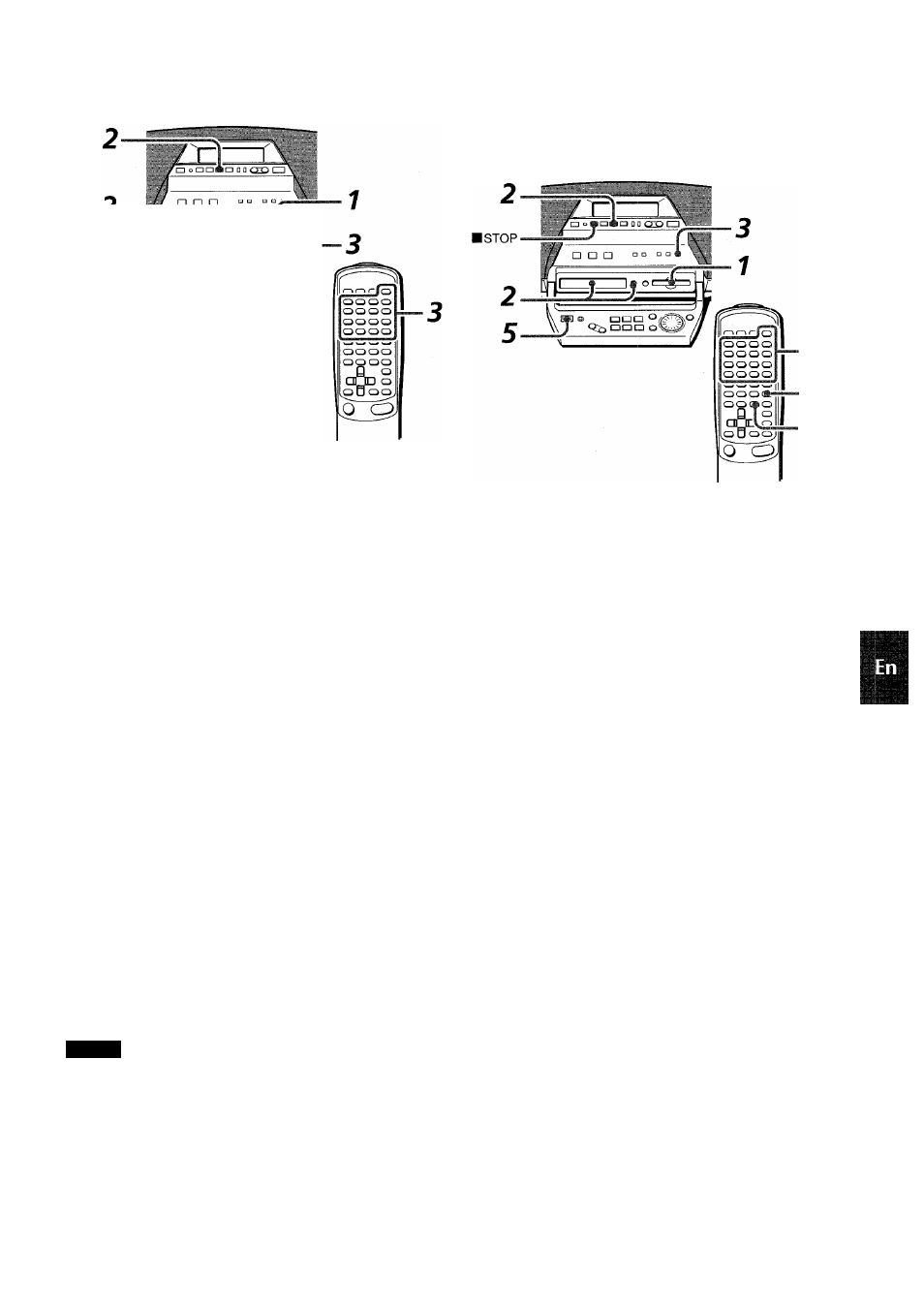
RECORDING ONLY ONE TRACK
PROGRAMMED RECORDING OF A CD
2
3
atJQ o'*
Insert a recordable MD into the disc drive with
the labei side up and in the direction of the
arrow.
Press CD ^11 to select CD function and ioad a
CD.
Select the track that you want to record with
JOG DiAL or the numbered buttons on the
remote controi.
Press CD ^ MD to start recording.
The selected track is recorded.
If the track to be recorded is playing when CD ► MD is
pressed, the CD returns to the beginning of the selected
track to be recorded.
CDk
Ni;>
SVr
; i | V .....
When the track of the CD finishes playing, the recording
stops automatically and the CD goes to the next track.
When the recording finishes, TOC-EDiT flashes while
the data concerning the contents of the recording are
registered.
• The index mark is registered automatically at the
beginning of the track.
NOTE
While TOC-EDIT flashes on the display, do not disconnect
the AC cord or shake the unit. Otherwise, the TOC data is
not registered properly.
During CD ► MD recording, pause cannot be selected.
Up to 16 tracks can be programmed and recorded from the
inserted CD.
PRGM
' CD^MD
2
3
4
5
Insert a recordable MD into the disc drive with
the label side up and in the direction of the
arrow.
Press CD ^11 to select CD function and load a
CD.
Press PROGRAM* in stop mode.
PROG is lit up on the display.
* or PRGM on the remote control
Press the numbered buttons to program tracks.
Press CD ^ MD to start recording.
Recording begins.
When the programmed tracks finish playing, the
recording stops automatically.
When the recording finishes, TOC-EDIT flashes while
the data concerning the contents of the recording are
registered.
• The index mark is registered automatically at the
beginning of each track in the programmed order.
ENGLISH 15
