Aiphone YAZ-90-3 User Manual
0 alphone, Yaz phone type intercom, Never
Attention! The text in this document has been recognized automatically. To view the original document, you can use the "Original mode".
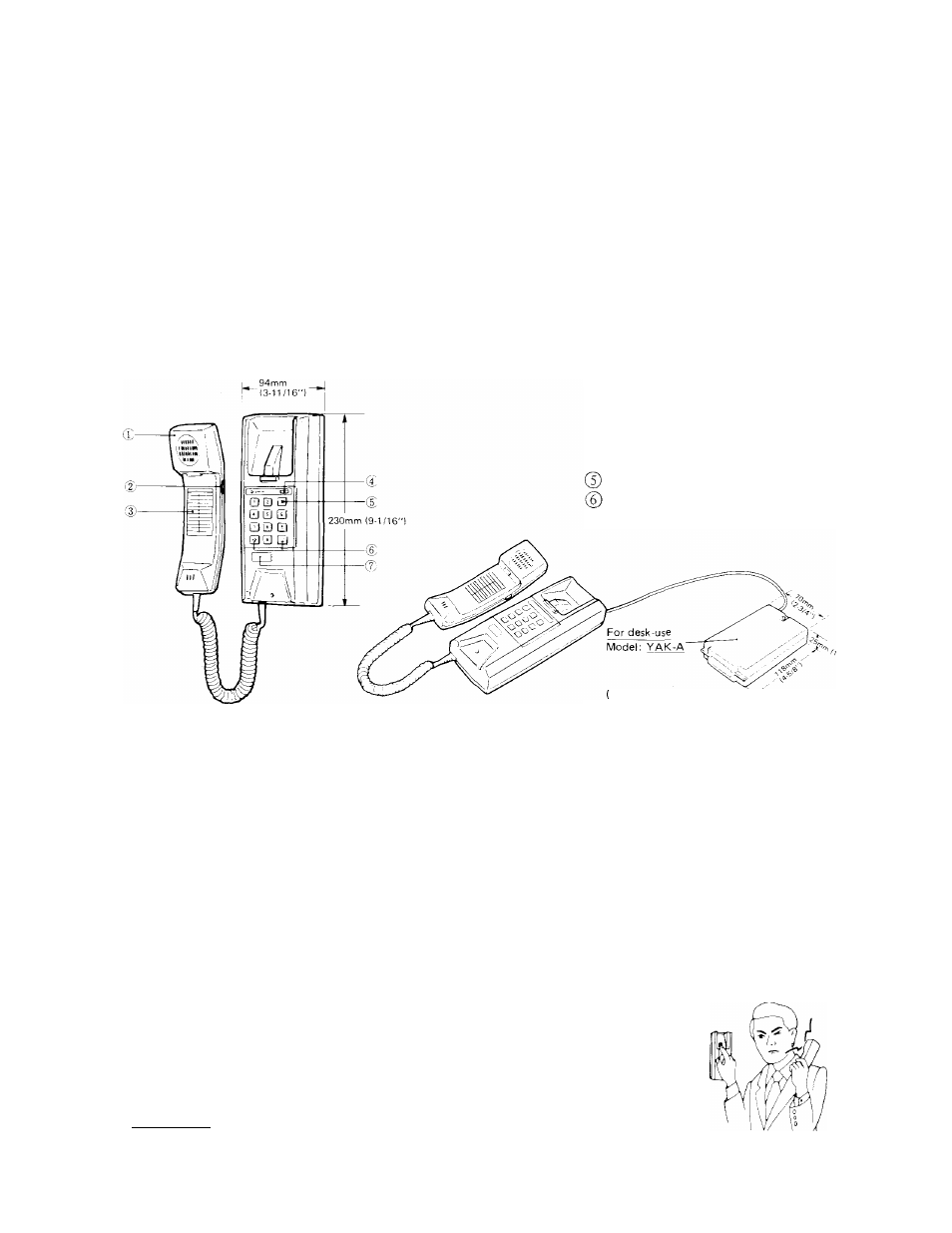
0 AlPHONE
835549 0986 t;
YAZ PHONE TYPE INTERCOM
MODEL: YAZ-90-3 (wall mount)
-
INSTRUCTIONS -
YAZ-90-3 is a microprocessor-based intercom, requiring no central exchange unit and with a maximum capability of
90 stations installed per system.
Wiring is accomplished by running 4 twisted pairs in parallel throughout the system, which facilitates ease in installation,
changing location and system expansion.
Various communication functions are standard and the YAZ system is ideal for use in schools, hospitals, offices, public
institutions, factories, banks etc.
NAMES & FUNCTIONS
(T)
Handset
(2) Page button
@ Directory card
(4) Indicator LED
Dial buttons ( io]~ )
Function button ( ' ® I , i x J )
(7) Station number card
Optionai terminal
box with cord of
about 2.5 m (8 feet)
Field installation
only)
SYSTEM FEATURES
* Up to 90 phone stations connected in parallel by 4 twisted pairs throughout the system.
* 3 communication channels.
* Incorrect wiring causes mulfunctions of the communication channel concerned but will not affect the remaining two
communication channels.
* Complete communication privacy.
* Intercom unit designed for wall mount. YAK-A terminal box/cord is optional for desk-top use.
*
Assigning station number is easily accomplished by just setting a plate on each station.
* A variety of STANDARD communication functions, such as call transfer, camp-on busy, etc. Paging and remote control
operations are available with optional accessories.
BEFORE YOU INSTALL AND OPERATE THE EQUIPMENT
* Operation;
Prohibitions and precautions -
1. DO NOT HOLD HOOK SWITCH DOWN WHILE PICKING UP HANDSET. THE CALL
TONE SOUNDS THROUGH THE HANDSET RECEIVER ELEMENT AND COULD
CAUSE HEARING DAMAGE.
Installation;
1. DO NOT CONNECT ANY TERMINAL ON ANY UNIT TO AC POWER LINES.
2. BE SURE TO REMOVE PLUG OF POWER SUPPLY FROM AC OUTLET BEFORE
YOU OPEN THE UNIT OR MAKE WIRING CONNECTIONS.
3. Avoid running the connecting wires thorough doors, windows or between furniture,
which may pinch and disconnect the wires.
4. Installation location requirements on Page 3 must be met.
Maintenance;
1. Clean your intercom equipment with a soft cloth dampened with neutral household
cleanser. Never use thinner nor benzine, etc.
NEVER
Document Outline
- YAZ PHONE TYPE INTERCOM
- NEVER
- Kg
- PRE-INSTALLATION INSTRUCTIONS
- i
- I
