Take care of your balance, Power supply – A&D GR Series GR-300 User Manual
Page 8
Attention! The text in this document has been recognized automatically. To view the original document, you can use the "Original mode".
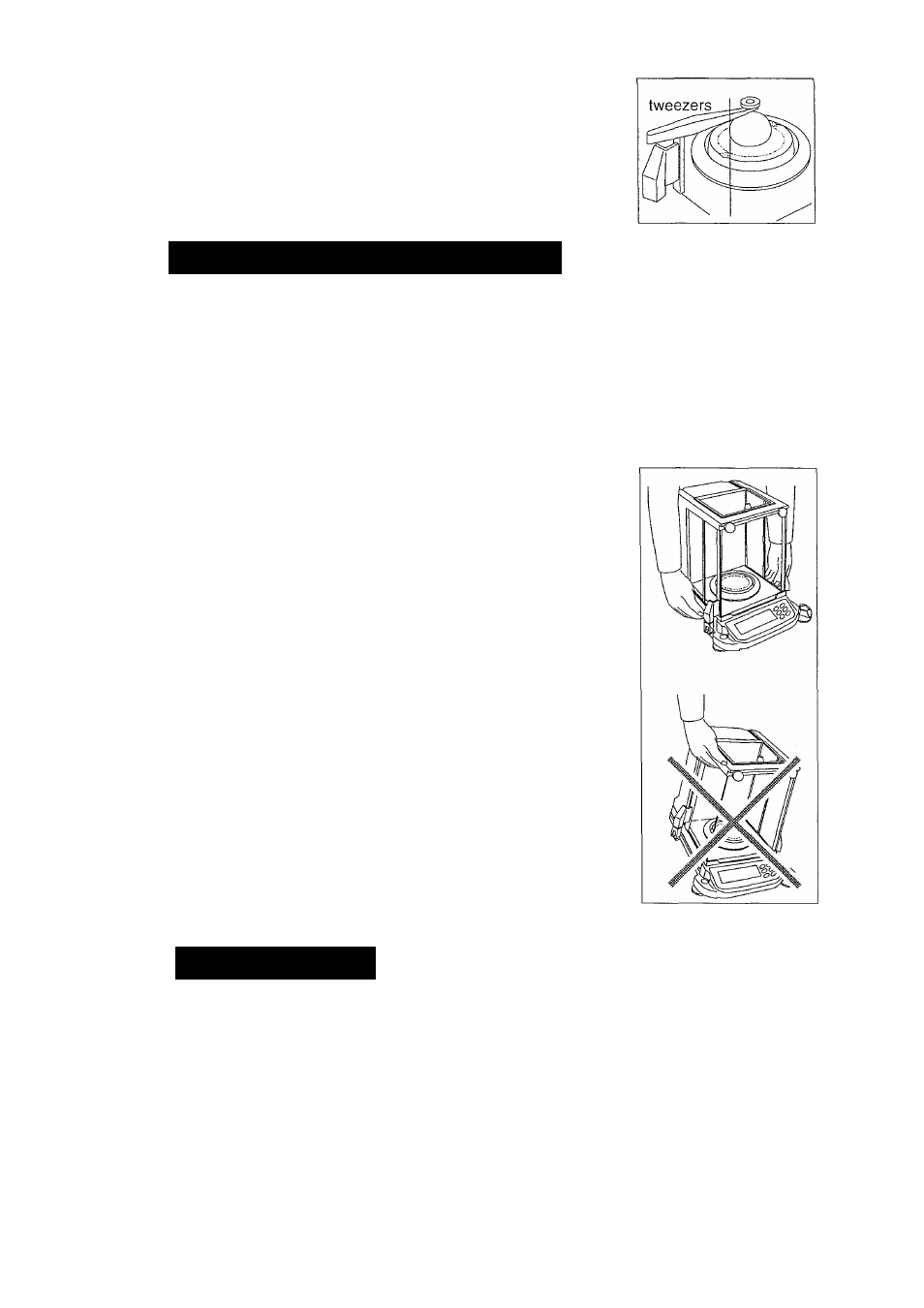
□ Operate your balance gently. Shorten the operation time
as much as possible ( Opening and closing door, placing
and removing material). Use a pairof tweezers (pincette)
to avoid temperature changes due to heat from inserting
your hand into the weighing chamber.
Take Care of Your Balance
□
Don’t disassemble the balance. Contact your local A&D dealer if your
balance needs service or repair.
□
Don’t use solvents to clean the balance. For best cleaning, wipe with a dry lint
free cloth or a lint free cloth that is moistened with warm water and a mild
detergent.
□
When you transport the balance, hold it as shown in
the right illustration. Never lift the balance using the
weighing chamber frame.
□
Keep magnetic substance away from the balance.
□
Avoid mechanical shock to your balance.
□
Avoid dust and water so that the balance weighs
correctly. Protect the internal parts from liquid spills
and excessive dust.
□
Remove and clean the floor plate of the weighing
chamber.
□
Use the special shipping box supplied for transpor
tation.
Power Supply
□ When the AC adapter is connected, the balance is in the standby mode if
the standby indicator is on (see "Display Symbols and Key Operation"). This
is a normal state and does not harm the balance. We recommend that you
plug in your balance for at least an hour before use so it can warm up.
Basic operation
page 7
2. Caution
