Caution – A&D GR Series GR-300 User Manual
Page 11
Attention! The text in this document has been recognized automatically. To view the original document, you can use the "Original mode".
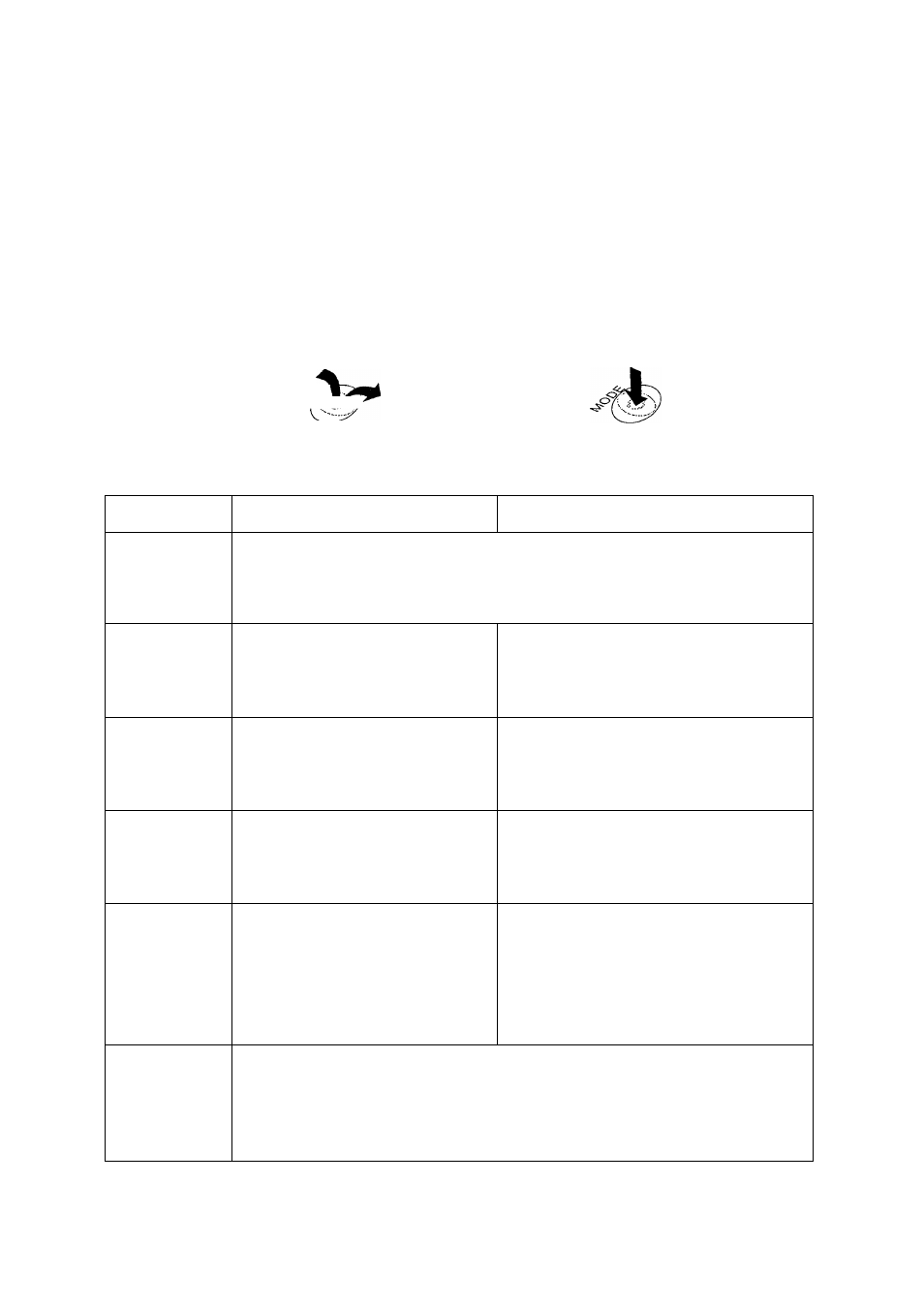
There are two operation types for pressing a key. Each key operation
performs a different function.
First type : "Press and release the key immediately" or "Click the key"
Second type ; "Press and hold the key"
The first type is "to press the key", the first type is normal key operation
during measurement.
Caution
Do not press and hold the key, if you do not perform a rewrite of the internal
parameters.
Press the key
(Press and release the key imediately)
Press and hold the key
Key
Press the key
Press and hold the key
ON:OFR_
(@)
Display ON / OFF key. The stand-by indicator is displayed, when the
balance is turned off with this key. Weighing data is displayed, when the
balance is turned on with this key.
RANGE-^
Minimum figure of weighing data
is changed.
The function table menu is displayed.
Refer to section "9. Function table"
MODE____ ^
Units are changed (selected
from the function table). Refer
to section "4. Weighing Units".
Response adjustment is performed.
CAL ^
(S>
This key performs calibration of
the balance using the internal
weight.
Other items of the calibration menu
are displayed.
Weighing data is stored in the
balance (Factory setting) or is
output to the RS-232C inter
face.
This
key
functions
according to the function table.
Data memory menu or GLP menu is
displayed. This key functions accord
ing to the function table. Factory setting
is "not used".
RE-ZEBOL
The key sets the display to zero. This key returns a weighing value to the
center of zero when the weighing pan is empty, and can also tare (cancel)
the weight of container and/or sample. Please use this key before each
weighing to cancel possible error.
3. Unpacking your balance
Page 10
Basic operation
