Connecting with another vcr, Operation, 4 set the other vcr to play back – Aiwa VX-S135U User Manual
Page 29: 5 press • rec/otr on the recording unit, Connecting the antenna, Dubbing
Attention! The text in this document has been recognized automatically. To view the original document, you can use the "Original mode".
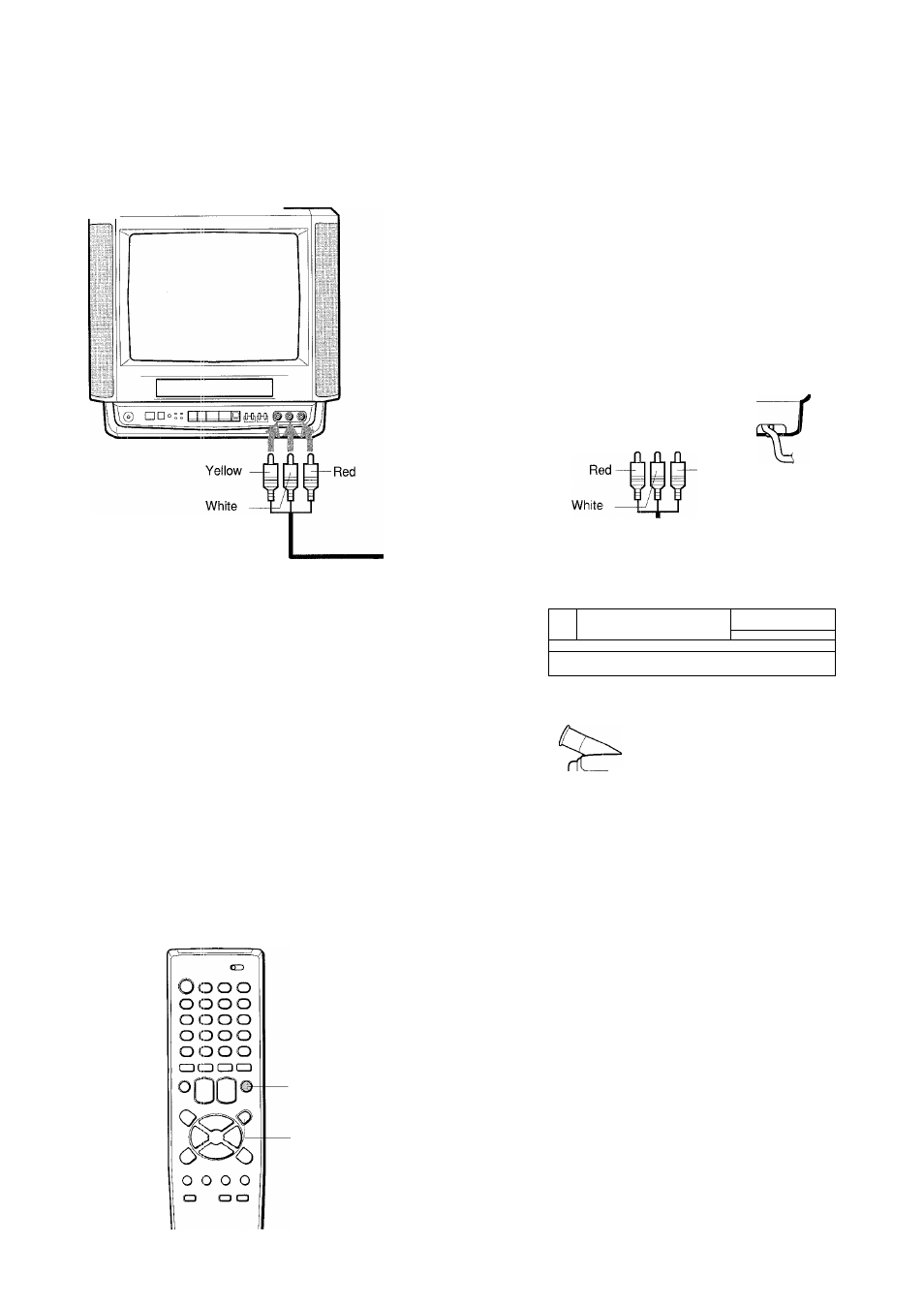
Connecting with another VCR
Dubbing _____________
VX-S135 (Front)
VX-S135 (Rear)
:
d
CE
D
---^io VIDEO
Audio/Video cable
(not supplied)
Tips
" If the other VCR is monaural type,
connect one of the audio plugs only to
AUDIO IN L(MONO.)
• If you use this VCR for playback,
connect the AUDIO/VIDEO OUT jacks
on this VCR and the audio/video input
jacks on the recording VCR.
Yellow
or
To audio/video output jacks
-nJITb
-£40
Another VCR(Player)
□
I I
CD I______ ^_I
II I I I I I
_____ _______ I—I
o o o o
or
-£4[irb
-c40>
To audio/video output jacks
Video camera
(Player)
Operation
-TV/LINE
• REC/OTR
Before starting
Select the tape speed .
1
Insert a pre-recorded source cassette into
another (playback) VCR.
2
Insert a blank cassette with its erasure
prevention tab in piace into your VX-S205/
S135(recording.)
3
Press TV/LINE repeatedly to display
“LINE1”(rear) or “LINE2”(front) on the screen.
4
Set the other VCR to play back.
5 Press • REC/OTR on the recording unit.
ENGLISH
28
