To skip an advertisement, To monitor a tv program, Before starting – Aiwa VX-S135U User Manual
Page 22: 1 press menu, 2 press set/tracking +/- to select auto repeat, 3 press enter to select on, 4 press menu to return to the normal screen, 5 press ►- play, To cancel repeat playback, Playing back a tape repeatedly
Attention! The text in this document has been recognized automatically. To view the original document, you can use the "Original mode".
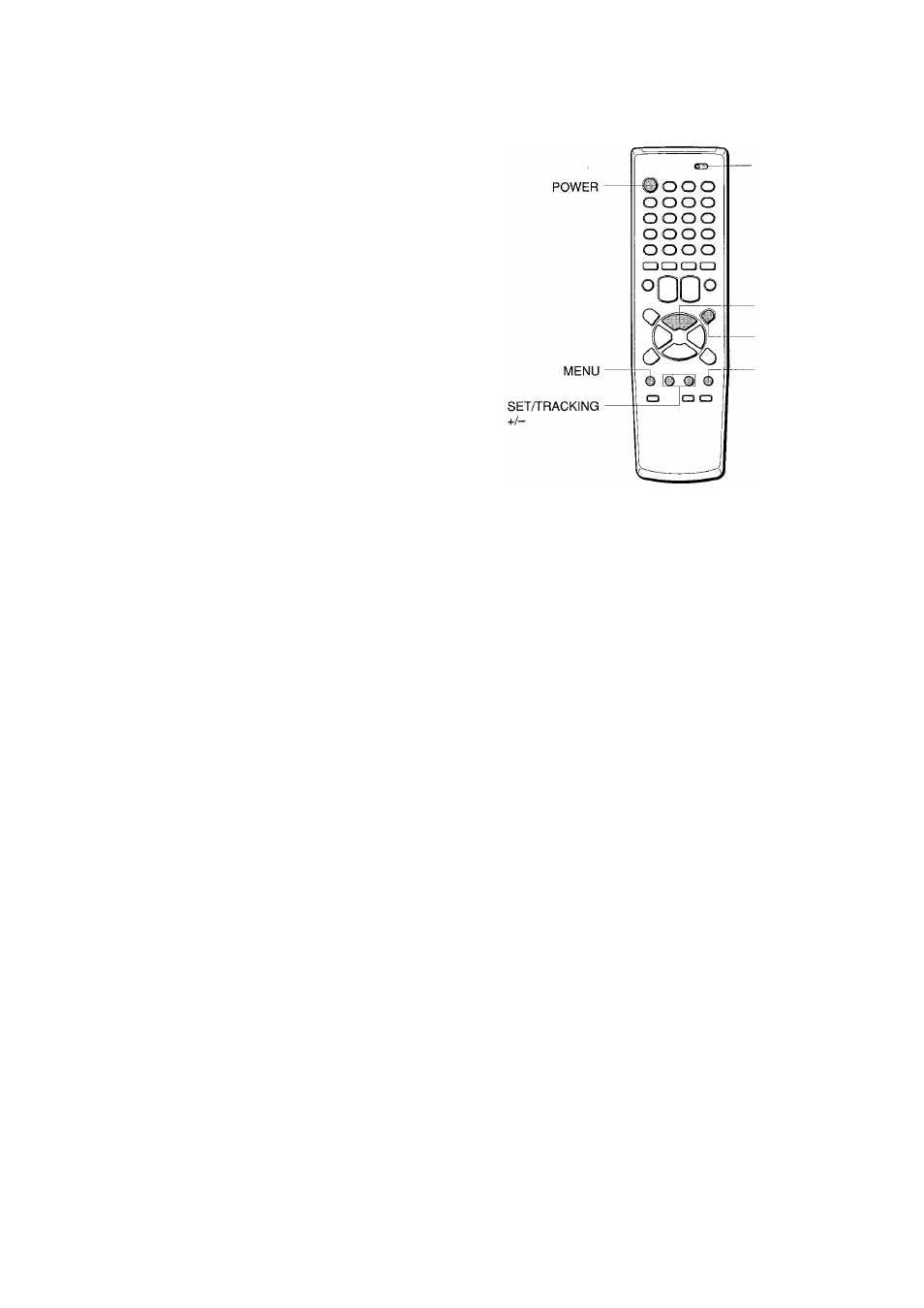
Playing back a tape (continued)
To watch a picture of the tape during fast
forward or rewind — skip search
Press and hold ►► F FWD or ◄◄ REW during fast
forward or rewind. The unit switches forward or reverse
search. Release the button to return to the fast-forward or
rewind mode.
To skip an advertisement
Press AD-SKIP during playback. The VCR searches
forward approximately 30 seconds of the recorded time.
Each press changes the recorded time of forward search in
30 seconds increments to a maximum of 3 minutes.
After forward search, VCR returns to the normal playback.
During AD-SKIP, the counter does not register blank
portions with no recorded signal.
To monitor a TV program
Press TV MONITOR during playback. The cassette
continues to play while the picture switches to TV channel.
Press TV MONITOR again to return to playback picture.
Playing back a tape repeatedly
^ TV VCR/CATV
-PLAY
• REC/OTR
ENTER
/
ips
• Even if you press
±
EJECT on the remote control or B/±
STOP/EJECT on the unit while the power is off, the unit
ejects the cassette.
• Depending on the tape, noise lines may appear or color may
fade during forward and reverse searches, and still. You
can move the noise lines during forward and reverse
searches by pressing SET/TRACKING +/- repeatedly.
' If a still picture lasts for more than 5 minutes, the unit will
automatically enter playback mode to protect the tape.
' The sound will be muted during forward and reverse
searches, and still.
Before starting
Set the TV VCR/CATV selector to TV VCR.
1
Press MENU.
2
Press SET/TRACKING +/- to select AUTO REPEAT.
M E N U
■ TIMER REC SET
■ TV SET-UP
.iCH SET-UP
-iifiiUTO
REPEAT
ON
►OFF
^iSYSTEM SET-UP
<+/-/ENTER/MENU>
3
Press ENTER to select ON.
M E N U
■ TIMER REC SET
■ TV SET-UP
Ц C H
SET-UP
k*UTO
REPEAT
►ON
OFF
^SYSTEM SET-UP
<-i-/-/ENTER/MENU>
4
Press MENU to return to the normal screen.
5
Press ►- PLAY.
The unit plays back the tape to the end, rewinds to the
beginning, then repeats playback.
To cancel repeat playback
Press ENTER to select OFF in step 3. Repeat playback will
also be canceled by pressing POWER or • REC/OTR,
using the Zero Return function or ejecting the cassette.
21
ENGLISH
