Index – Canon IMAGEFORMULA DR-X10C User Manual
Page 66
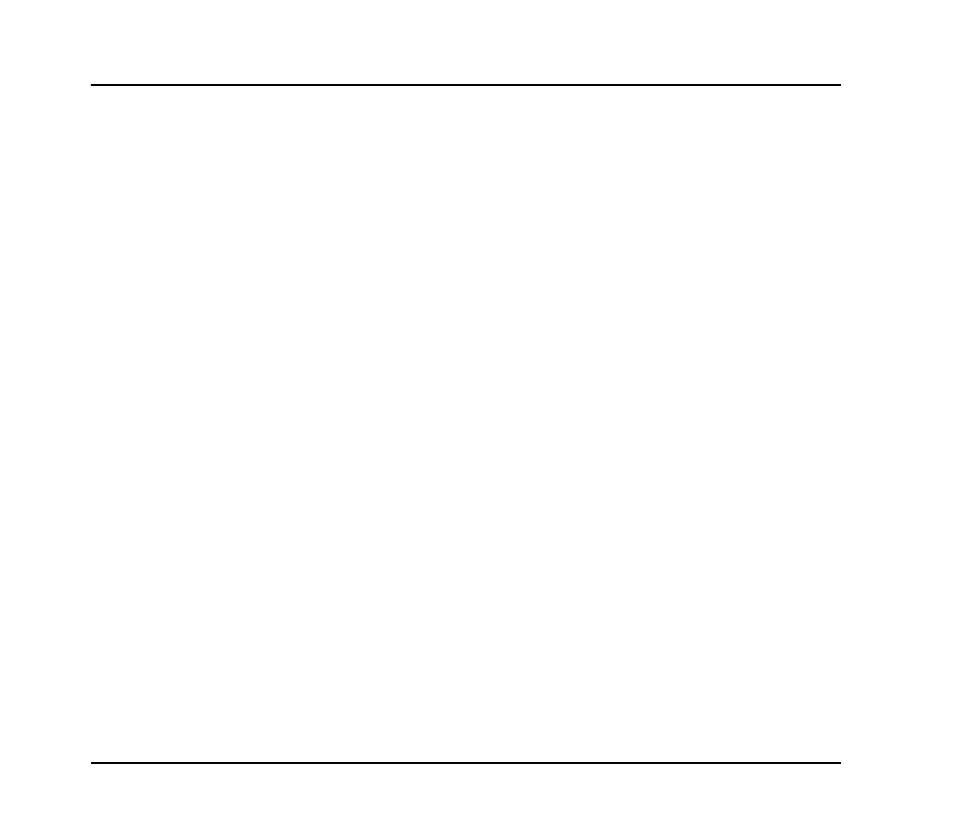
58
2.
Index
C
CapturePerfect 3.0 ..........................................................25
Cleaning
feed roller ..................................................................39
glass ....................................................................35, 37
pickup roller ..............................................................39
platen rollers .............................................................38
retard roller ...............................................................41
rollers ........................................................................35
scanner ......................................................................34
Cleaning Cloth ................................................................34
Cleaning Mode ................................................................36
Cleaning Sheet ................................................................36
Control Panel ..................................................................11
D
Disposal ............................................................................5
Document Eject Tray ......................................................20
extension ...................................................................21
Document Feed Tray ......................................................17
extension ...................................................................18
home position ...........................................................17
Document Feeding Methods ...........................................22
Document Guides .....................................................18, 20
adjusting ....................................................................20
Documents ......................................................................15
Double-Feed Errors .........................................................30
E
Eject Paper Stoppers .......................................................21
Error Messages ...............................................................47
H
Handling ............................................................................3
I
Installation Location .........................................................2
Introduction .......................................................................v
J
Job Function ................................................................... 24
M
Maintenance ................................................................... 34
Manuals ............................................................................ v
Messages ......................................................................... 46
Moving the Scanner .......................................................... 3
O
Opening/Closing the Upper Unit .................................... 35
P
Paper Jams ...................................................................... 29
Part Names and Functions .............................................. 10
Power ................................................................................ 2
turning ON/OFF ....................................................... 14
Power Switch .................................................................. 14
Problems and Solutions .................................................. 49
R
Rapid Recovery System ................................................. 31
Replacing the Transport Rollers ..................................... 44
replacement cycle ..................................................... 44
Roller Replacement Kit .................................................. 44
S
Safety Instructions ............................................................ 2
Scanning ......................................................................... 24
Status Display ................................................................. 46
T
Troubleshooting .............................................................. 49
trouble categories ..................................................... 49
U
USB-Linked Switch ........................................................ 14
