Chapter 2 basic operation – Canon IMAGEFORMULA DR-X10C User Manual
Page 21
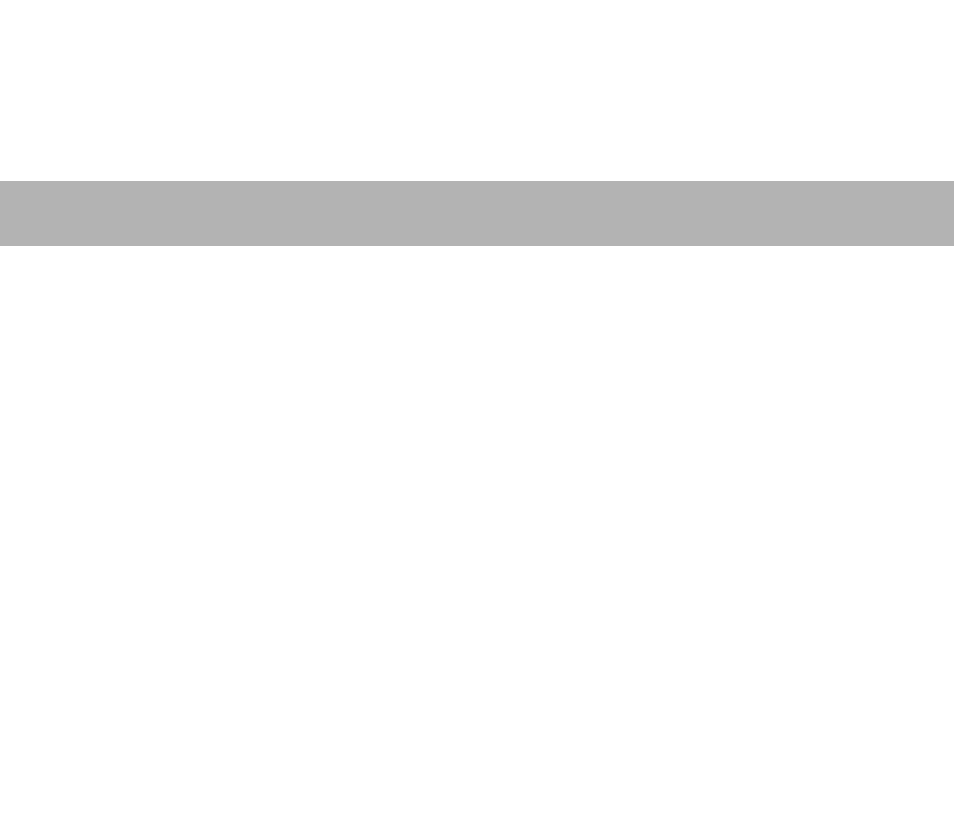
Chapter 2 Basic Operation
1. Turning the Power ON and OFF ....................... 14
About the Power Switch ......................................... 14
2. Documents........................................................ 15
Acceptable Documents .......................................... 15
3. Document Feed and Eject Trays ...................... 17
Preparing the Document Feed Tray....................... 17
Adjusting the Document Guides............................. 18
Preparing the Document Eject Tray ....................... 20
4. Document Feeding Methods............................. 22
Selecting the Document Feeding Method .............. 22
5. Scanning ........................................................... 24
About the Job Function .......................................... 24
CapturePerfect 3.0 ................................................. 25
6. Clearing a Paper Jam or Double Feed Error .... 29
Paper Jam Handling............................................... 29
Handling a Double Feed ........................................ 30
