Other midi information is displayed as follows – ALESIS HR-16:B User Manual
Page 54
Attention! The text in this document has been recognized automatically. To view the original document, you can use the "Original mode".
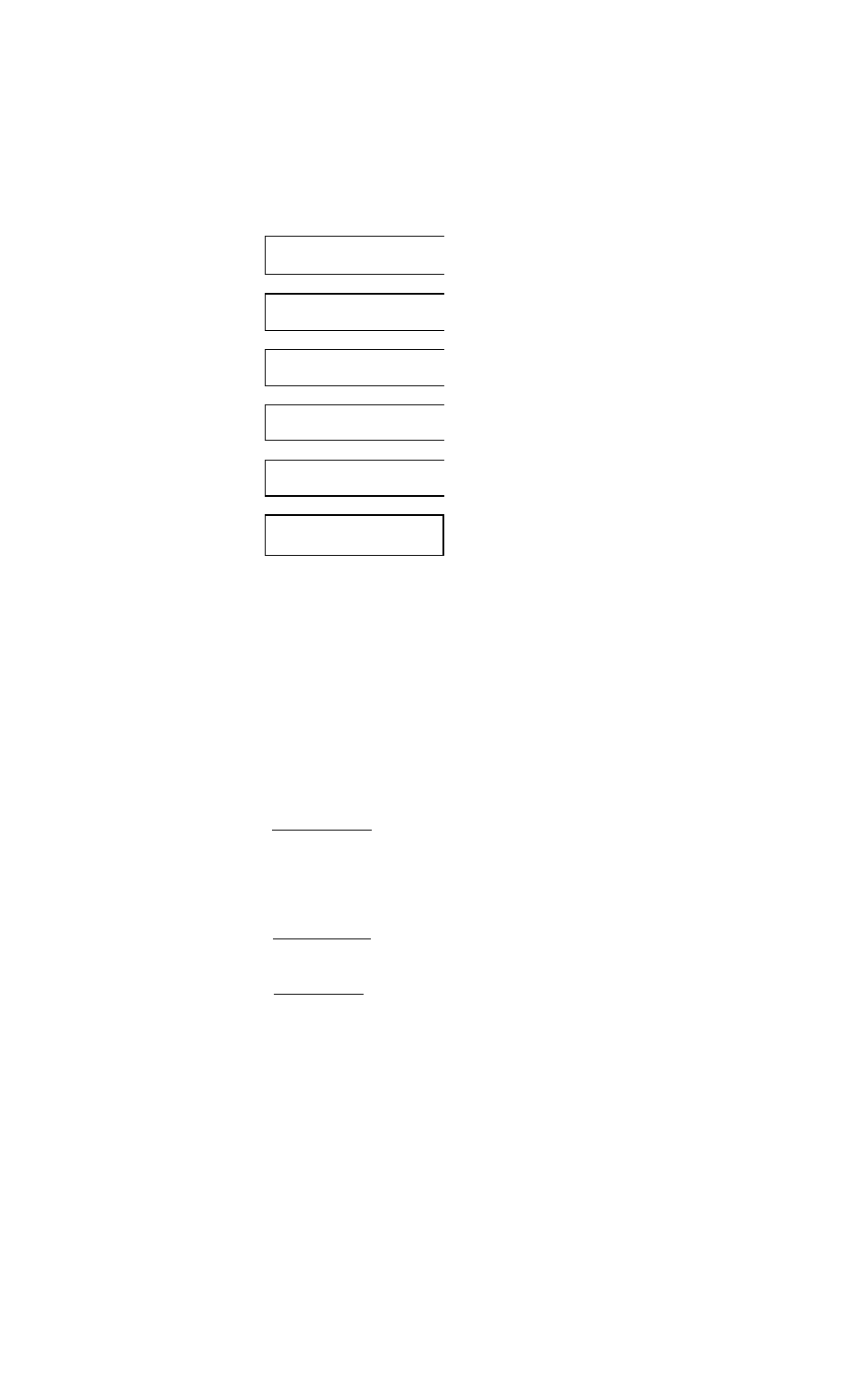
the beat number, indicating that it can be changed with the keypad or the +/- buttons. To
access the other parameters, the page up and page down buttons are used. They move
the cursor as shown in the toiiowing dispiays;
001/0.0:
C#-2
002430 CHAN 01
064
001/00:
£.#-2
002/00 CHAN 01
064
001/00:
C#-2
0024)0 CHAN 01
2.6 4
001/00:
C#-2
2024)0 CHAN 01
064I
001/00:
C#-2
002/20 CHAN 01
0641
001/00:
C#-2
0024)0 CHAN 21
064
The cursor moves to the next parameter, and wili 'loop around' past the last parameter
back to the first. The MIDI channel is the channel that the note is output on if the track's
MIDI channel is assigned to UNCHANGED. If the track is assigned to a specific channel, the
original channel number will be shown in parenthesis. The note's MIDI channel can still be
changed, but no effect will be heard unless the track's MIDI channel is assigned to
UNCHANGED. (See MIDI Channel, page 20.)
Other MIDI information is displayed as follows.
This Information will only be
displayed if it has been entered into the sequence beforehand. See
page
16,
Adding an Event.
For pitch bend, the display includes the beat, the
sub-beat, MIDI channel, and pitch bend amount. The pitch bend range is from
-4096 to +4095. The page up and page down displays scroll as follows:
Q01/00: PCH BEND
4095 CHAN 01
001 ygo: PCH BEND
4095 CHAN 01____
001/00: PCH BEND
^095 CHAN 01
001/00: PCH BEND
4095 CHANfll
Pitch bend amounts can be entered with the keypad, but the only way to achieve negative
numbers is to use the - button until negative numbers are reach^, after which any keypad
entry will be negative.
For after touch, the display includes the beat, sub-beat, MIDI channel, and after touch
amount. The after touch range is from 0 to 127. The page up and page down displays
scroll as follows:
Aiesis MMT-8 Instructions .
Page 14
