Selecting a voice, Storing voice settings, Mode / data entry buttons – ALESIS HR-16:B User Manual
Page 22
Attention! The text in this document has been recognized automatically. To view the original document, you can use the "Original mode".
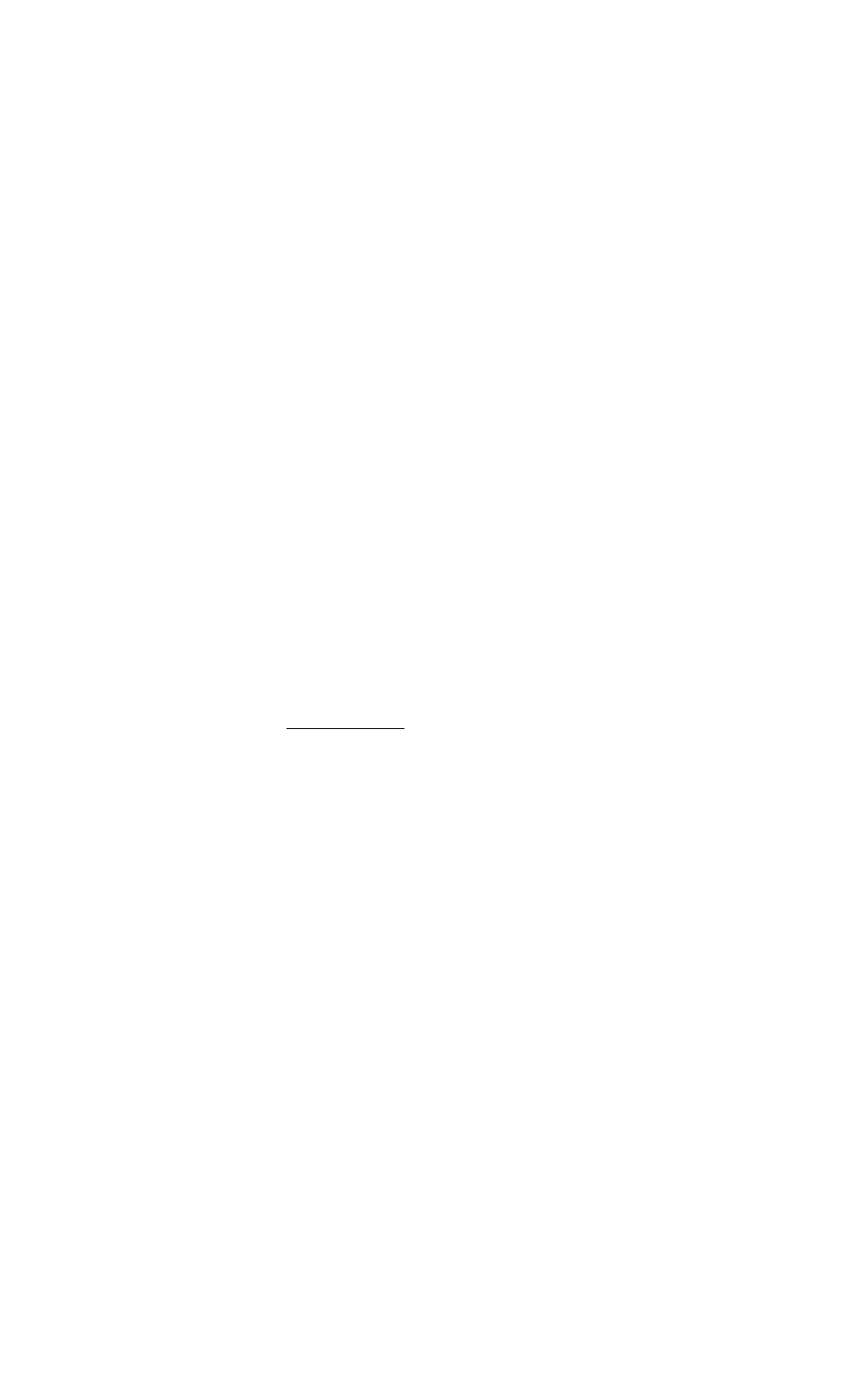
MODE / DATA ENTRY BUTTONS
All MODE buttons function as on/off switches. This means that they are pressed
once to enter the mode, and pressed again to exit the mode. When any of the modes
have been entered, the associated LED wili be iit. For simpiicity, any time
PATTERN or SONG is pressed, any previously selected mode will be turned off.
The VOICE, TUNE, and MIX settings can be stored with each pattern by holding the
RECORD button and pressing VOICE, TUNE, or MIX, respectively. Any changes
made to these parameters without storing them are temporary edits that will be
lost if a new pattern is selected. Copying a pattern to an empty pattern will also
copy these settings. Copying a pattern to a not empty pattern will not copy these
settings, but will instead retain the settings of the pattern being copied to. An
empty pattern defaults to a standard voice assignment with no pitch shift, and
nominal mix levels.
IMPORTANT NOTE: VOICE, TUNE. AND MIX ASSIGNMENTS CANNOT BE
STORED IN AN EMPTY PATTERN UNLESS THE LENGTH HAS BEEN
CHANGED TO A LENGTH OTHER THAN 8 BEATS.
VOICE
Selecting a VOICE
To change the sound of any of the drum pads, the desire pad is pressed. If KICK is
pressed, for example, the display will show:
KICK PAD = at
24' POWER KICK
The slider, keypad, or
+/-
arrow buttons can be used to change the selected
sound, and the lower display will show the name of the currently selected sound.
There are a total of 49 sounds to choose from. Any changes made to any of the
drum pads are temporary until stored and will be lost as soon as a new pattern Is
selected, or the current pattern is reselected (unless Manual Voice/Tune/Mix Is
off, see below) .
Storing VOICE settings
To store the VOICE settings, press and hold RECORD, and then press VOICE. When
this is done, the voice settings will be permanently stored with the current
pattern.
IMPORTANT NOTE: VOICE, TUNE, AND MIX ASSIGNMENTS CANNOT BE
STORED IN AN EMPTY PATTERN UNLESS THE LENGTH HAS BEEN
CHANGED TO A LENGTH OTHER THAN 8 BEATS.
Alesis HR-16 Instructions ..................................................................................................................................... Page 16
