ALESIS HR-16:B User Manual
Page 35
Attention! The text in this document has been recognized automatically. To view the original document, you can use the "Original mode".
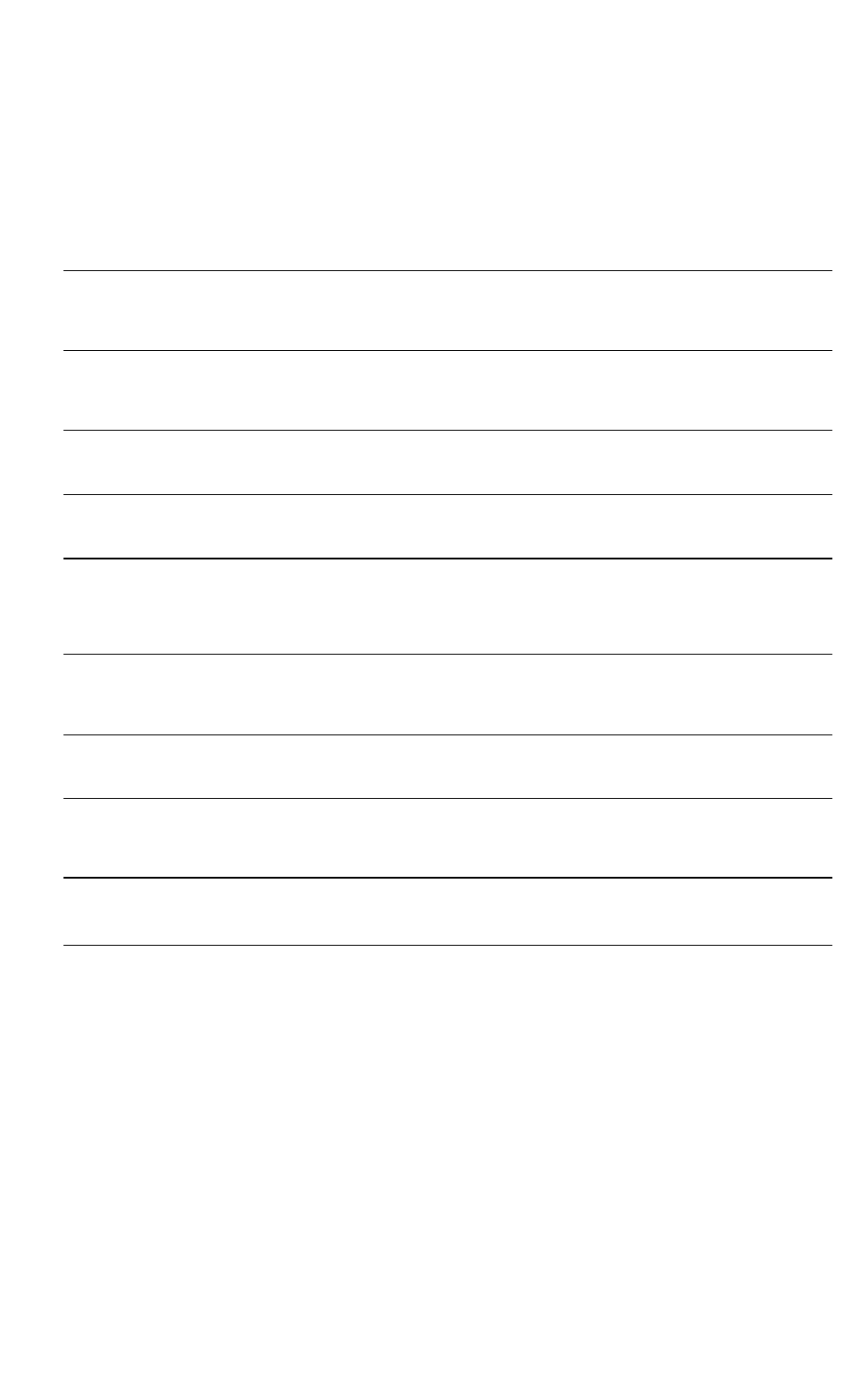
HR-16 TROUBLESHOOTING CHART
SYMPTOM
WHAT'S PROBABLY WRONG
WHATTO DO
No power.
Power supply not properly connected.
Power switch not turned on.
Power suppiy maifunction.
Check power supply connection.
Push in power switch.
Check with dealer to test the
power supply on a different unit.
No sound.
Audio cable shorted.
Output selection.
Voiume slider down.
Wrong output connected.
Check cable.
Check MIX parameter.
Raise voiume slider.
Connect proper output.
One or more pads not
functioning
MIX setting
Check MIX parameters for proper
output seiection and volume.
Seems to miss recording
some beats
Quantize value
Select proper quantize value.
Not working from
external controllers.
Receive MIDI notes is OFF.
MIDI channels aren't matched.
Set receive MIDI notes to ON.
Select the MIDI channel on the
HR-16 that is being output by the
controller.
Not memorizing voice,
tune, and mix
assignments.
Trying to store in a pattern that is
empty.
Select a length other than 8
beats.
Not recalling the sound
set up when the pattern
is selected.
Never memorized.
Manual voiceAune/mix is ON.
Never stored (see above).
Turn Manual voice, tune, mix
OFF.
Wont save or load to
tape.
Bad connections.
Bad tape.
Level of sync tone is too high or low.
Errors in data
Check wiring.
Use a certified data tape.
Try a higher or lower level to tape.
Re-save the data.
Woni sync to tape.
Bad connections.
Level on tape.
Check wiring.
Set level at or near 0 vu,
Turn off noise reduction if possible.
If problems aren't solved after troubleshooting and refering to the manual, consult
your Aiesis dealer for assistance.
Alesis HR-16 Instructions .................................................................................................... Page 29
