Receiving a call from door station, Video monitoring, Adjusting brightness – Aiphone MFH-U User Manual
Page 6: Adjusting contrast, Specifications, Aiphone, Operations 1. receiving a call from door station
Attention! The text in this document has been recognized automatically. To view the original document, you can use the "Original mode".
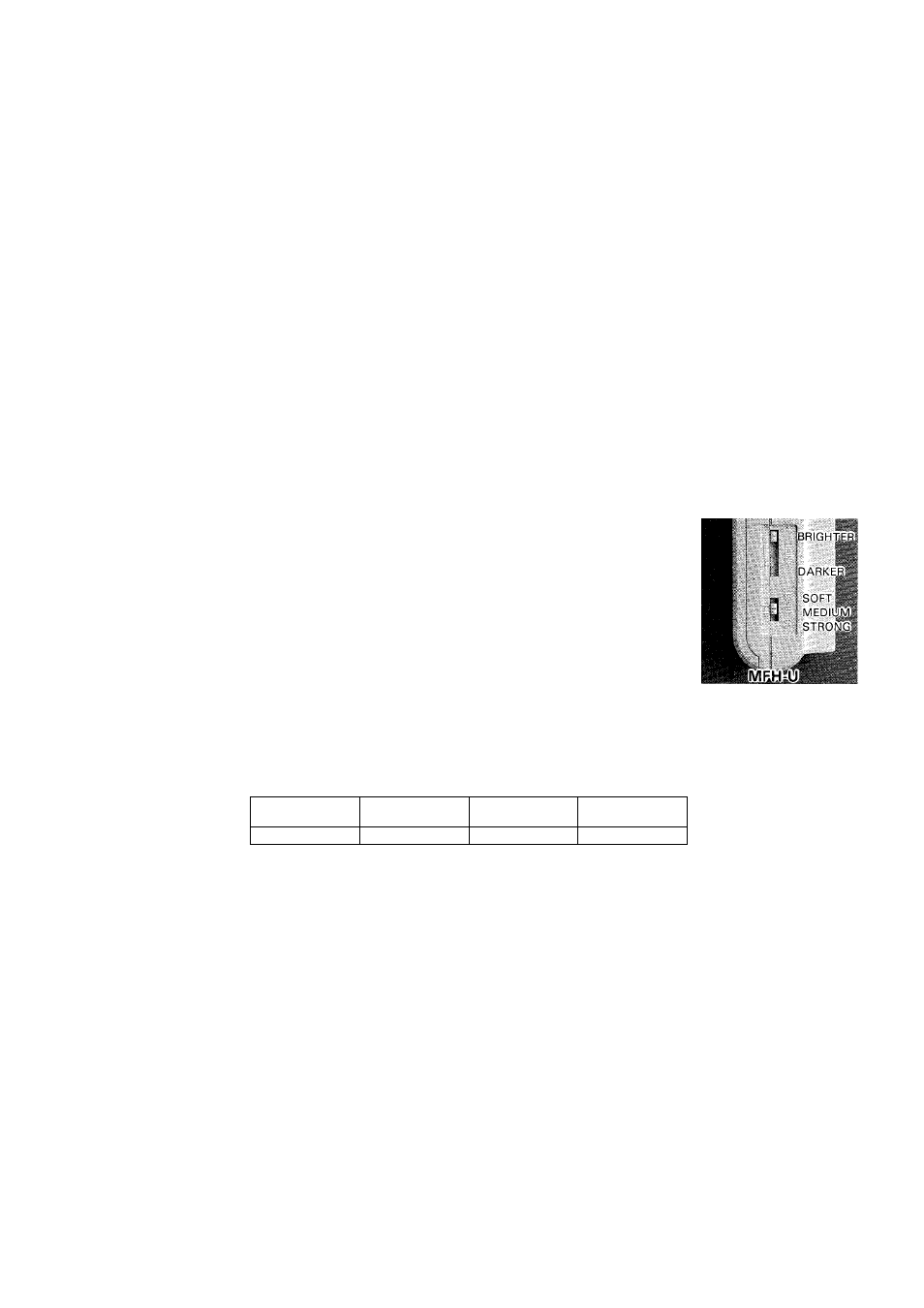
(ä
OPERATIONS
1. Receiving a call from door station;
Door station call-in is annunciated by chime tone and picture appears on video monitor.
Press a selector button with illuminated LED on LEF/LEF-B. Depress TALK button to talk and release to listen.
In IE system, simply pick up handset at any station to reply.
NOTES; (1) Reply within 45 seconds after chime tone sounds.
(2) Picture remains for approx. 2 minutes and half. If picture goes off, depress MONITOR button until you have
the picture of the calling door station.
2. Video monitoring;
Depress MONITOR button on MFH-U/MFH-UB to turn on door station/camera N0.1
Depress MONITOR button again to have the picture of door station/camera No.2.
If a door station/camera N0.3 is installed, depress MONITOR button third time (if not installed, picture goes off).
The fouth pressing MONITOR button turns off the picture.
The fifth pressing returns to the No. I picture.
NOTES; (1) The picture goes off approximately 1 minute after MONITOR button is pressed.
The picture which comes on after last time MONITOR button is pressed, starts from the door station/camera
last monitored. If door station calls in after last monitoring, the next video monitoring starts from the door
station/camera No. I.
(2) To monitor the other door station (s);
While communicating with one video door station, you can switch to the picture of the next door station, by
pressing MONITOR button on MFH-U/MFH-UB.
(3) When door station calls in while monitoring, the picture is switched to that of calling door station.
3. Adjusting brightness;
Turn the control to the right or upward to make the picuture
brighter.
4. Adjusting contrast;
The picture contrast may be adjusted to 3 levels as desired.
SPECIFICATIONS
Cia
.STRONG-MEDIUMiSQFT
: /
darker
/
brighter
MFH-UB
*Power source:
*Current consumption:
*CRT:
^Scanning line:
*Wiring:
DC 24V, supplied by PS-24N power supply,
(required for every three MFH-U/MFH-UB).
Max. 0.35A.
4 inch CRT, direct view and flat type.
525 lines.
One coaxial cable and 4 wires between MFH-U/UB’s and between MFH-U/UB’s and
MFW-P3.
*Wiring distance
Coaxial cable
5C-2V
Coaxial cable
RG-59/U (20GA)
between MFW-P3
Diameter
1.0 mm
AWG
18 AWG
and MFH-U/UB:
Distance
75 m
Distance
250'
^Dimensions:
*Weight:
MFH-U; ( W x H x D ) 1 5 5 x 2 1 0 x 5 0 (6-1/8" x 8-1/4" x 2 " ) .
MFH-UB; (W X H X D) 1 5 0 x 2 4 0 x 7 3 (5-15/16" x 9-7/16" x 2-7/8").
MFH-U; Approx 1.1 kg (2.43 lbs.). MFH-UB; Approx. 1.2 kg (2.65 lbs.)
WARRANTY
Aiphone warrants its products to be free from defects of material and workmanship under normal use and service for a period of one
year after delivery to the ultimate user and will repair free of charge or replace at no charge, should it become defective upon which
examination shall disclose to be defective and under warranty. Aiphone reserves unto itself the sole right to make the final decision
whether there is a defect in materials and/or workmanship; and whether or not the product is within the warranty.
This warranty shall not apply to any Aiphone product which has been subject to misuse, neglect, accident, or to use in violation of
instructions furnished, nor extended to units which have been repaired or altered outside of the factory.
This warranty does not cover batteries or damage caused by batteries used in connection with the product.
This warranty covers bench repairs only, and any repairs must be made at the shop or place designated in writing by Aiphone. Aiphone
will not be responsible for any costs incurred involving on site service calls.
AIPHONE CO..LTD., NAGOYA, JAPAN
AIPHONE CORPORATION, BELLEVUE, WA, USA
MFH-U/UB-I(E)0990D
e
INTERCOM SYSTEMS
AIPHONE
HOME, BUSINESS, INDUSTRY
Printed m Japan(E)
-
6
