Bernina 740E User Manual
Page 28
Attention! The text in this document has been recognized automatically. To view the original document, you can use the "Original mode".
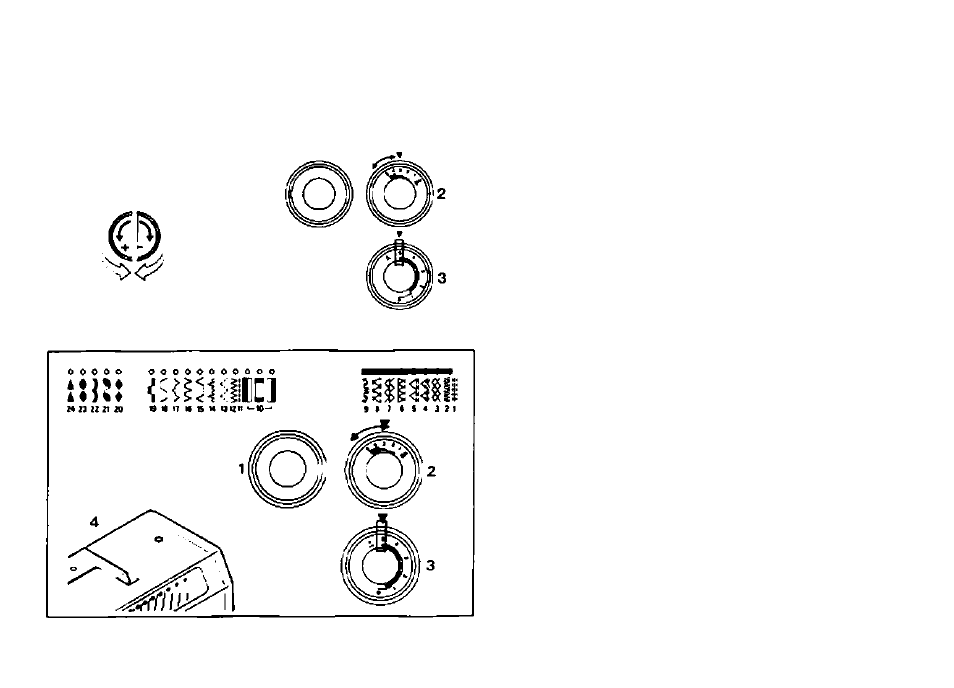
LED
Display
(MocW 740E onirl
o o o o o
u n a 2 % 9
o o o e o o o o o o o
rca
W • ff M S M OltH'-«-
m n m ^
• • r « I 4 I 2 1
SUlch selection with hght diode and
colour code.
Colour code Green arKl Blue.
Turn the stitch selection dial (1 > until
the green diode lights up at the stitch
desired.
Note the colour of the chosen stitch.
Colour indicator
{tMti 730
Stitch selection with coloured mar
king and colour code.
Adjustments as described.
Turn the stitch width dial (2) and the
stitch length dial to the same colour
code.
Stitch width and length can be adju
sted within the same area of colour.
Colour code Red and Yellow
Turn the stitch length dial (3) to the
position il you want to select *redV
'yellOM/' stitches.
The siitch lertgth is given automati-
caRy.
Turn the stitch seiection dial (1) until
the red diode lights up at the stitch
desired.
Note the colour of the chosen stitch.
Turn the stitch width dial (2) to the
same colour code. The stitch width
can be adjusted within the red mar
ked area
Stitch Balance (4) for stitches A:
+ lengthen
• shorten
(model 740E only)
48
