Bernina 740E User Manual
Page 26
Attention! The text in this document has been recognized automatically. To view the original document, you can use the "Original mode".
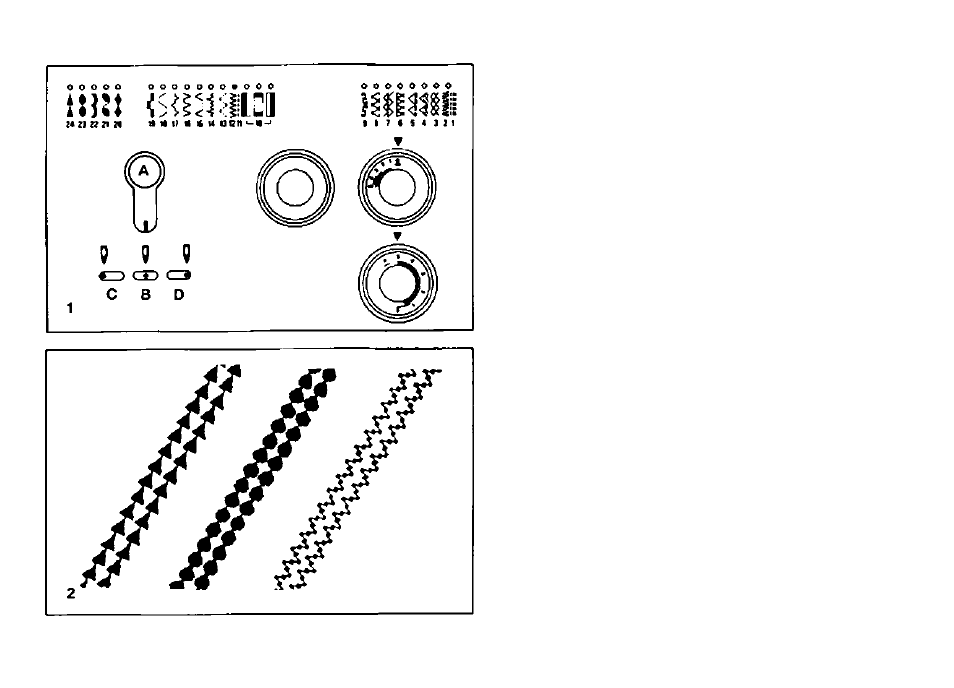
lìiree needle positions
(Model 7406 omyl
Turn the stitch selection dial to straig
ht stitch. (1)
The needle position can be altered
with the lever *A*. For twrual work,
the needle position is Centre. For
edge stitching or sewing parallel lines
of lop stitching, select needle posi
tion Lett or Right.
B Needle position: C (aH normal
work)
C Needle position; L (edge stitching,
etc.)
D Needle position: R (top stitching,
etc.)
Sewing with a Twin needle
(Modal 7406 fifXyl
For Visible seams in jerseys, decora
tive work, pintucks. (2)
Attention:
Turn power switch to tTI
Seams in jersey can be sewn and
neatened In or>e operation. Attractive
effects can be obtained in woven
fabrics, depending on the type of
stitch.
Always sew on the right side of the
fabric with a Twin needle.
Insert the Twin needle, thread both
threads, see Illustration Page 30,
thread needle eyes separately.
Attention:
Use
needle
position
'Centre*
only. The stitch width should r>ot
be more than 3. .For safety's
sake, turn the har>dwheet to
check that the needle does not
go into the stitch plate.
44
