Bernina 740E User Manual
Page 27
Attention! The text in this document has been recognized automatically. To view the original document, you can use the "Original mode".
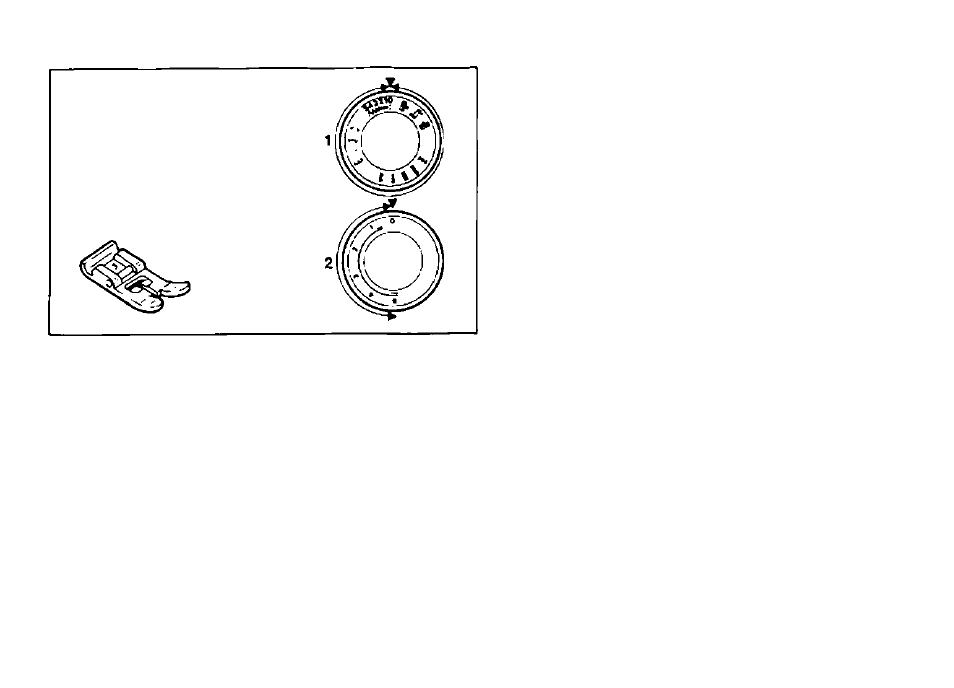
Colour coded stHch selection
lUocM 71S)
Turn the stitch select>on dial to the
desired position. (1)
Note the colour of the chosen stitch.
Turn the stitch length dial In the range
of the same colour. (2)
The stitch length can be adjusted
within the same coloured area.
The stitch width Is given (with the
exception of Zig-zag).
46
This manual is related to the following products:
