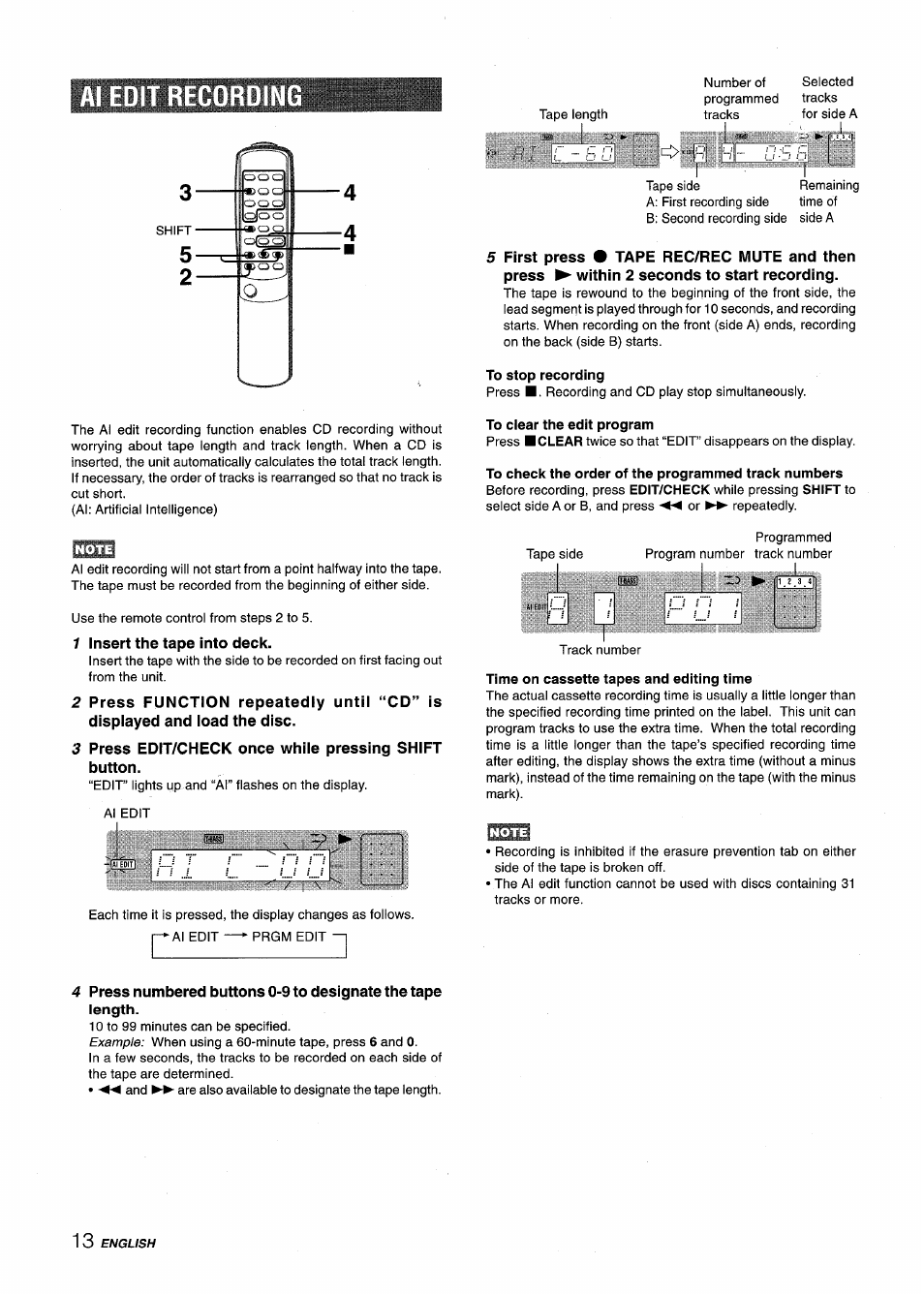To stop recording, 1 insert the tape into deck, To clear the edit program – Aiwa XM-M25 User Manual
Page 14: To check the order of the programmed track numbers, Time on cassette tapes and editing time, 4 press numbered buttons 0-9 to designate the tape, Edit recording
See also other documents in the category Aiwa Acoustics:
- XC-RW700 (27 pages)
- JAX-N55 (40 pages)
- XR-M55 (35 pages)
- NSX-D30 (22 pages)
- XR-EC12 (16 pages)
- NSX-AJ500 (23 pages)
- BMZ-K2 (46 pages)
- AV-X220 (60 pages)
- XR-EM220 (32 pages)
- CSD-FD92 (12 pages)
- NSX-A115 (56 pages)
- NSX-A888 (92 pages)
- CX-NA92 (60 pages)
- NSX-A303 (64 pages)
- SX-C605 (88 pages)
- CSD-MD5 (80 pages)
- LCX-107 (26 pages)
- NSX-MTD9 (66 pages)
- NSX-D20 (22 pages)
- XR-M1000 (100 pages)
- NSX-TR77 (22 pages)
- NSX-AJ800 (23 pages)
- NSX-AJ20 (62 pages)
- CSD-EL300 (44 pages)
- SX-AVR30 (8 pages)
- HT-DV1 (54 pages)
- DINA Z-A60 (20 pages)
- TS-W45 (12 pages)
- CSD-TD49 (12 pages)
- CX-ZL10 (63 pages)
- NSX-D70 (22 pages)
- FD-N939 (80 pages)
- XR-MT1000 (116 pages)
- NSX-AJ50 (68 pages)
- NSX-D23 (22 pages)
- CSD-ED67 (28 pages)
- Z-L70 (88 pages)
- XR-MS3 (68 pages)
- NSX-A111 (56 pages)
- CSD-TD902 (26 pages)
- CA-DW538 (12 pages)
- CX-NA22 (64 pages)
- XR-H33MD (60 pages)
- XS-DS70 (25 pages)
- CD-DW420 U (28 pages)