Using the electronic compass – Garmin eTrex Legend H User Manual
Page 38
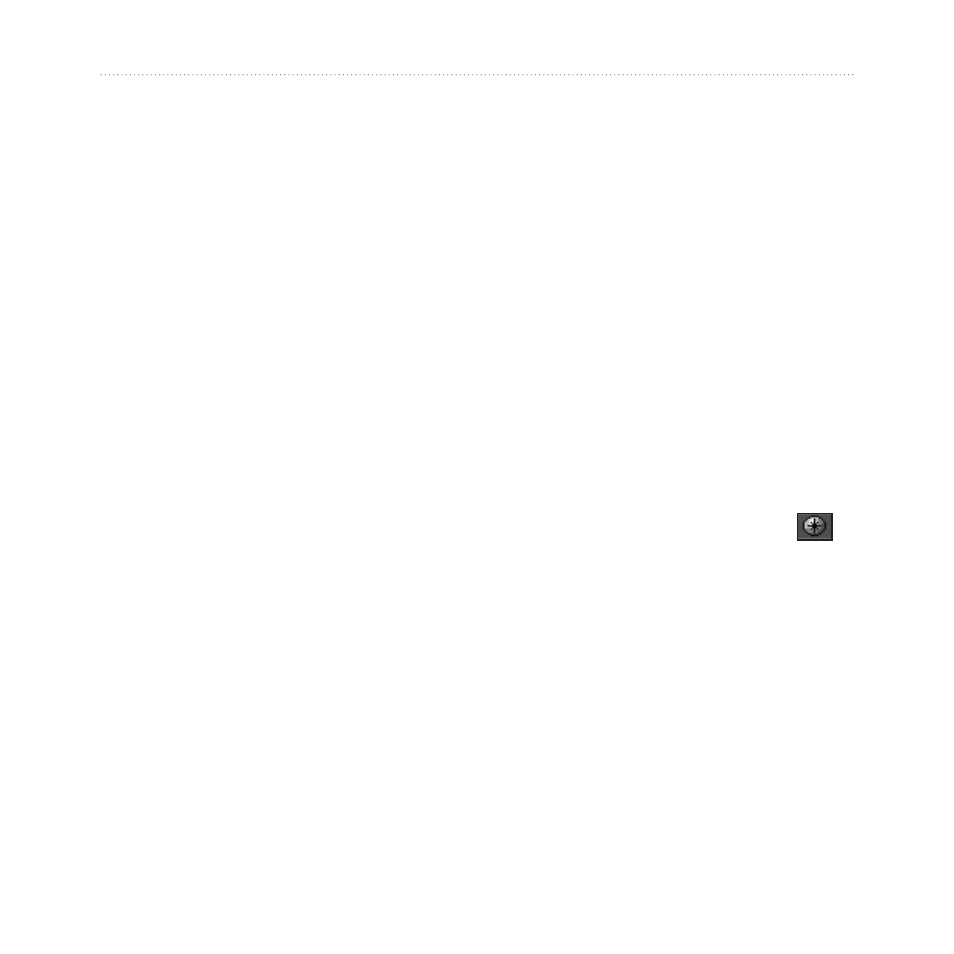
eTrex Legend H and eTrex Vista H Owner’s Manual
Main Pages
(bearing to or course of travel) to
your destination, relative to your
current heading direction. Choose
a bearing pointer or course
pointer for guidance.
Using the Electronic
Compass
Both the Legend H and the Vista
H use a GPS data driven compass
but only the Vista H has an
additional electronic compass.
When you press and hold
QUIT
on the Vista H unit, the electronic
compass turns off and stays off
until you press and hold
QUIT
again.
The electronic compass functions
like a magnetic compass when
you are stationary. When you are
moving and reach a pre-set speed,
it uses data from the GPS receiver
to maintain your heading. When
you stop (after a pre-set time),
it again operates like a magnetic
compass.
To turn the electronic
compass on or off:
1. Press and hold
QUIT
to turn
the electronic compass on
or off. The compass icon
appears in the status bar
when the electronic compass
is on. When you are not using
the electronic compass, turn
it off to conserve batteries.
When it is turned off, the unit
uses the GPS receiver for
navigation.
