Garmin eTrex Legend H User Manual
Page 31
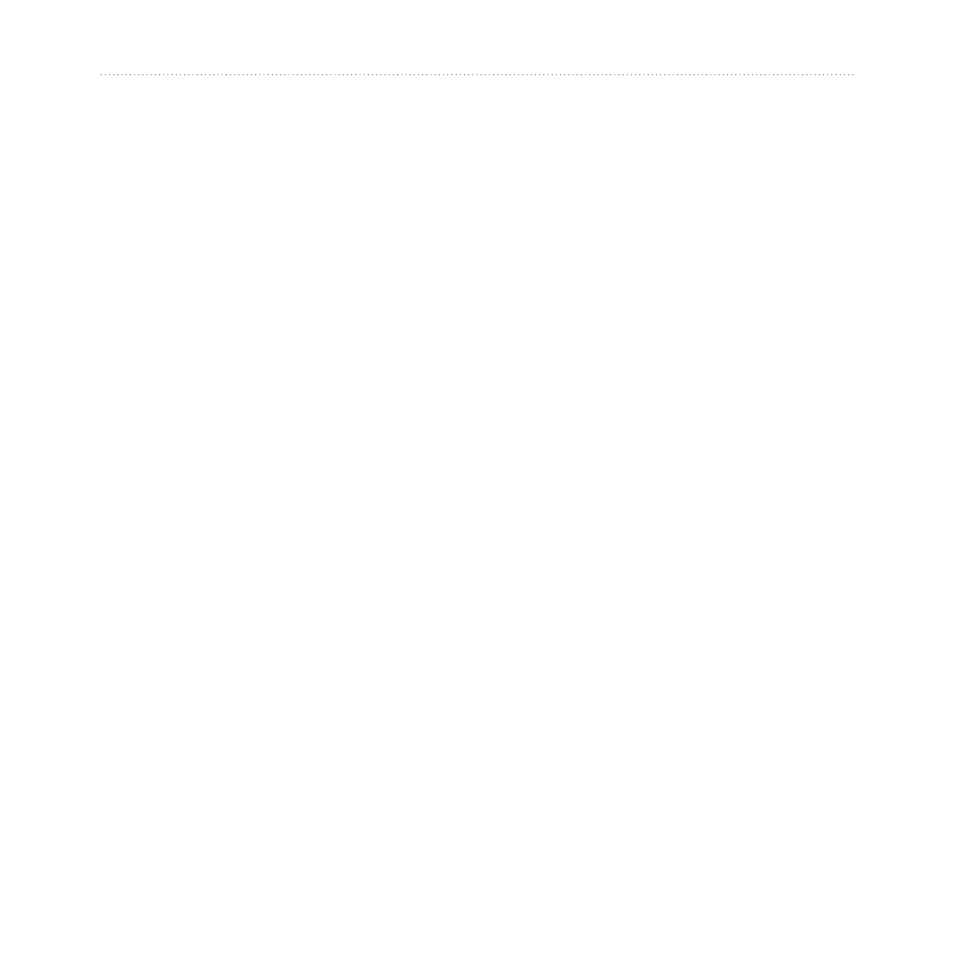
eTrex Legend H and eTrex Vista H Owner’s Manual
Basic Operation
2. Select a saved route > select
the route name field at the top
of the Route page.
To review individual route
points:
1. Press
MENU
twice >
Routes
.
2 Select a saved route > select
a point on the Route page >
press the
ROCKER
>
Review
.
3. Select
Save
,
Map
, or
Go To
.
To delete a route:
From the page for that route
press
MENU
>
Delete Route
.
To select the off-road
transition for a route:
1. Press
MENU
twice >
Routes
>
MENU
.
2. Select
Off Road Transition
>
Route Leg Transition
.
3. Select
Manual
(or
Distance
)
when advancing to the next
point.
Select
Distance
to enter a radius,
so that when within the entered
distance, you are lead to the next
point.
Select
Manual
to transition to
the next point anytime while
navigating a route.
