Using additional map data – Garmin eTrex Legend H User Manual
Page 34
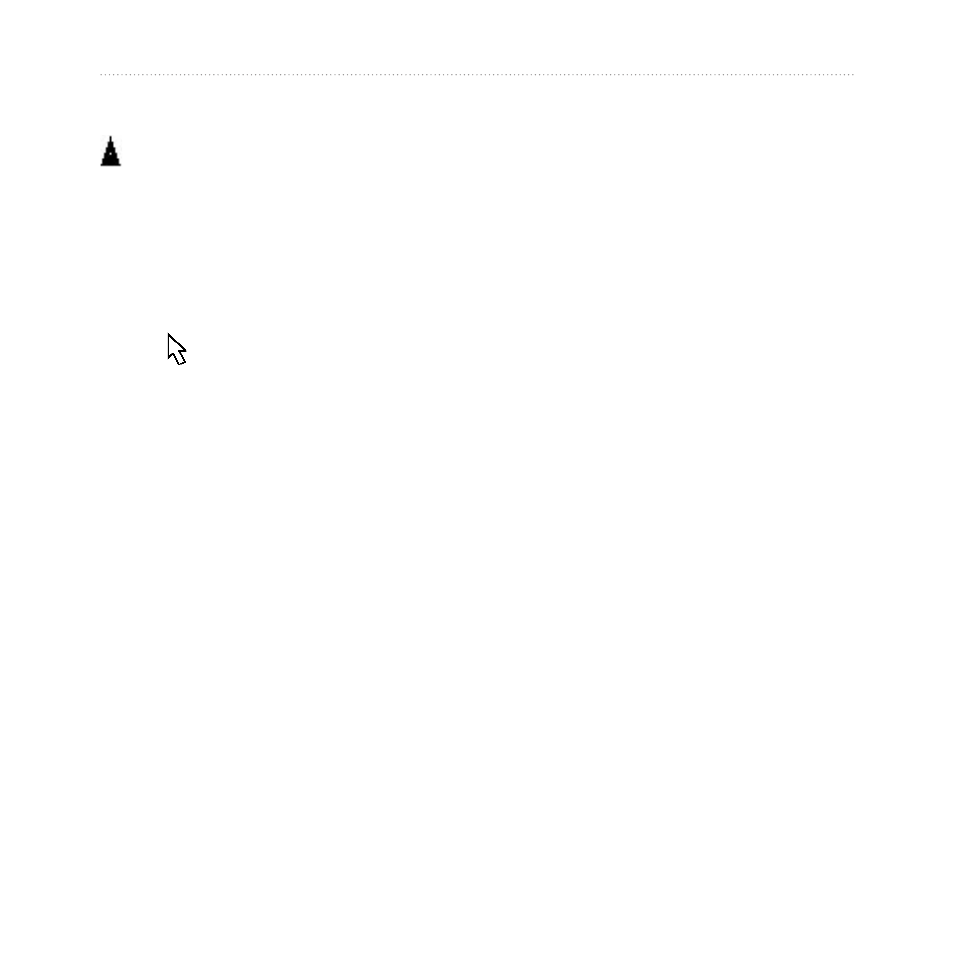
eTrex Legend H and eTrex Vista H Owner’s Manual
Main Pages
display area. The position marker
shows your travel on the Map
page.
When you press the
ROCKER
,
the eTrex enters pan mode, which
moves the map to keep the white
arrow (map pointer) within the
display area. Add and configure
up to four optional data fields at
the top of the page to provide a
variety of travel and navigational
information.
To show data fields on the
Map Page:
1. Press
MENU
>
Data Fields
.
The Show sub-menu appears.
2. Select the number of data
fields you want to show on
the Map page, and press the
ROCKER
.
To change a data field
display:
1. Press
MENU
>
Change Data
Fields
. The first data field is
highlighted.
2. Press the
ROCKER
.
3. Select an option.
4. Move to the next field, and
repeat.
Using Additional Map
Data
View listings of nearby
restaurants, lodging, shopping
centers, attractions and
entertainment, and retrieve
addresses and phone numbers for
any listed location when using
optional MapSource data disks.
