Adjusting the backlight, Initializing the gps receiver, Initializing the gps – Garmin eTrex Legend H User Manual
Page 12: Receiver
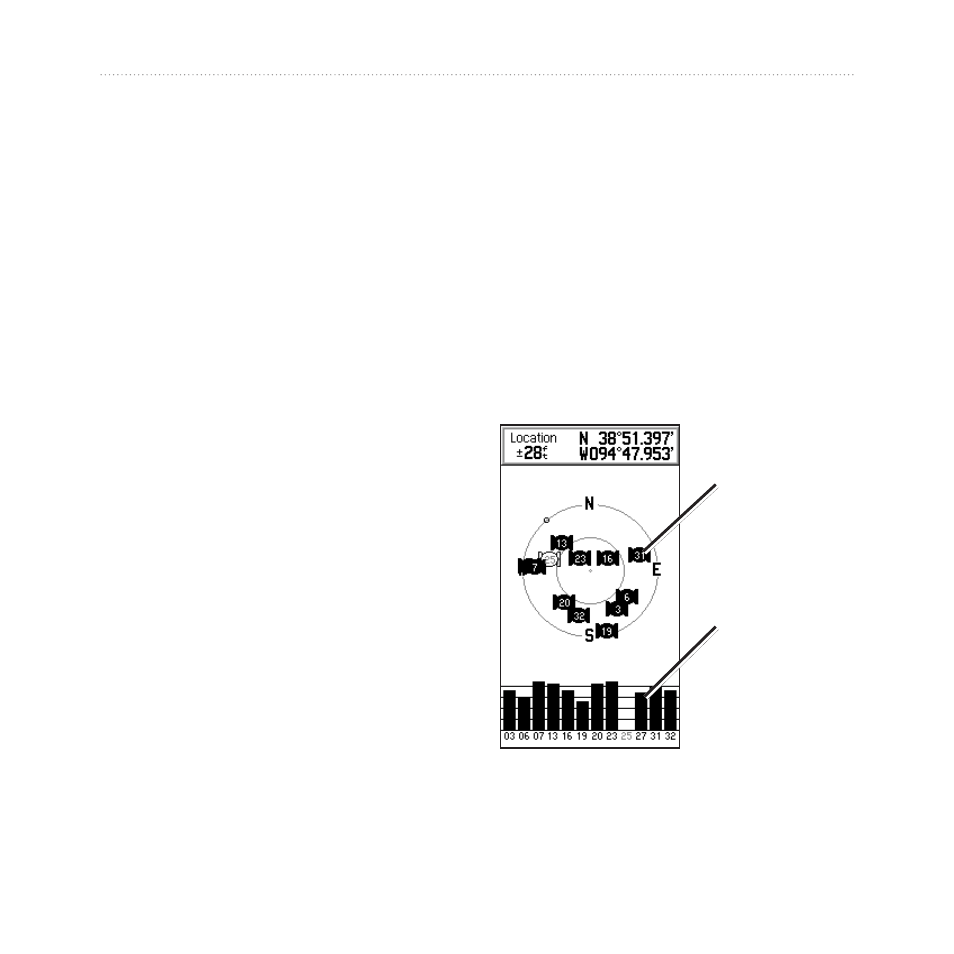
0
eTrex Legend H and eTrex Vista H Owner’s Manual
Getting Started
Adjusting the
Backlight
To adjust the backlight level:
1. Press and quickly release the
POWER
key.
2. Press up on the
ROCKER
to
increase the brightness and
down to decrease.
3. Press
the
ROCKER
or
QUIT
to close.
Initializing the GPS
Receiver
The first time you turn on your
eTrex, the GPS receiver must
collect satellite data and establish
its current location. To receive
satellite signals, you must be
outdoors and have a clear view of
the sky.
To initialize your eTrex:
Hold the unit in front of you
facing the sky.
While the GPS receiver is
searching for the satellite
signals, “Acquiring Satellites” is
displayed until enough signals are
acquired to fix its location.
The strength
of each
satellite
signal is
shown.
The number
of each
overhead
satellite is
shown.
If the unit cannot establish a
satellite fix, a list of options
