Using the find menu, Projecting a waypoint – Garmin eTrex Legend H User Manual
Page 18
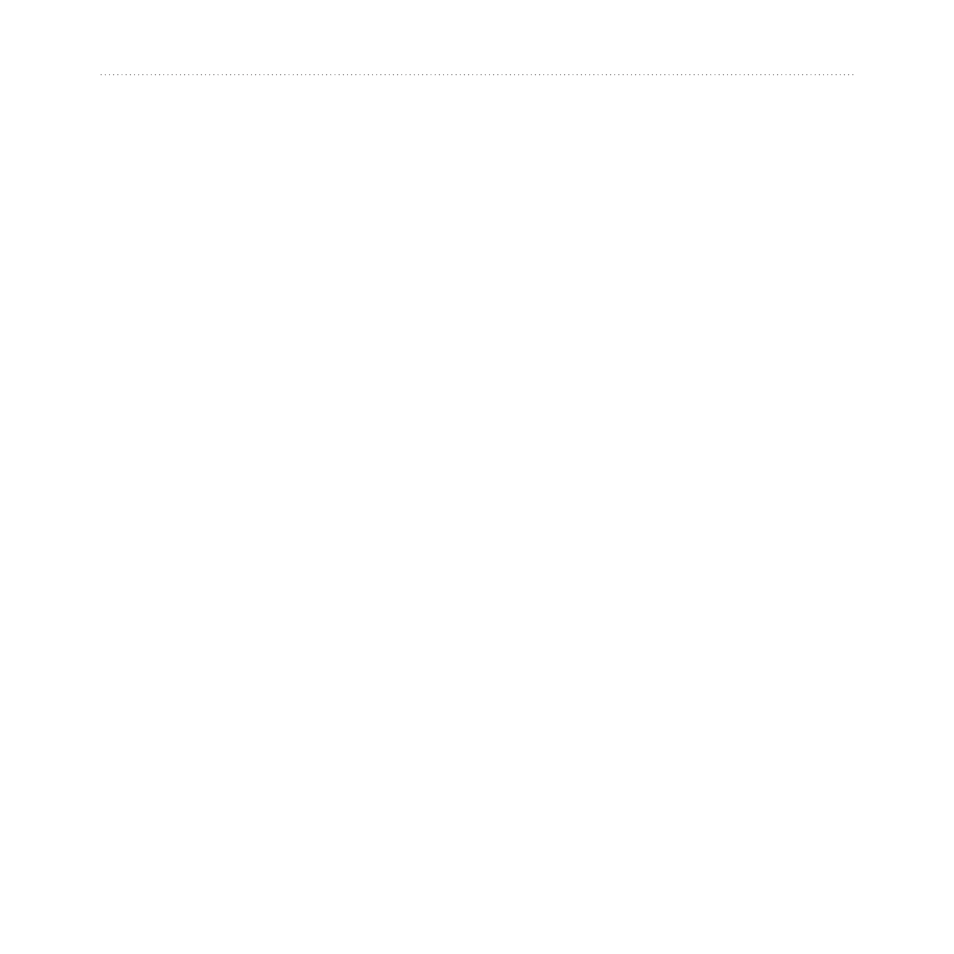
eTrex Legend H and eTrex Vista H Owner’s Manual
Basic Operation
4. Press the
ROCKER
to place
a move marker next to the
waypoint.
5. Use the
ROCKER
to move the
waypoint to a new location,
and press the
ROCKER
.
To calculate a location by
calculate a location by
averaging:
1. Go to the location that you
want to calculate an average
for. Press and hold the
ROCKER
>
Avg
to begin
averaging.
2. Press
Save
.
Projecting a Waypoint
Create a new waypoint by
projecting the distance and a
bearing from one location to a
new location.
To project a waypoint:
1. Press
FIND
>
Waypoints
.
2. Select the waypoint you want
to project. The Waypoint
Information page opens.
3. Press
MENU
>
Project
Waypoint
to open the Project
Waypoint page.
4. Enter the distance and bearing
to the projected waypoint in
the appropriate fields, and
press
QUIT
when finished.
Using the Find Menu
Use the Find Menu to search
for waypoints, geocaches,
cities, and exits in the eTrex
basemap. Additional icons
appear depending on the optional
MapSource data loaded to the
unit. Press and hold the
FIND
