Creating waypoints using the map – Garmin eTrex Legend H User Manual
Page 16
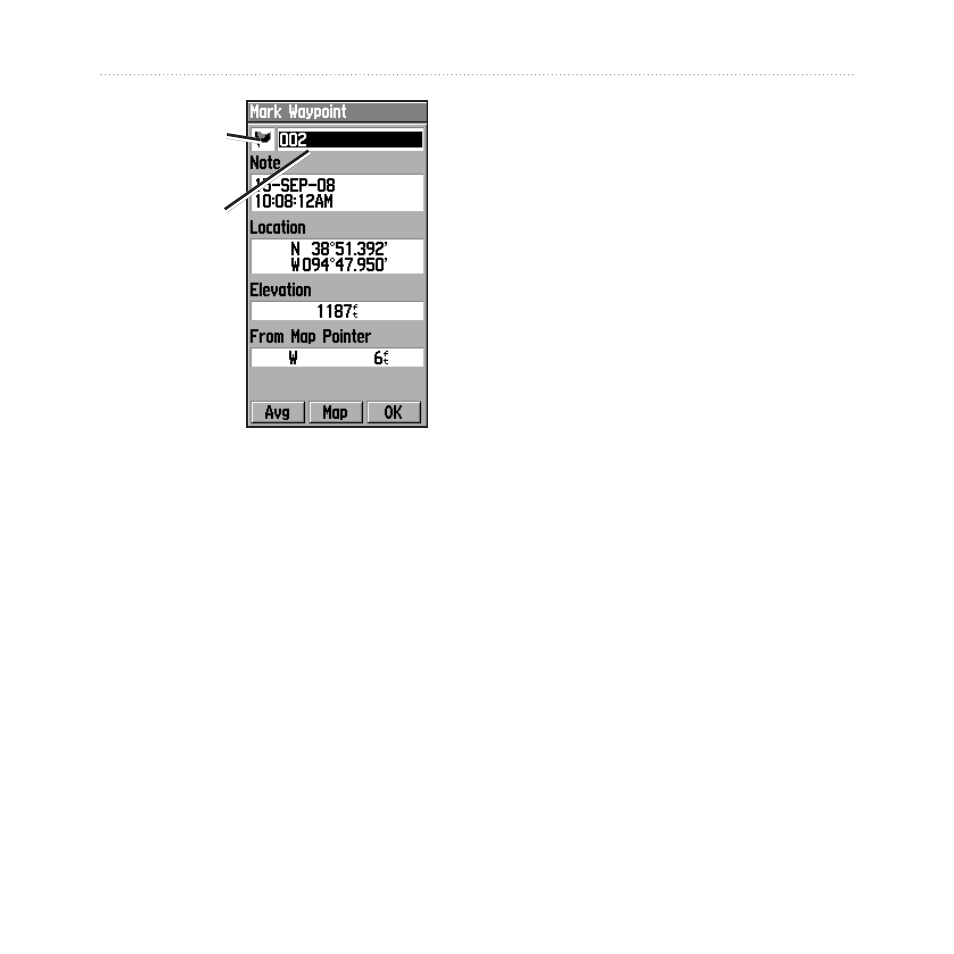
eTrex Legend H and eTrex Vista H Owner’s Manual
Basic Operation
Waypoint
name
Waypoint
symbol
Mark Waypoint Page
To mark your current
location:
1. Press and hold the
ROCKER
until the Mark Waypoint page
appears. A default three-
digit name and symbol are
assigned to the new waypoint.
2. To accept the waypoint with
the default information, select
OK
.
OR
To change any information,
select the appropriate field,
and press the
ROCKER
to
open the on-screen keypad.
After entering and confirming
your changes, select
OK
.
Creating Waypoints
Using the Map
To create a waypoint using
the Map page:
1. On the Map page, use the
ROCKER
to move the pointer
to the map item you want to
mark.
This manual is related to the following products:
