Compass page, Measuring distance – Garmin eTrex Legend H User Manual
Page 37
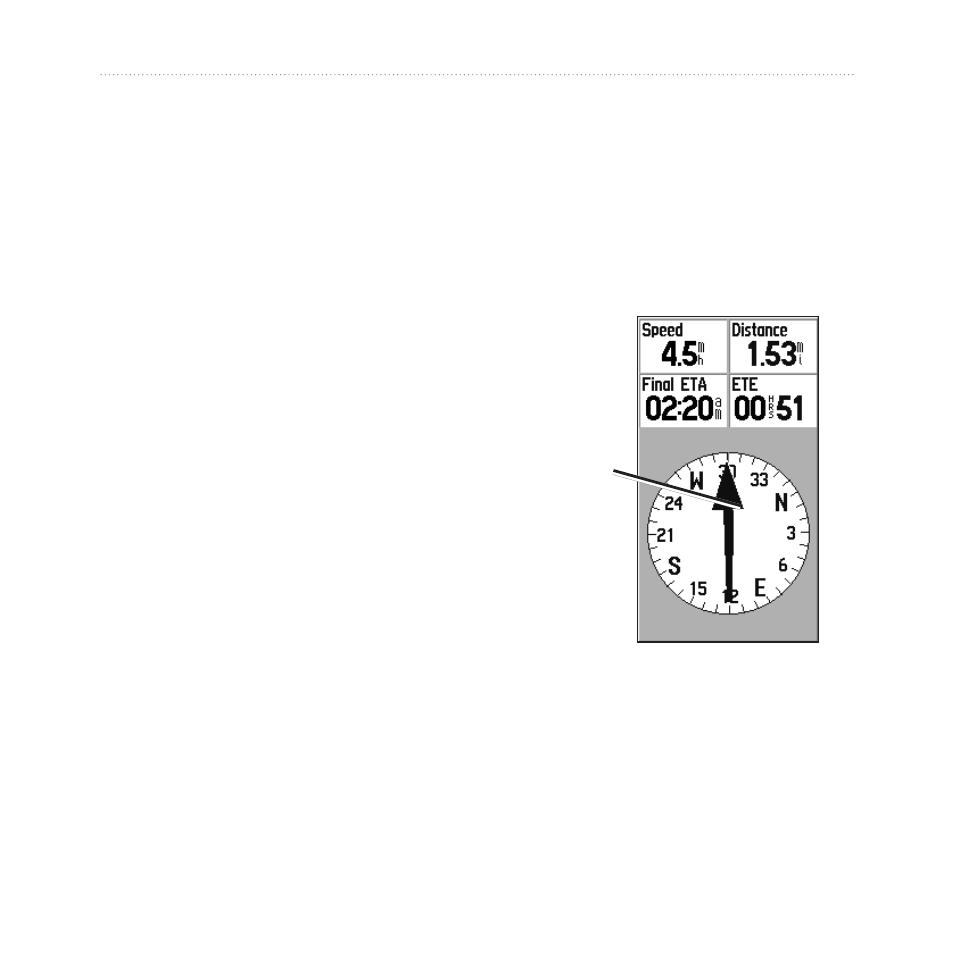
eTrex Legend H and eTrex Vista H Owner’s Manual
Main Pages
Measuring Distance
To measure distance between
two points:
1. Press
MENU
>
Measure
Distance
. An on-screen arrow
appears at your location with
“REF” below it.
2. Move the arrow to the
reference point (the starting
point you want to measure
from), and press the
ROCKER
. A push pin icon
marks the starting point.
3. Move the arrow to the point
you want to measure. The
distance between the two
points is shown in the upper-
right corner.
Compass Page
The Compass page guides you to
your destination with a graphic
compass display and a bearing or
course pointer.
Bearing
pointer
Compass Page
The rotating compass ring
indicates the direction you are
heading. The bearing and course
pointers indicate the direction
