Playback, Playback mode, Scene playback – Chauvet Obey 40 User Manual
Page 29: Manual scene playback, Layback
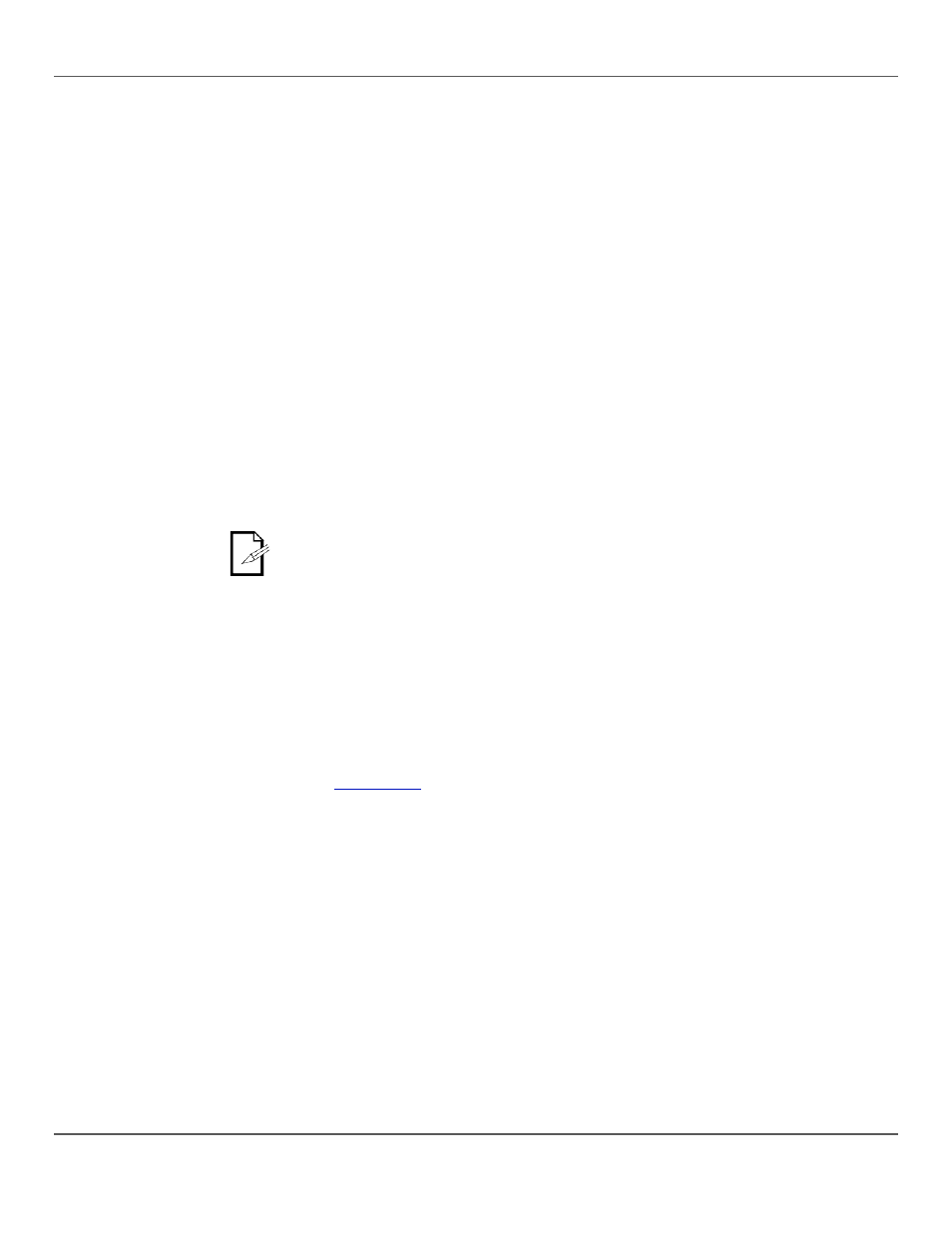
Obey™ 40 User Manual Rev. 7
Page 29 of 160
5.
P
LAYBACK
Playback Mode
Playback is used to play back saved scenes and chases. It is the mode to use when the
show is happening. In playback mode the saved scenes and chases are triggered to play
back. There are 4 playback types.
· Scene Playback - scenes can be triggered manually and automatically with timing set by
the
music.
· Chase Playback - chases can be triggered automatically, with timing set by the
Time> and
· Live Playback - “on the fly” playback is live control of the lights, identical to programming
lights, but the looks are not saved.
· MIDI playback - scene and chase playback is triggered by MIDI input inputt the board.
It is possible to use all four playback types at once.
Scene Playback
Scene playback triggers a specific scene or scenes for playback. A scene can be triggered
manually by pressing a scene button, and it will stay selected until another scene is
triggered. Scenes in a bank can be played one after another in a loop with timing set by the
The LCD display shows the current scene.
· The scenes play back in number order within a bank.
· Only one bank can be played back at a time.
· Only programmed scenes will play back.
· Empty scenes will be skipped during playback.
Manual Scene Playback
Manual scene playback is triggering a single scene by pressing the scene button. The
general instructions for manual scene playback are as follows:
1. Make Auto Trigger or Music Trigger type playback is not selected.
2. Use the bank buttons to locate the bank of the scene that will be triggered.
3. Press the scene button. The lights will show the programmed scene.
The specific instructions below describe how to play back
1. Make sure that Auto Trigger and Music trigger type playback are not selected by
checking the LCD display to see if the AutoTrigger or the MusicTrigger indicators are on.
See
for more information.
2. If the AutoTrigger indicator is on, press
3. I the MusicTrigger indicator is on, press
4. Press
word Bank.
5. Press
6. Press
word Bank.
7. Press
