Introduction – Accu-Chek Aviva Combo User Manual
Page 9
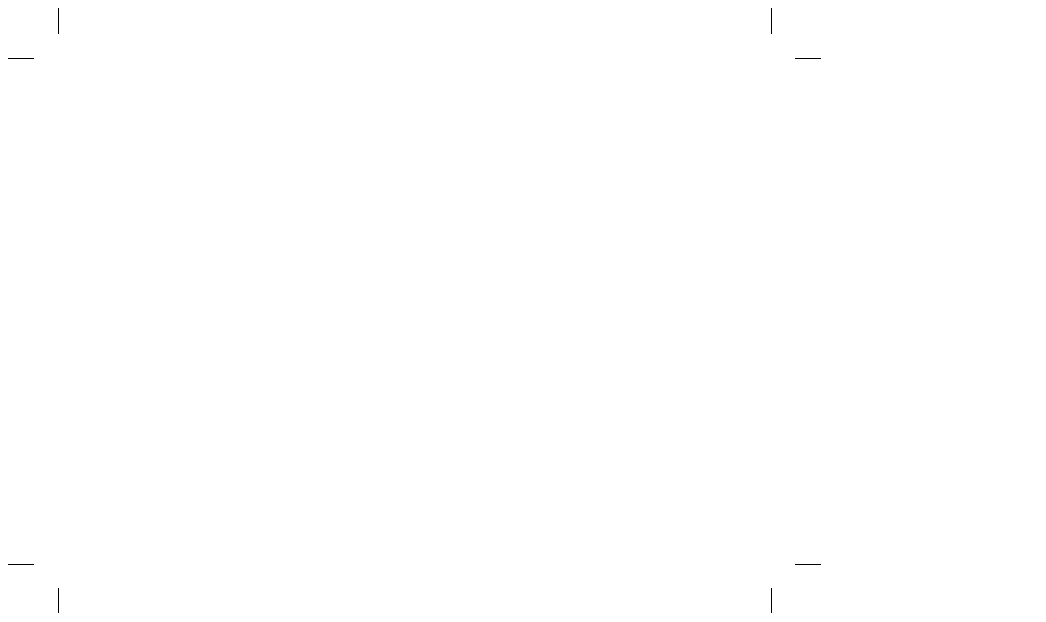
7
Yournewmeterincludesthreebooklets:
• GettingStartedGuide:
Usethisbooklettosetupthemeter.
• StandardOwner’sBooklet:
Usethisbookletforinstructionsonhowtooperate
thestandardfeaturesofthemeter.
• AdvancedOwner’sBooklet:
Usethisbookletforinstructionsonhowtooperate
theadvancedfeaturesofthemeter.
Shouldyouhaveanyquestions,pleasecontactone
ofourcustomersupportandservicecentres.A
listingisatthebackofthisbooklet.
Thisbookletincludesinformationabout:
•UnderstandingyournewAccu-ChekAvivaCombo
System
•Testingyourbloodglucose
•Controltesting
•Managingyourdata
•Changingthemetersettings
•Understandingtheicons,reminders,warnings,
anderrors
•Careandmaintenance
•Troubleshooting
•Technicalinformation
Introduction
WhethertheAccu-ChekAvivaComboMeterisyourfirstbloodglucosemeteroryouhaveusedameterfor
sometime,pleasetakethetimetoreadtheGettingStartedGuide,theStandardOwner’sBooklet,andthe
AdvancedOwner’sBookletcarefullybeforeyouuseyournewmeter.Touseitcorrectlyanddependably,you
needtounderstanditsoperation,screendisplays,andallindividualfeatures.
50813_00048009694_D.indb 7
7/3/12 3:12 PM
