Accu-Chek Aviva Combo User Manual
Page 36
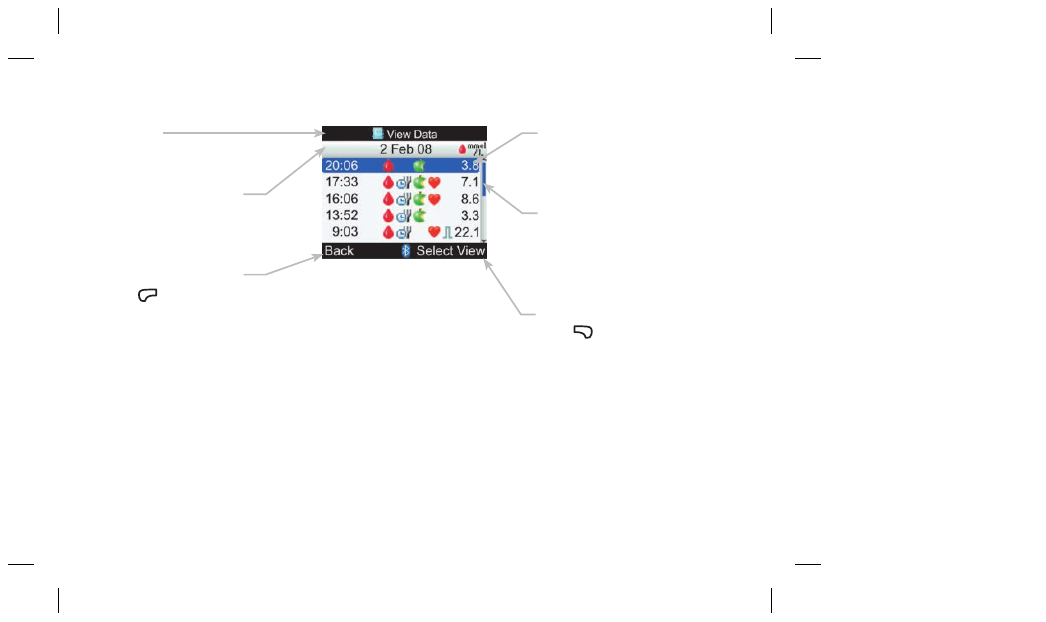
34
Title Bar
Primarymenutitleisdisplayed
here.
Secondary Title Bar
Whennecessary,asecondary
titlebarappears.Secondary
menutextisdisplayedhere.
Left Soft Key Option
Press
,
toselecttheoption
abovethebuttononthescreen.
Highlighted Option
Whenamenuchoiceoritem
isselected,itishighlightedin
blue.
Scroll Bar
Ifthereismoreinformation
availablethanfitsonthescreen,
averticalscrollbarappearson
therightsideofthescreen.
Right Soft Key Option
Press
.
toselecttheoption
abovethebuttononthescreen.
Features on a screen:
50813_00048009694_D.indb 34
7/3/12 3:12 PM
