Button, Should, Ending – SINGER 717 Scholastic User Manual
Page 26
Attention! The text in this document has been recognized automatically. To view the original document, you can use the "Original mode".
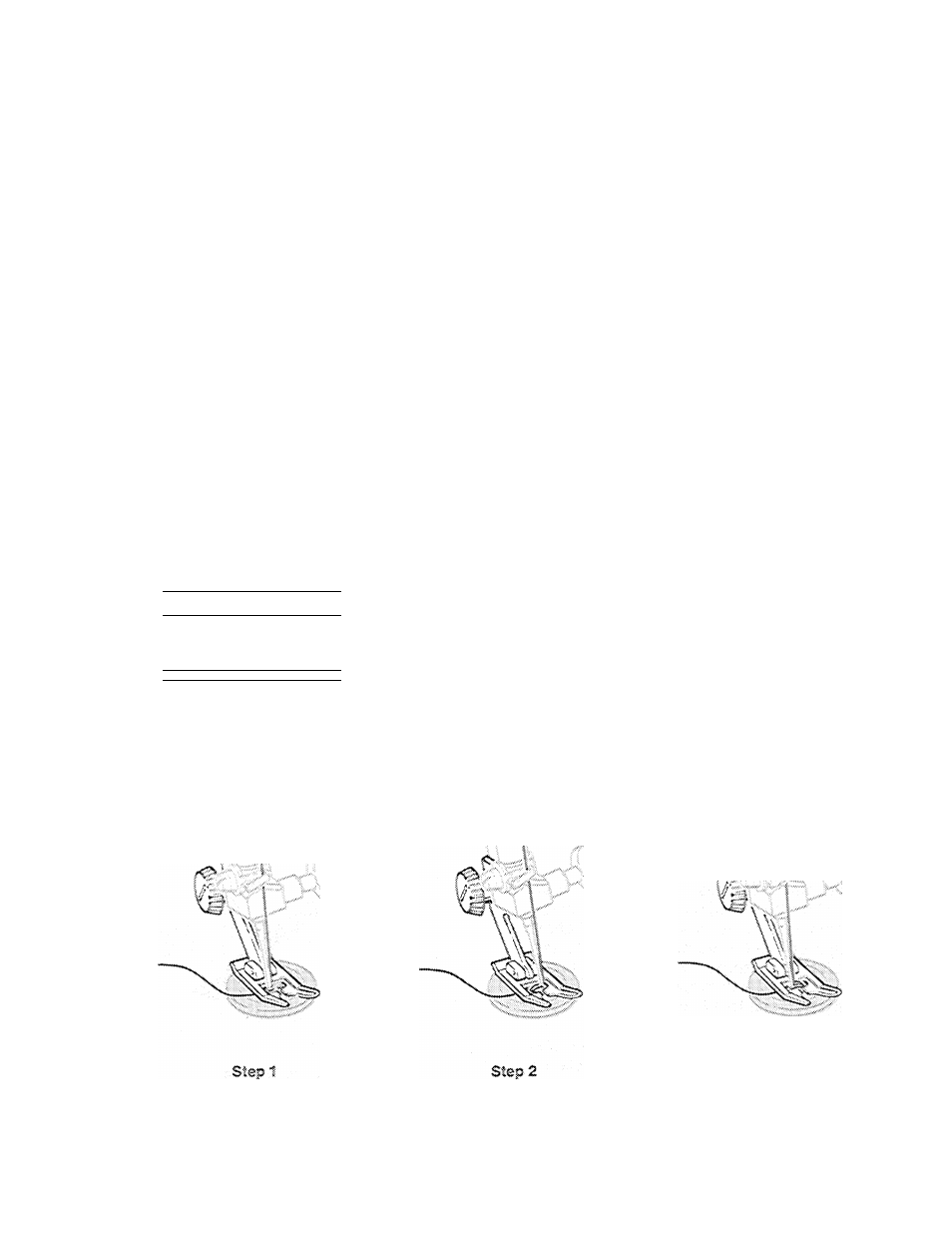
St!tcn Width; A and 4
Needie Position: t
Feed Cover Throat Plate
Zig-Zag Foot
The space between the holes in the
button
de~
termines the stitch width settings. The
A
set
ting must always be used to position the needle
over the left hole and fasten, stitching. For but
tons with standard hole spacing, use settings
A
and 4* For buttons with unusual hole spac
ing, use setting
A
and increase or decrease
the width setting 4 as necessary.
To sew on two- or four-hoie buttons, approxi
mately one inch in diameter or larger:
1,
Set stitch width dial at
A
, Position button
under foot so that the needle will enter the
left hole. Lower foot. Turn hand wheel to
ward you until needle rises out of button
and is just above the foot,
2,
Set stitch width at 4. Then, v/hen you begin
to stitch, the needle
should
enter the right
hole of
button.
Take six or more zig-zag
stitches at this setting,
ending
on left side,
3, To fasten stitching, return to stitch width
A and take about three stitches.
For best results with buttons smaller than one
inch in diameten It is recommendec that the
Button
Sewing Foot be used. See page 43,
24
